Email marketing, while powerful, can feel like navigating a battlefield – especially when you’re trying to send bulk emails and avoid the spam folder abyss. Fortunately, the right Bulk Email Server Provider can be your strategic ally, simplifying the process and boosting your campaign’s success.
We’ve rigorously examined the market to identify the leading bulk email service providers, comparing them across essential features, pricing structures, and real-world use cases. Let’s explore the top contenders to help you make an informed decision.
Ready to enhance your email delivery strategy?
Try Mailtrap for Free
Selection Criteria for the Best Bulk Email Tools
To effectively evaluate the numerous bulk email marketing tools available, we established a clear set of criteria:
- Dedicated Infrastructure for Bulk and Transactional Emails: This is paramount for maintaining high email deliverability. Mixing bulk and transactional email traffic can negatively impact your sender reputation, leading to spam filters. Separate infrastructures ensure that bulk email campaigns won’t compromise the delivery of critical transactional emails.
- Cost-Effective Pricing: Budget considerations are vital for businesses of all sizes. Affordability means offering flexible pricing models that provide genuine value without restricting essential features like customer support. We prioritize providers that offer the best value for your investment.
- Excellent Email Deliverability Rates: While specific deliverability rates are often not publicly advertised, user reviews offer valuable insights. A top-tier bulk email server provider should boast a robust infrastructure capable of consistently delivering emails to recipients’ inboxes.
- Robust Analytics and Reporting: Data-driven optimization is key to successful mass email marketing. Analyzing performance metrics such as open rates, click-through rates, conversions, bounce rates, and unsubscribe rates is crucial for refining future campaigns.
- Seamless Integration: A quality bulk email provider should offer an SMTP server and a comprehensive Email API, accompanied by detailed documentation to facilitate easy integration. Tutorials, SDKs, and pre-built integrations further simplify this process.
- Effective Contact List Management and Segmentation: Sending generic mass emails to your entire subscriber list can lead to high unsubscribe rates and spam complaints. The ability to manage and segment contact lists directly within the platform is a significant advantage for targeted campaigns.
- User-Friendly Interface: An intuitive and easy-to-navigate interface is essential for any tool, ensuring a smooth user experience.
Top Bulk Email Service Providers: Quick Overview
10 Leading Bulk Email Services
Here’s an in-depth look at the top bulk email tools, examining their features, advantages, disadvantages, and pricing. Our evaluation incorporates both direct experience and user feedback gathered from platforms like G2, Capterra, Stack Overflow, and Reddit.
Brevo (formerly Sendinblue)
Brevo (previously Sendinblue) is a comprehensive marketing platform designed to strengthen customer relationships. It provides a suite of features for effective bulk email campaigns, including:
- Reliable servers optimized for high email deliverability
- User-friendly HTML and Drag-and-drop editors
- Email API and SMTP server capabilities
- Advanced analytics for performance tracking (available in higher-tier plans)
- Integrated transactional email functionality
- Send time optimization to maximize engagement (available in higher-tier plans)
- Built-in Customer Relationship Management (CRM) system
- Broad integration capabilities with popular platforms like WordPress, Appy Pie’s App Maker, WooCommerce, Shopify, and Magento.
Pros
- Volume-based pricing plans accommodate varying sending needs, with unlimited contact storage.
- Streamlined and straightforward setup process.
- Facilitates team collaboration through multi-user access.
- Robust contact organization with lists and tag management features.
- Powerful automation workflows for campaign efficiency.
Cons
- Limited selection of pre-designed email templates.
- Customer support responsiveness can be improved.
- Steeper learning curve for advanced features.
Pricing
Brevo’s volume-based pricing is a key differentiator, allowing users to select plans based on their sending volume rather than contact list size.
A free tier is available with a 300 daily email sending limit. The Starter plan, their most affordable option, begins at $25 per month for 20,000 emails. Transactional emails and a free CRM are included in all Marketing Platform plans.
Dedicated IPs, SMS and WhatsApp campaign capabilities, and additional email credits can be added for an extra cost.
Amazon SES
Amazon SES is a robust and scalable bulk email server provider, ideal for sending newsletters, notifications, and promotional emails. While some bulk email services cater to marketers with user-friendly interfaces, Amazon SES is specifically designed for developers and technical users.
Key features include:
- Mailbox simulator for pre-send email testing.
- Email receiving capabilities with custom code execution via AWS Lambda.
- Comprehensive sending statistics for performance monitoring.
- Reputation Dashboard for proactive sender reputation management and spam trap alerts.
- Flexible IP options: shared, dedicated, or owned.
- Versatile integration and sending methods: Amazon SES console, SMTP server, and Amazon SES API.
Pros
- Enhanced security features and robust spam and abuse protection.
- Reliable infrastructure with minimal downtime.
- Cost-effective pay-as-you-go pricing model with a generous free tier.
Cons
- Complex configuration, particularly for users needing customized settings.
- Reporting and analytics are not as comprehensive as some competitors.
Pricing
Amazon SES operates on a pay-as-you-go model. The first 62,000 emails sent monthly are free for users of Amazon EC2 or AWS Elastic Beanstalk. Charges may apply for large attachments.
Beyond the free tier, the cost is $0.10 per 1,000 emails.
Dedicated IPs are available as add-ons, starting at $15 per month, with options for standard, managed, or BYOIP.
Mailchimp
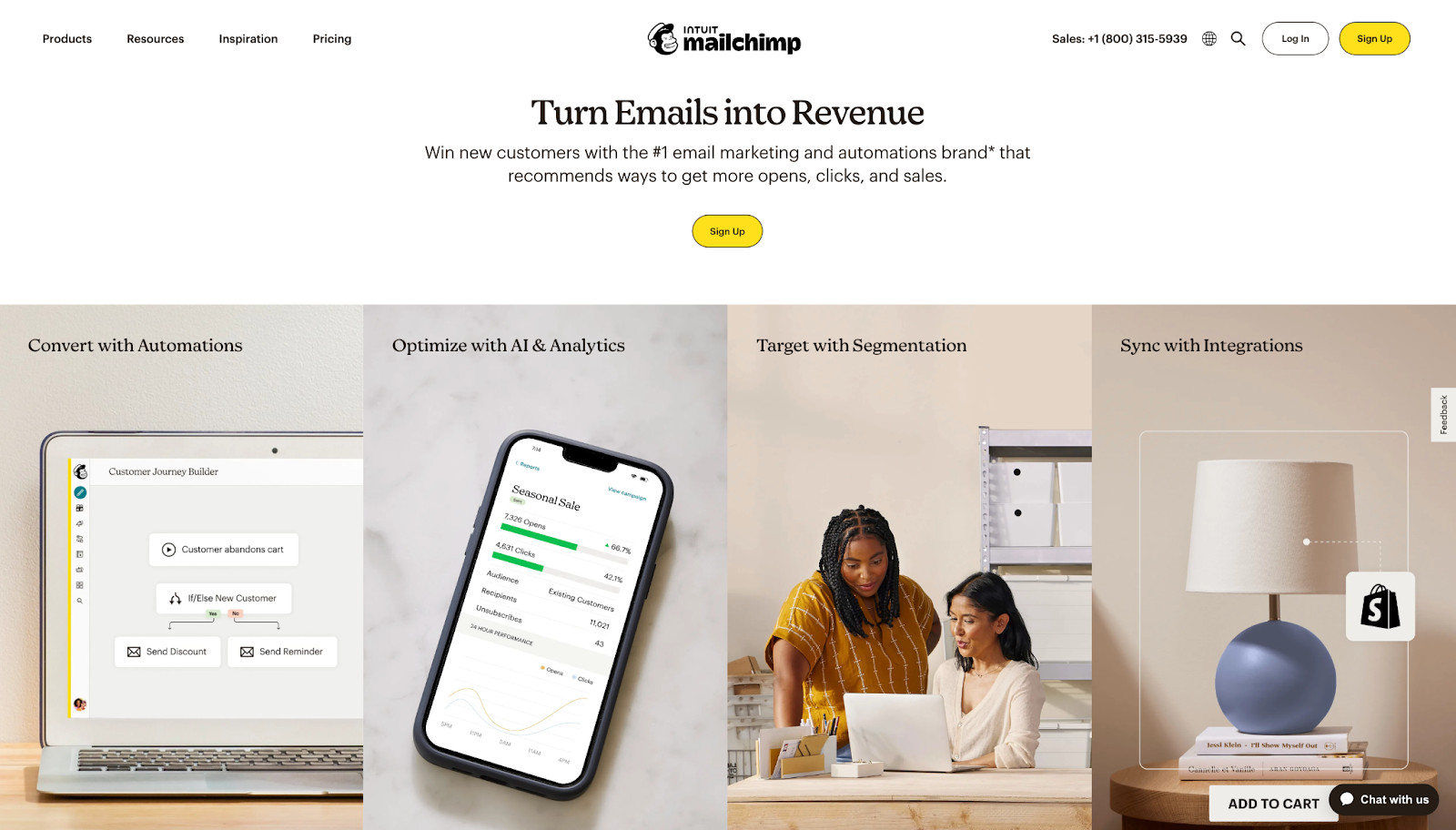 Mailchimp mass mailing platform
Mailchimp mass mailing platform
Mailchimp is a leading email marketing and automation platform with comprehensive mass mailing features. While suitable for businesses of all sizes, its pricing structure and feature access make it particularly well-suited for medium to large enterprises.
Mailchimp offers a wide array of functionalities, including:
- AI-powered assistant using GPT to generate subject lines and email content.
- AI-driven Content Optimizer that analyzes campaign performance and offers personalized recommendations.
- Detailed analytics and customizable dashboards.
- Integrations with over 300 marketing and e-commerce platforms.
- Drag-and-drop builder and a library of pre-designed templates.
- Advanced marketing automation tools like Customer Journey Builder and automation workflows.
- Mobile app for on-the-go contact management at events.
Pros
- Simple and efficient customer database upload and management.
- Seamless integration with other digital marketing channels, including social media.
- Powerful audience segmentation capabilities for targeted campaigns.
- A/B and multivariate testing for campaign optimization.
- User-friendly sign-up form builder for lead generation.
Cons
- User interface can be overwhelming for new users.
- Pricing plans may be less accessible for individuals and small businesses.
- Setting up automated campaigns can be complex.
Pricing
Mailchimp uses a contact-based pricing model. The free plan allows for up to 500 contacts and 1,000 monthly email sends, but feature and support access are limited.
Paid plans include Essentials, Standard, and Premium tiers. The Essentials plan starts at $13 per month for 500 contacts and 5,000 monthly emails. Plans scale up to 200,000 contacts, with custom quotes available for larger needs.
Mailjet
Mailjet, a bulk email server provider from Sinch, combines bulk email marketing with transactional email services within a single platform. It is ISO 27001 certified and GDPR-compliant, emphasizing data protection and security.
Mailjet provides essential features for both occasional email blasts and recurring mass campaigns:
- Email design tools: drag-and-drop, HTML, and MJML editors (MJML for responsive emails).
- Template gallery for both transactional and marketing emails.
- Inbox Preview to test email rendering across various email clients (Gmail, Outlook, Apple Mail, etc.).
- Contact management with sign-up form templates and CSV/TXT list uploads.
- Team collaboration features for streamlined workflows.
- Integrations with popular platforms and solutions.
- Email analytics that integrates with Google Analytics.
Pros
- Intuitive and easy-to-use interface.
- SMTP server and API integration options.
- Integrated email verification feature.
- Flexible and competitive pricing plans.
Cons
- Limited free tier features may not fully showcase platform capabilities.
- Segmentation options and tagging could be more advanced for highly targeted campaigns.
- Customer support is restricted to paid users.
Pricing
While marketed as a free mass email service, Mailjet’s free plan has limitations. It offers four tiers: Free, Essential, Premium, and Custom, all with unlimited contacts.
The Free plan allows up to 6,000 emails per month with a 200 daily sending limit.
The Essential plan, the most affordable paid option, starts at $15 per month for 15,000 emails. Custom quotes are available for volumes exceeding 500,000 emails per month.
Mailgun
Mailgun, also owned by Sinch, is a bulk email API provider specializing in high-volume transactional and marketing email sending. Unlike Mailjet, which leans towards email marketing software, Mailgun is more of a traditional email service provider with robust mass emailing capabilities.
Mailgun’s key features include:
- Real-time email validation API for list cleaning and bounce rate reduction.
- Comprehensive email tracking with analytics and reports.
- Customizable email templates for newsletters, transactional emails, and promotions.
- Email personalization using the Handlebars templating engine.
- Send Time Optimization for optimal delivery timing.
Pros
- Simple integration via SMTP server or API.
- Streamlined domain verification process with SPF, DKIM, and DMARC.
- Extensive and well-organized documentation.
- User-friendly interface.
Cons
- No free tier available.
- Paid plans are relatively expensive compared to competitors.
- Shared IPs can be susceptible to spam issues, potentially affecting sender reputation.
Pricing
Mailgun offers four pricing tiers: Trial, Foundation, Scale, and Custom.
The Trial provides access to 5,000 free emails for one month and includes most basic features.
The Foundation plan, the cheapest paid option, starts at $35 per month for 50,000 emails. Higher-tier plans are needed for advanced features like Send Time Optimization, live support, and SSO.
Postmark
Postmark is a leading API and SMTP bulk email server provider for both transactional and marketing messages. It allows sending various application-based emails, from newsletters to account confirmations and marketing campaigns.
Postmark prioritizes deliverability by using separate infrastructures for transactional and mass emails, ensuring marketing campaign issues don’t impact transactional email delivery.
Key features of Postmark:
- Dedicated SMTP server for reliable bulk mailing.
- SMTP and REST API with comprehensive documentation and official libraries.
- 45-day message retention.
- Inbound email processing capabilities.
- Inbox previews for cross-client testing.
- Email template library and templating engine.
- Spam score checking to improve deliverability.
Pros
- Fast and responsive customer support.
- Easy integration with various platforms.
- Simple and intuitive navigation.
- Consistently high deliverability rates.
Cons
- Relatively expensive with a limited free trial.
- Search functionality could be more refined.
Pricing
Postmark’s pricing is solely based on monthly email volume, not feature access. Upgrading for features is not necessary.
The free trial allows 100 emails per month. 10,000 emails per month cost $15. Custom quotes are available for high-volume senders exceeding 1.9 million emails monthly.
Dedicated IPs are available for $50 per month per IP, but are limited to users sending over 300,000 emails per month.
SMTP2GO
SMTP2GO is a reliable SMTP server option for mass mailing. It facilitates sending both transactional and marketing emails with high deliverability. Features include:
- Detailed reports and analytics dashboards with spam complaint, bounce rate, and unsubscribe statistics.
- Email testing tool for rendering previews across email clients and spam filter checks.
- Automatic domain verification with SPF and DKIM.
- Official SDKs for PHP, .NET, Django, Python, Ruby, and Ruby on Rails.
- Integration capabilities with various CRM and CMS platforms.
Pros
- Strict anti-spam policies for maintaining sender reputation.
- Prompt and helpful customer support.
- Proven history of high deliverability.
- Reliable infrastructure for both transactional and bulk emails.
Cons
- Limited filtering options within reports.
- Lacks pre-built integrations for dedicated email marketing platforms.
Pricing
SMTP2GO offers four pricing plans: Free, Starter, Professional, and Premier.
The Free plan allows 1,000 emails per month and 5 days of reporting history.
The Starter plan begins at $10 per month for 10,000 emails. The Professional plan, at $75 per month for 100,000 emails, adds email testing and SMS messaging features.
Elastic Email
Elastic Email is a mass marketing email service offering two distinct products: Email Marketing and Email API.
Email Marketing provides a range of marketing-focused features like a drag-and-drop email builder, contact-based system with unlimited emails, email automation, subscription forms, and landing pages.
Email API is designed for businesses needing a platform to manage transactional and marketing communications, offering core functionalities without advanced add-ons. This includes an SMTP server for bulk email, RESTful API, webhooks, inbound email routing, and statistics.
Users can choose the product best suited to their bulk email needs.
Pros
- Clear and straightforward dashboards and reports.
- Intuitive user interface.
- Email editor with customizable templates.
- Effective audience segmentation capabilities.
Cons
- Customer support response times can be slow and less helpful at times.
- Lacks send time optimization across different time zones.
Pricing
Elastic Email has separate pricing for Email Marketing and Email API.
Email API plans are based on monthly sending volume. The free tier allows 100 emails per day. The Starter plan is $9 per month for 10,000 emails. A Pro plan with advanced features is also available.
Email Marketing plans are contact-based. The Free plan includes 1,000 contacts and 100 daily emails. The Starter plan, at $9 per month, offers 2,000 contacts and 60,000 emails per month.
Private IPs are available as an add-on starting at $40 per month.
SendPulse
SendPulse is a powerful email software solution for marketing and bulk email sending. It enables users to create engaging mass campaigns and nurture customer relationships through automated drip sequences.
SendPulse features include:
- Free subscription forms for contact list growth.
- Extensive template library with a drag-and-drop editor.
- A/B testing capabilities for campaign optimization.
- Automation features for post-campaign lead nurturing.
- Built-in spam checker to enhance deliverability.
- Detailed reports on clicks, devices, geography, and errors.
- Audience segmentation for targeted messaging.
- Integrations with tools like Google Analytics.
Pros
- Competitive pricing options suitable for small to large businesses.
- User-friendly interface.
- Unlimited email sends on paid plans.
- Excellent customer support.
- Wide range of customization options.
Cons
- Email verification limits on lower-tier plans.
- Native integrations could be expanded.
Pricing
SendPulse uses a contact-based pricing structure for its email marketing platform, offering Free, Standard, Pro, and Enterprise tiers.
The Free plan allows up to 500 contacts and 15,000 emails per month. The Standard plan, the cheapest paid option, is $8 per month for up to 500 contacts and unlimited emails.
Pay-As-You-Go options are also available, starting at $32 for 10,000 emails, depending on feature needs and sending volume.
Mailmodo
The final SMTP bulk email service on our list is Mailmodo. It provides standard marketing platform features:
- Contact synchronization from various CRMs.
- Bulk email list segmentation based on user data and behavior.
- Interactive and HTML email creation, alongside a template library.
- Email personalization features.
- A/B testing for campaign improvement.
- Automation features with a journey builder.
- Authentication, dedicated IPs, and IP warmup for better deliverability.
Pros
- Generous email sending credits.
- Helpful and responsive customer service.
- AMP email creation capabilities for enhanced interactivity.
- Easy integration with other platforms and solutions.
Cons
- Lacks campaign exclusion options.
- File attachments are not supported in templates.
Pricing
Mailmodo’s pricing is higher compared to some other bulk email SMTP and API services. It offers Lite, Pro, and Max plans.
The Lite plan is $39 per month for 5,000 contacts and 40,000 emails. The Pro plan offers the same contacts with higher sending limits for $99 per month, and the Max plan further increases sending limits for $249 per month. All plans include a 21-day free trial.
Honorable mention: Mailtrap’s Bulk Email Stream
Mailtrap’s Bulk Email Stream allows you to send bulk emails at transactional email pricing. The Mailtrap Email Delivery Platform supports both marketing and transactional emails, consolidating your sending needs into one platform without compromising deliverability due to separate sending streams.
Additional benefits of Mailtrap’s Bulk Email Stream include:
- Simple and secure setup.
- Choice of Email API or SMTP service.
- Actionable and detailed analytics.
- 30-day email logs.
Try Mailtrap’s Bulk Email Stream today by signing up for a free Mailtrap account!
Bulk Email Sending With Mailtrap
Choosing the Best SMTP Server for Bulk Emails: Comparison Chart
To summarize our overview of leading mass email service providers and assist in your decision-making, here is a comparison chart.
| Bulk email server provider | Analysis and reporting | Ease of integration | Pricing (cheapest tier) |
|---|---|---|---|
| Brevo | Advanced | Ready-made integrations | $25 for 20k emails/month and unlimited contacts |
| Amazon SES | Moderate | Integration through SMTP, API, and SDKs | $0.10 per 1,000 emails (above 62k emails/month) |
| Mailchimp | Decent | Ready-made integrations | $13 for 500 contacts and 5k emails/month |
| Mailjet | Decent | Ready-made integrations | $15 for 15,000 emails and unlimited contacts |
| Mailgun | Decent | Ready-made integrations | $35 for 50k emails/month |
| Postmark | Advanced | Ready-made integrations (limited selection) | $15 for 10k emails/month |
| SMTP2GO | Decent | Ready-made integrations (limited selection) | $10 for 10k emails/month |
| Elastic Email | Great | Ready-made integrations | $9 for 2k contacts and 60k emails/month |
| SendPulse | Advanced | Ready-made integrations | $8 for 500 contacts and unlimited emails |
| Mailmodo | Moderate | Ready-made integrations (limited selection) | $39 for 5k contacts and 40k emails/month |
