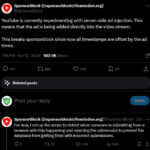It’s a common scenario for database professionals to automate tasks and encapsulate complex logic within stored procedures in SQL Server. One question that frequently arises is whether you can create views directly within a stored procedure. While seemingly straightforward, there are nuances and best practices to consider, especially when dealing with views across different databases. This article delves into the techniques for creating SQL Server views within stored procedures, addressing common challenges and providing practical solutions.
Understanding the Challenge: CREATE VIEW Limitations in Stored Procedures
SQL Server imposes certain restrictions on the CREATE VIEW statement when used inside stored procedures. Notably, CREATE VIEW must be the first statement in a query batch. Furthermore, commands like USE databaseName and GO batch separators are not permitted within stored procedure code blocks. These constraints become particularly relevant when you need to create views in databases different from the one the stored procedure is currently in.
Consider the initial problem raised in a forum discussion: a user wanted to create views in two separate databases (myDb1 and myDb2) from within a single stored procedure. Directly using CREATE VIEW databaseName.schema.viewName syntax inside a stored procedure will fail because SQL Server does not allow specifying the database name as a prefix when creating views in this context.
Solution 1: Dynamic SQL – Proceed with Caution
One approach to circumvent these limitations is to employ dynamic SQL. Dynamic SQL allows you to construct SQL statements as strings and execute them. In the context of creating views, you could build a CREATE VIEW statement as a string and then execute it using the EXEC() command.
Here’s an example of how dynamic SQL might be used:
CREATE PROCEDURE CreateViewsInSPs
AS
BEGIN
DECLARE @sql NVARCHAR(MAX);
-- Create view in myDb1
SET @sql = N'CREATE VIEW myDb1.dbo.myV1 AS SELECT * FROM myDb1.dbo.MyTable';
EXEC (@sql);
-- Create view in myDb2
SET @sql = N'CREATE VIEW myDb2.dbo.myV2 AS SELECT * FROM myDb2.dbo.AnotherTable';
EXEC (@sql);
END;
GOWhile dynamic SQL can achieve the desired outcome, it’s crucial to be aware of its potential drawbacks. Dynamic SQL can introduce security risks, particularly SQL injection vulnerabilities, if not handled carefully. Additionally, debugging and maintaining dynamic SQL can be more complex compared to static SQL. Therefore, while dynamic SQL is a viable option, it’s often not the most recommended approach for this scenario.
Solution 2: sp_executesql – The Recommended Approach
A more robust and secure method for creating views within stored procedures, especially across different databases, is to utilize the system stored procedure sp_executesql. sp_executesql allows you to execute dynamic SQL statements but offers advantages in terms of security and parameterization.
To create a view in a different database using sp_executesql, you can specify the database context directly when calling sp_executesql.
Here’s how it works:
CREATE PROCEDURE CreateViewsInSPs_Using_sp_executesql
AS
BEGIN
-- Create view in myDb1
EXEC myDb1.dbo.sp_executesql N'CREATE VIEW myView1 AS SELECT * FROM dbo.MyTable';
-- Create view in myDb2
EXEC myDb2.dbo.sp_executesql N'CREATE VIEW myView2 AS SELECT * FROM dbo.AnotherTable';
END;
GOIn this example, myDb1.dbo.sp_executesql executes the CREATE VIEW statement within the context of the myDb1 database. Similarly, myDb2.dbo.sp_executesql executes the view creation in myDb2. This approach effectively bypasses the limitations of the CREATE VIEW statement within stored procedures and allows for cross-database view creation.
sp_executesql is generally preferred over simple EXEC() for dynamic SQL because it allows for parameterization, which enhances security and performance. In this specific case, even without explicit parameters, using sp_executesql with the database context prefix is a cleaner and more SQL Server-idiomatic way to solve the problem.
Best Practices and Considerations
While creating views within stored procedures is technically feasible, it’s important to consider whether it aligns with database design best practices.
- Purpose of Stored Procedures: Stored procedures are generally designed to encapsulate reusable business logic or data manipulation tasks. Creating permanent database objects like views as part of a stored procedure might blur the lines between data definition language (DDL) and data manipulation language (DML).
- Maintenance and Automation: As discussed in the original forum, some users prefer to include object creation within stored procedures to consolidate scripts and simplify job scheduling. This approach can streamline deployment and automation processes, especially when setting up database environments programmatically.
- Alternatives: Dedicated Scripts: For database schema management and object creation, dedicated SQL scripts (
.sqlfiles) are often recommended. These scripts can be version-controlled and executed separately from application logic stored procedures. This separation of concerns can improve maintainability and clarity. - Conditional View Creation: If the view creation is conditional or depends on runtime parameters, then incorporating it within a stored procedure might be justified. However, for static view definitions, pre-creating them via scripts is often a cleaner approach.
Ultimately, the decision to create views within stored procedures depends on the specific requirements of your project, your team’s development practices, and the desired balance between automation, maintainability, and adherence to database design principles.
Conclusion
Creating SQL Server views within stored procedures is achievable using dynamic SQL, and more effectively with sp_executesql. While it offers flexibility for automation and consolidating scripts, it’s important to weigh the benefits against potential impacts on maintainability and database design best practices. For scenarios requiring cross-database view creation or programmatic database setup, sp_executesql provides a secure and reliable solution. Always consider the context and long-term maintenance when deciding whether to embed view creation within your stored procedures or manage them through dedicated scripts.