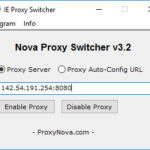Experiencing problems downloading or updating your favorite games on Steam can be incredibly frustrating. Many users encounter situations where downloads get stuck in the “downloading” phase or are interrupted by a “connection timed out” error. If you’re facing these issues, you might be wondering about the Steam Server Status and if it’s contributing to your download problems.
Common issues include installations failing to start, downloads freezing midway, and persistent “connection timed out” errors. Troubleshooting steps like clearing download cache, changing download regions, and even reinstalling Steam are often suggested, but sometimes these methods prove ineffective. In some cases, users find temporary relief by using a VPN, which can be a puzzling and concerning fix.
To determine if the problem lies with Steam’s servers, checking the Steam server status is a crucial first step. You can utilize third-party websites that monitor Steam’s network and provide updates on server availability. These resources can quickly indicate if there are widespread outages or regional issues affecting Steam’s services.
If the Steam server status appears normal, the issue might be on your end. Here are some further troubleshooting steps to consider:
- Restart your computer and router: This can resolve temporary network glitches.
- Check your internet connection: Ensure your internet is stable and working correctly for other online activities.
- Verify Steam download region: Experiment with different download regions in Steam settings, as sometimes specific regions may experience congestion.
- Disable VPN or Proxy: While a VPN might sometimes seem to help, it can also introduce connection instability. Try disabling it to see if it resolves the issue.
- Firewall and Antivirus: Temporarily disable your firewall or antivirus to check if they are interfering with Steam’s connection.
- Contact Steam Support: If none of these steps work, reaching out to Steam Support can provide personalized assistance and potentially identify account-specific or more complex issues.
While occasional Steam server maintenance can cause temporary disruptions, persistent download problems often stem from local network configurations or client-side issues. By checking the Steam server status and systematically troubleshooting, you can effectively diagnose and resolve most Steam download problems and get back to gaming smoothly.