Relational Database Management Systems (RDBMS) are the cornerstone of modern data infrastructure, essential for businesses of all sizes. When it comes to selecting an RDBMS, MySQL and Microsoft SQL Server consistently emerge as top contenders. MySQL stands out as an open-source, versatile system known for its broad compatibility and cost-effectiveness. Conversely, Microsoft SQL Server is a robust commercial RDBMS, deeply integrated with the Windows ecosystem and renowned for its advanced features.
The critical decision then becomes: which RDBMS aligns best with your specific business needs and strategic objectives? This article provides a comprehensive comparison of MySQL and Microsoft SQL Server, two of the most prevalent relational database solutions, to guide you in making the optimal choice.
The core differences between MySQL and MS SQL can be summarized as follows:
- Licensing and Cost: MySQL is generally free to use due to its open-source nature, while MS SQL Server is a commercial product with varied licensing options.
- Operating System Flexibility: MySQL operates across multiple platforms, including Windows, Linux, and macOS. MS SQL Server is primarily designed for Windows but also offers Linux compatibility.
- Security Capabilities: MS SQL Server is recognized for its enhanced security features, such as data encryption and row-level security, whereas MySQL provides fundamental security measures, expandable with third-party tools.
- SQL Language: MySQL adheres to standard SQL, while MS SQL Server utilizes Transact-SQL (T-SQL), an extended SQL version with additional functionalities.
- Full-Text Search Functionality: MS SQL Server includes integrated full-text search, while MySQL’s full-text search is limited to the MyISAM storage engine, with partial support in InnoDB.
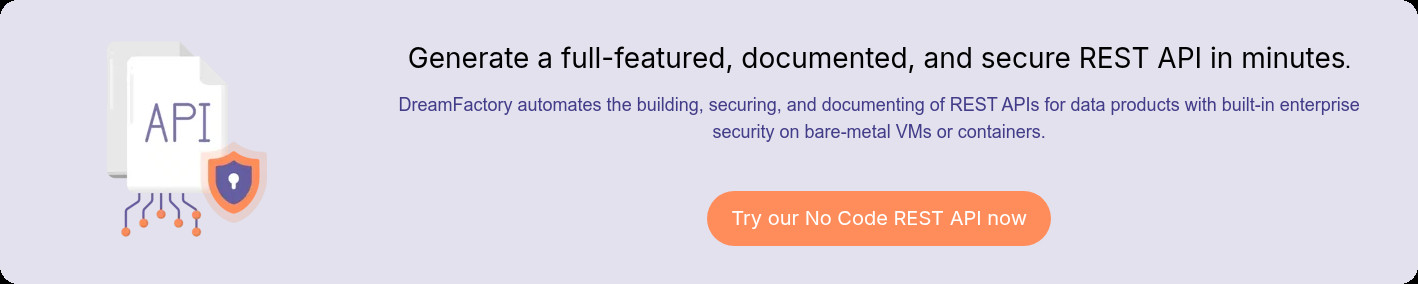 DreamFactory_blog_CTA_163x200@2x-May-07-2024-08-15-34-3229-AM
DreamFactory_blog_CTA_163x200@2x-May-07-2024-08-15-34-3229-AM
Alt text: DreamFactory blog call to action image for REST API generation.
Understanding Relational Database Management Systems (RDBMS)
Relational Database Management Systems (RDBMS) are foundational in today’s data-driven world, offering robust solutions for storing, organizing, and managing structured data efficiently. Rooted in the relational model conceptualized by Edgar F. Codd in 1970, RDBMS organizes data into tables composed of rows and columns. Each row represents a unique record, while columns define the attributes of the data.
A key characteristic of RDBMS is their ability to define relationships between different tables using primary and foreign keys. This relational structure enables complex data queries and manipulations through Structured Query Language (SQL), the standard language for database management.
RDBMS provides significant advantages, including ensuring data integrity, maintaining consistency, and enabling efficient management of large datasets. They are integral across diverse sectors, from finance and healthcare to e-commerce and content management systems, supporting critical operations and data analysis.
MySQL and Microsoft SQL Server: An Overview
MySQL is a widely adopted open-source RDBMS, acquired by Oracle in 2008. It is a cornerstone of the LAMP stack (Linux, Apache, MySQL, PHP), powering numerous high-traffic websites globally, including platforms like Facebook, Twitter, and YouTube. MySQL is celebrated for its reliability, performance, and scalability in web-based applications.
Microsoft SQL Server, often referred to as MSSQL, is a comprehensive RDBMS developed by Microsoft. Since its initial release in 1989, SQL Server has evolved into various editions, such as Enterprise, Standard, and Express, each tailored to different organizational needs and workloads. SQL Server is known for its deep integration with Microsoft technologies and its robust feature set suitable for enterprise environments.
Deciding between MySQL and MS SQL Server is not straightforward; there is no universally superior choice. The optimal RDBMS depends heavily on an organization’s specific requirements and infrastructure. The following sections will delve into the critical factors to consider when comparing SQL Server and MySQL, providing insights to aid your decision-making process.
| Feature Category | MySQL | Microsoft SQL Server |
|---|---|---|
| Operating Systems | Windows, Linux, macOS, and others | Primarily Windows, also supports Linux (via Docker on macOS) |
| Cost | Free Community Edition; Paid commercial editions available | Free Express Edition; Paid Standard and Enterprise Editions |
| Cloud Support | AWS, Azure, Google Cloud, Oracle Cloud | Azure, AWS, Google Cloud |
| Performance | High performance, optimized for read-heavy workloads | Very high performance, excels in transactional and analytical workloads |
| Toolset | MySQL Workbench (Windows, Linux, macOS) | SQL Server Management Studio (SSMS) – Windows only |
| Programming Languages | Broad support including .NET, Java, Python, PHP, C++, and more | Extensive support, especially optimized for .NET languages (C#, Visual Basic) |
Operating System Compatibility: MySQL vs. Microsoft SQL Server
When choosing a database for enterprise use, the existing IT infrastructure, particularly the operating system, is a crucial factor. Organizations often have significant investments in specific operating systems, making compatibility a primary concern when selecting a database solution. Both MySQL and SQL Server offer broad operating system support, catering to diverse IT environments.
MySQL is historically linked with Linux, forming a key component of the LAMP stack (Linux, Apache, MySQL, PHP). However, MySQL provides comprehensive support for Windows, macOS, and various Unix-based systems. This broad compatibility makes MySQL a versatile choice for organizations operating heterogeneous environments.
Microsoft SQL Server, developed by Microsoft, was initially designed for the Windows operating system. However, reflecting a shift towards open-source compatibility, Microsoft has extended SQL Server’s reach to include Linux support since SQL Server 2017. The latest versions of SQL Server run natively on Linux and can operate within Docker containers on macOS.
Key Takeaway: The choice between MySQL and SQL Server should align with your current operating system infrastructure. Both are compatible with Windows and Linux, but each has its advantages. SQL Server is often a more natural fit for organizations heavily invested in Windows and .NET environments. Conversely, MySQL might be preferable for those primarily using Linux and languages like Python, Java, or PHP.
Cost Analysis: MySQL vs. Microsoft SQL Server
Cost is a significant determinant in software procurement decisions. An enterprise-level database can represent a substantial IT expenditure. Both MySQL and SQL Server offer free versions, catering to users with varying budget constraints and requirements.
MySQL Community Edition is the freely available, open-source version of MySQL. It serves as an excellent entry point for learning and deploying MySQL, capable of supporting smaller production workloads. However, advanced support and features require a commercial license.
SQL Server’s free offerings include two main editions:
- SQL Server Express: Ideal for small databases and learning environments, with limitations on database size and resources.
- SQL Server Developer Edition: Free for development and testing purposes, providing the full feature set of the Enterprise Edition but not licensed for production use.
It’s tempting to opt for free versions to minimize costs. However, for mission-critical databases, investing in a paid version with comprehensive features like monitoring, backup, and dedicated support is often more cost-effective in the long run, preventing potential issues and ensuring system reliability.
For organizations requiring more than the free tier offers, both MySQL and SQL Server provide commercial editions with varying pricing structures based on features and support levels.
MySQL Cost Structure
For enhanced features and Oracle’s commercial support, MySQL offers several paid editions. MySQL’s commercial versions range from approximately $2,000 to $10,000 annually per server, depending on the edition and required features.
MySQL commercial editions are tiered into Standard Edition, Enterprise Edition, and Cluster CGE. The choice depends largely on the complexity and scale of data management needs. All tiers include 24/7 Oracle Premier Support and essential features. However, advanced features like monitoring, backup, security, and high availability are exclusive to the Enterprise Edition and Cluster CGE.
Microsoft SQL Server Cost Structure
According to Microsoft’s SQL Server 2019 pricing, costs vary significantly, from around $899 for the Standard Edition (server licensing) to $13,748 for the Enterprise Edition (two cores). Pricing depends on the required features, scalability, and licensing model (server or core-based).
Key Takeaway: Both MySQL and SQL Server offer cost-effective entry points with free editions, and scalable commercial options. The best approach to determine cost-effectiveness is to evaluate specific business needs and obtain custom quotes from both MySQL and SQL Server vendors based on required features and scale.
Cloud Support: MySQL vs. Microsoft SQL Server
Cloud computing has transformed enterprise IT, with a significant majority of companies now leveraging cloud services. Major cloud providers like Amazon Web Services (AWS), Microsoft Azure, and Google Cloud Platform offer comprehensive suites of services, including robust database solutions.
Cloud-managed database services abstract away operating system and server management complexities, offering pay-as-you-go models for greater cost flexibility and scalability. This shift has reduced the emphasis on operating system and upfront costs, while increasing the importance of factors like performance, toolsets, and cloud integration.
Both MySQL and SQL Server are well-supported in cloud environments, offering various deployment options and managed services.
MySQL Cloud Options
Major cloud providers offer managed MySQL services:
- Amazon RDS for MySQL: Provides scalable MySQL deployments with features like automated backups and patching.
- Azure Database for MySQL: Offers fully managed MySQL server instances with high availability and scalability.
- Google Cloud SQL for MySQL: Provides easy setup, management, and administration of MySQL databases in the Google Cloud.
These cloud services provide rich feature sets, including high availability, easy scalability, robust security, and flexible pricing. Choosing the best MySQL cloud solution often involves testing performance and cost across different cloud platforms to align with specific operational needs.
Oracle also offers Oracle MySQL Cloud Service, providing a native MySQL cloud environment. While potentially advantageous due to Oracle’s direct MySQL support, consider the broader IT infrastructure needs, as Oracle’s cloud ecosystem may not be as comprehensive as AWS, Azure, or Google Cloud.
Alternatively, all major cloud providers allow deploying MySQL on virtual machines, offering greater control but requiring more manual management and expertise.
SQL Server Cloud Options
Similarly, major cloud providers offer managed Microsoft SQL Server services:
- Azure SQL Database: A fully managed SQL Server database service, offering scalability, security, and high availability tightly integrated with Azure services.
- Amazon RDS for SQL Server: Provides managed SQL Server instances on AWS with various editions and configurations.
- Google Cloud SQL for SQL Server: Offers managed SQL Server instances in Google Cloud, simplifying deployment and management.
Microsoft’s Azure SQL Database is particularly compelling due to Microsoft’s dual role as both a major cloud provider and the developer of SQL Server. This synergy can offer enhanced integration and potentially optimized performance within the Azure ecosystem.
Like MySQL, SQL Server can also be self-hosted on virtual machines in the cloud, providing more control but requiring greater administrative overhead.
Key Takeaway: While both MySQL and SQL Server are robust cloud solutions, SQL Server, particularly with Microsoft Azure, holds a slight edge due to tighter integration and Microsoft’s cloud leadership. However, organizations already invested in MySQL or other cloud providers may find it more practical to continue with their existing ecosystem. For new projects, the SQL Server/Azure combination presents a strong, integrated option.
Database Performance: MySQL vs. Microsoft SQL Server
Database performance is critical for application responsiveness and overall user experience. Slow database performance can negatively impact user satisfaction and key business metrics. Optimized database design and efficient RDBMS selection are crucial for maintaining high performance.
Both MySQL and SQL Server are designed for high performance and scalability. However, independent benchmarks suggest that SQL Server often demonstrates superior performance, particularly in demanding environments. One study indicated that SQL Server outperformed MySQL in tests involving high volumes of various SQL operations, including SELECT, INSERT, UPDATE, and DELETE queries.
It’s also important to note the strategic positioning of these databases by their respective vendors. MySQL is often considered Oracle’s entry-level database, while Oracle’s flagship database, Oracle Database, is positioned for top-tier performance requirements. In contrast, SQL Server is Microsoft’s primary and flagship database offering, reflecting Microsoft’s focus on enterprise-grade database capabilities.
Key Takeaway: While performance is highly dependent on specific workloads and optimizations, SQL Server generally holds a performance advantage, particularly for demanding enterprise applications. Its flagship status and benchmark results suggest it may be better suited for performance-critical applications.
Toolset Comparison: MySQL vs. Microsoft SQL Server
A comprehensive toolset is essential for effective database management and administration. Both MySQL and SQL Server offer dedicated client applications to facilitate database interaction and management.
MySQL provides MySQL Workbench, a cross-platform GUI tool available on Windows, Linux, and macOS. MySQL Workbench offers functionalities such as:
- Database connection and administration
- SQL query development and execution
- Database design and modeling
- Performance monitoring and query analysis
Microsoft SQL Server offers SQL Server Management Studio (SSMS), a powerful Windows-only application. While SSMS is limited to Windows, Microsoft provides a SQL extension for Visual Studio Code, enabling SQL execution from other operating systems.
SSMS is known for its extensive feature set, including:
- Comprehensive database administration tools
- Robust security, reporting, and analysis services
- Advanced execution plan visualizer for performance tuning
- Integrated source control capabilities
- Real-time activity monitoring with filtering and auto-refresh
Key Takeaway: Both MySQL Workbench and SSMS provide essential tools for database management. However, SSMS generally offers a more feature-rich environment, particularly for advanced administration, performance tuning, and security management. The execution plan visualizer in SSMS is especially valuable for performance optimization.
Language Support: MySQL vs. Microsoft SQL Server
Both MySQL and Microsoft SQL Server utilize SQL as the primary language for database interaction. While both adhere to SQL standards, there are dialectical differences. SQL Server uses T-SQL, a proprietary extension of SQL, offering procedural programming capabilities, local variables, and enhanced string and data processing functions. MySQL uses a more standard SQL syntax.
In terms of programming language compatibility, both MySQL and SQL Server support a wide range of popular languages, including C#, Java, PHP, C++, Python, Ruby, and more. Connectivity is typically achieved through ODBC (Open Database Connectivity), ensuring broad language support.
However, SQL Server has a natural advantage for .NET languages like C#, F#, and Visual Basic. Microsoft’s ADO.NET library, designed for database access, is optimized for SQL Server, potentially offering smoother integration and performance in .NET environments.
SQL Server also offers CLR integration, allowing execution of .NET code within stored procedures. While this extends database functionality, it also introduces potential complexities and risks if not managed carefully.
Key Takeaway: Both databases support major programming languages. SQL Server has an edge for .NET development due to optimized libraries and CLR integration. However, for most common programming languages, both offer robust connectivity options.
Key Differences Summarized
MySQL and SQL Server, while both robust RDBMS solutions, exhibit several key differences:
- Vendor: MySQL is owned by Oracle Corporation, while SQL Server is developed by Microsoft.
- Platform Support: MySQL is cross-platform, whereas SQL Server, while now supporting Linux, is primarily Windows-centric.
- Licensing: MySQL offers open-source and commercial licenses; SQL Server is a commercial product with varied editions and costs.
- Tools: MySQL Workbench is cross-platform; SSMS is Windows-only with more extensive features.
- Language Support: MySQL uses standard SQL; SQL Server uses T-SQL and offers .NET integration.
- Backup: SQL Server provides comprehensive built-in backup tools; MySQL relies more on third-party solutions for advanced backup features.
- High Availability: Both offer HA solutions, with SQL Server’s AlwaysOn being particularly robust.
- Storage Engines: MySQL supports multiple storage engines; SQL Server uses a single engine with advanced features like partitioning.
- JSON Support: Both support JSON, with slight differences in implementation and features.
The choice between MySQL and SQL Server depends on specific project needs, budget, infrastructure, and organizational preferences.
Making the Right Choice: MySQL or Microsoft SQL Server
Choosing between MySQL and Microsoft SQL Server requires careful consideration of business needs, existing infrastructure, and specific use cases. Here are key factors to guide your decision:
Cost and Licensing:
- MySQL: Ideal for budget-sensitive projects or organizations favoring open-source. The Community Edition suits smaller workloads without licensing costs.
- SQL Server: Suitable for businesses needing advanced features and robust support, willing to invest in commercial licenses. Offers comprehensive capabilities despite higher costs.
Operating System Compatibility:
- MySQL: Best for diverse OS environments, running natively on Windows, Linux, and macOS.
- SQL Server: Optimal for Windows-centric infrastructures, offering seamless integration within the Microsoft ecosystem. Now supports Linux for broader deployment.
Security Requirements:
- SQL Server: Preferred for stringent security needs, offering advanced features like row-level security and built-in encryption.
- MySQL: Provides basic security, expandable with third-party tools. May suffice for less security-critical applications.
Performance and Scalability Needs:
- SQL Server: Stronger for high-performance, large-scale applications, demonstrating superior performance in benchmarks.
- MySQL: Capable for many applications, especially read-heavy workloads. Oracle Database is recommended for top-tier performance needs within the Oracle ecosystem.
Development Environment:
- MySQL: Flexible for diverse environments, compatible with various languages, especially Linux, Python, Java, and PHP stacks.
- SQL Server: Natural fit for .NET environments, offering optimized integration with C# and Visual Basic.
Cloud Strategy:
- SQL Server: Tightly integrated with Microsoft Azure, offering a cohesive experience for Azure-centric organizations.
- MySQL: Versatile cloud deployment options across AWS, Azure, and Google Cloud, providing flexibility in cloud provider selection.
Toolset and Usability:
- SSMS: Richer feature set, particularly for advanced administration, security, and performance tuning.
- MySQL Workbench: Sufficient for standard database management tasks, especially in less complex environments.
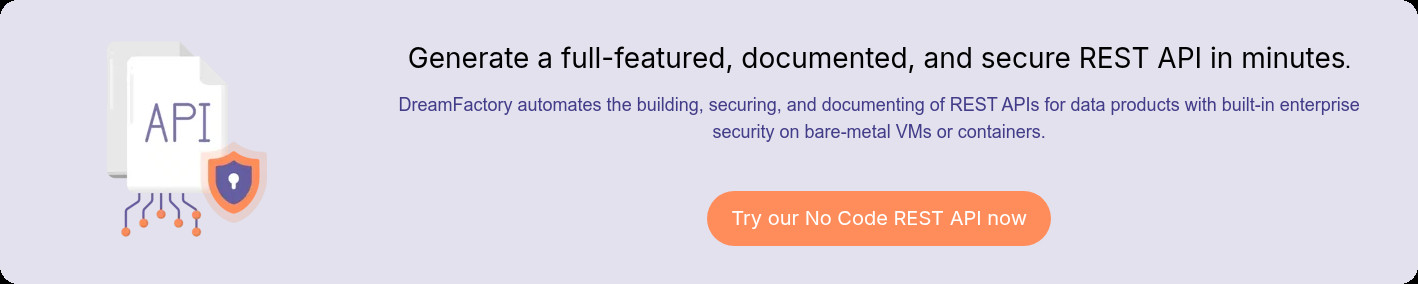 DreamFactory_blog_CTA_163x200@2x-May-07-2024-08-15-34-3229-AM
DreamFactory_blog_CTA_163x200@2x-May-07-2024-08-15-34-3229-AM
Alt text: DreamFactory blog banner ad prompting users to explore REST API solutions.
Conclusion: Selecting the Right Database
In the MySQL vs. SQL Server debate, the optimal database is context-dependent. Here’s a concise guide:
- Choose MySQL if: You operate primarily in a Linux environment, utilize the LAMP stack, and prioritize open-source solutions and cost-effectiveness.
- Choose SQL Server if: Your infrastructure is Windows-based, you leverage .NET technologies, and require advanced features, robust tooling, and potentially superior performance.
- For New Projects: SQL Server presents a compelling option, especially with Microsoft’s cloud momentum and comprehensive toolset.
Regardless of your choice, seamless database integration with your IT infrastructure is crucial. An API layer is essential to connect your database to front-end applications effectively.
DreamFactory simplifies this by automatically generating REST APIs from your database, including MySQL and SQL Server. This platform streamlines database integration, providing production-ready APIs with documentation in minutes.
Explore DreamFactory to discover how to effortlessly connect your database and accelerate your application development. Watch this video to see DreamFactory in action and learn how it can simplify your API creation process.
Frequently Asked Questions: MySQL vs. Microsoft SQL Server
What are the primary considerations when comparing MySQL and MS SQL Server?
Key factors include licensing costs, performance capabilities, operating system compatibility, security features, ease of use, and available management tools.
Is one database definitively superior to the other?
No, neither MySQL nor MS SQL Server is universally better. The best choice depends on specific needs, technical requirements, and organizational familiarity with each system.
Which database is more widely adopted, MySQL or MS SQL Server?
Both are highly popular. MySQL is prevalent in open-source, web development, and CMS environments. MS SQL Server is common within the Microsoft ecosystem and enterprise applications. Popularity does not dictate superiority but reflects community support and available resources.
What limitations might MySQL have compared to MS SQL Server?
MySQL may lack built-in full-text search in InnoDB, have fewer advanced analytics features, and offer fewer out-of-the-box high availability options compared to SQL Server. However, MySQL remains highly capable for many applications.
Can databases be migrated between MySQL and MS SQL Server?
Yes, migration is possible using tools like SQL Server Migration Assistant for MySQL and MySQL Workbench migration wizard. Careful planning and testing are crucial for data integrity and compatibility during migration.
How do MySQL and MS SQL Server compare in performance?
Performance is use-case specific. MySQL excels in read-heavy workloads, while MS SQL Server is strong in transactional and analytical processing. Optimized configurations are essential for both to achieve peak performance.
Which database is better for cloud deployments?
Both are well-supported in the cloud across major providers like AWS, Azure, and Google Cloud. Azure SQL Database offers tight integration for SQL Server, while MySQL is widely available as a managed service. Cloud choice depends on provider preference, cost, and required features.
Start your 14-day free trial of DreamFactory today and revolutionize your API development!
