Is your website experiencing growing pains? Increased traffic is a great sign, but it can also strain your current hosting setup. If your website’s performance is lagging, it might be time to consider upgrading to VPS hosting.
VPS, or Virtual Private Server, offers a significant step up from shared hosting by providing dedicated resources for your website. This guide will explore the details of VPS hosting, answering the question “What Is Vps Server?” and comparing it to shared and dedicated hosting options. We’ll also pinpoint the signs that indicate it’s time to upgrade and guide you in choosing the best VPS hosting plan to support your business growth.
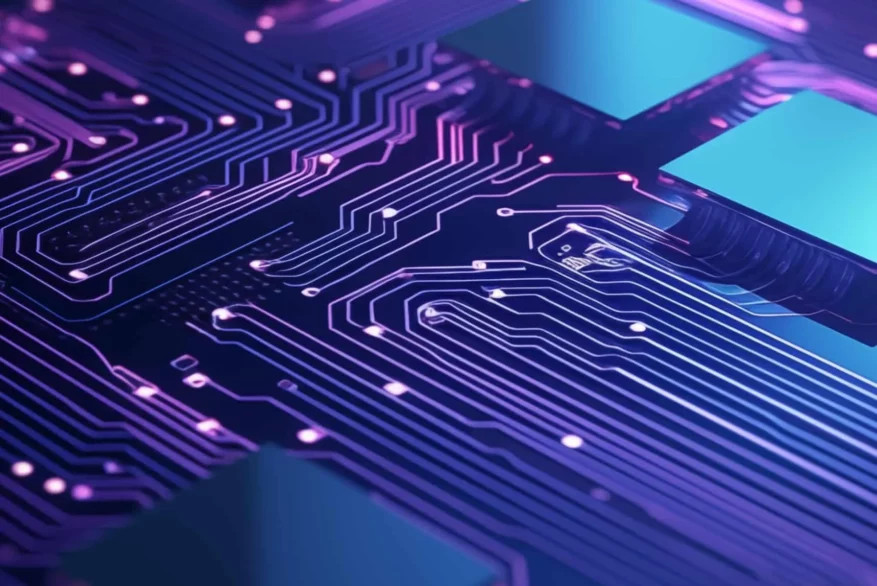 VPS Hosting
VPS Hosting
Understanding a Virtual Private Server
So, what is a virtual private server? Let’s break down each part of the term to fully understand its meaning.
- Server: At its core, a server is a powerful computer that stores all the files and data necessary for a website to function. When someone enters your domain name into their browser, the server is responsible for delivering your website to their screen.
- Virtual: Virtualization is a technology that allows a single physical server to be divided into multiple virtual servers. Think of it as partitioning a hard drive, but on a much larger and more sophisticated scale. The physical hardware remains one unit, but it operates as if it were several independent servers.
- Private: The “private” aspect of VPS is crucial. It means that your virtual server and all of its allocated resources are exclusively yours. This ensures a high-performance hosting environment where resources like RAM, CPU, and storage are dedicated to your website and are not shared with other users.
Essentially, a VPS provides many of the benefits of a dedicated server but at a more affordable price point. It bridges the gap between the limitations of shared hosting and the expense of dedicated hosting.
How Does a VPS Server Actually Work?
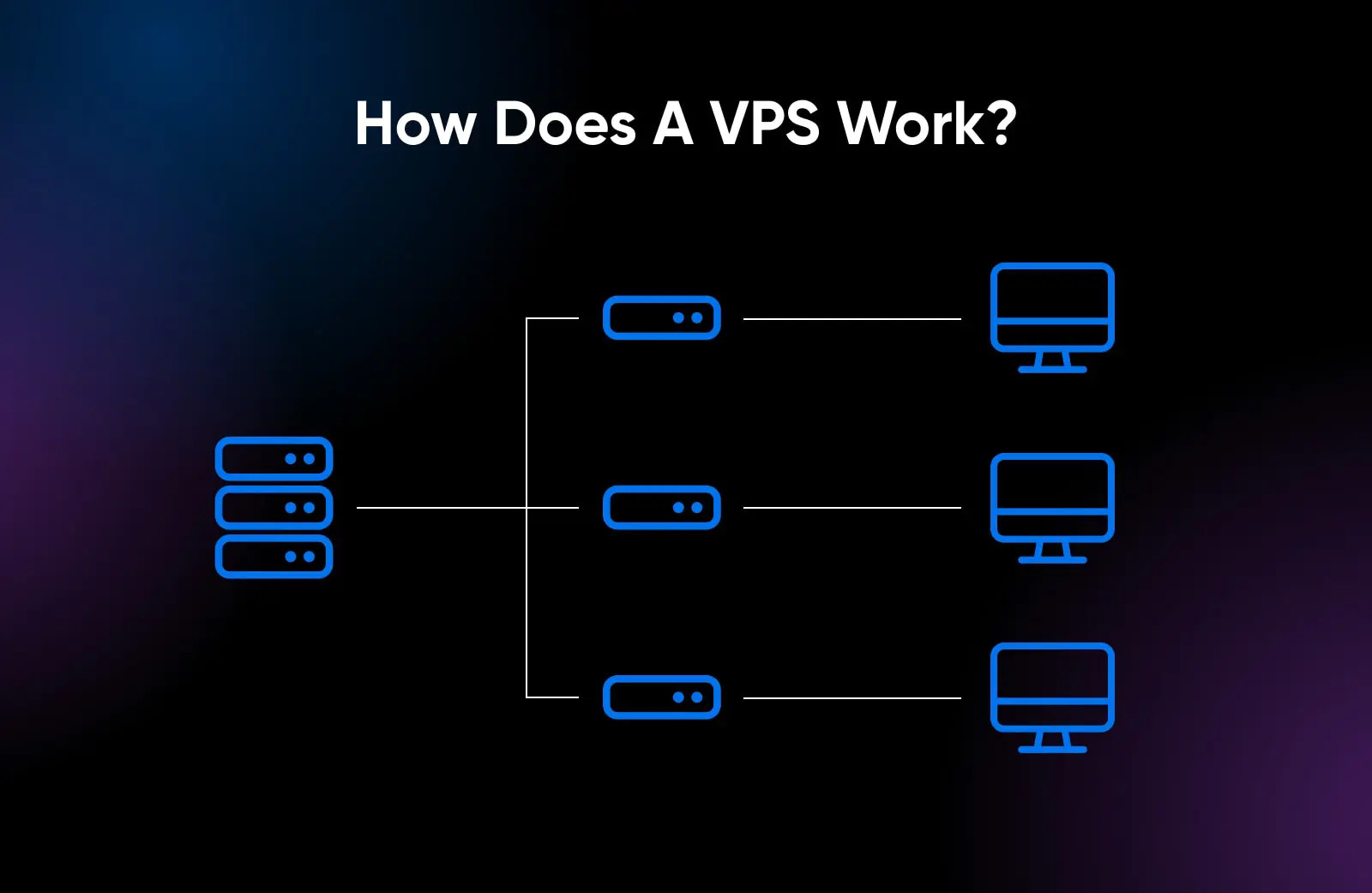 How Does A VPS Work
How Does A VPS Work
VPS hosting leverages virtualization technology to create the experience of having your own dedicated server, even though it’s still technically sharing a physical server with other users. This might sound contradictory, but the key is in how virtualization isolates resources.
Here’s a simplified explanation of the process:
- Virtualization Layer: Your hosting provider installs a software layer, known as a hypervisor, on top of the physical server’s operating system. This hypervisor is the core of the virtualization technology.
- Compartmentalization: The hypervisor divides the server into isolated compartments, or virtual machines (VMs). Each VM functions as an independent server environment.
- Resource Allocation: Each virtual machine is allocated a specific amount of resources, including CPU, RAM, storage space, and bandwidth. These resources are guaranteed and dedicated to that specific VM.
- Operating System and Software: Within your allocated VM, you have the freedom to install your own operating system (often Linux distributions like Ubuntu, CentOS, or Debian), software, and control panels like cPanel. This level of control is similar to having a dedicated server.
Because of this virtualization, your website operates in a secure, isolated container with guaranteed resources. Unlike shared hosting, the performance of your VPS is not affected by the resource usage of other websites hosted on the same physical server. You are not sharing your allocated resources with anyone else.
Advantages and Disadvantages of VPS Hosting
VPS hosting offers a compelling balance of power and cost, making it a popular choice for many websites. However, like any hosting solution, it has its pros and cons.
Pros of VPS Hosting:
- Cost-Effectiveness: VPS hosting is more affordable than dedicated hosting while providing significantly better performance and control compared to shared hosting. It’s a budget-friendly upgrade for websites that have outgrown shared hosting limitations.
- Customization and Control: VPS users gain root access, allowing for extensive server customization. You can optimize server settings, install specific software, and tailor the environment to your website’s precise needs. This level of control is crucial for websites with unique configuration requirements.
- Scalability: Scaling resources with VPS is straightforward. As your website traffic grows, you can easily upgrade your VPS plan to increase CPU cores, RAM, and storage. This scalability ensures your hosting can adapt to your business growth.
- Dedicated Resources: VPS hosting provides guaranteed resources, including CPU, RAM, bandwidth, and disk space. These resources are not shared with other users, ensuring consistent and reliable performance for your website.
- Enhanced Security: VPS hosting offers improved security compared to shared hosting. Virtualization isolates websites from each other, reducing the risk of security breaches affecting neighboring sites on the server.
- Support and Maintenance: Many VPS plans, especially managed VPS options, include technical support and server maintenance services. This can be invaluable if you lack server administration expertise.
Cons of VPS Hosting:
- Technical Expertise May Be Required: While managed VPS options exist, self-managed VPS hosting requires a certain level of technical skill to manage and optimize the server effectively. Users without server administration experience might find it challenging.
- Potential Resource Allocation Issues: If a hosting provider improperly allocates resources on the physical server, it can still impact the performance of individual VPS instances. Choosing a reputable provider is crucial.
- Limited Hardware Control: With VPS hosting, you do not have direct control over the physical server hardware. This is managed by the hosting provider. For most users, this is not a significant drawback, but it’s a difference compared to dedicated hosting.
VPS Hosting Compared to Shared and Dedicated Hosting
 Shared Hosting vs VPS vs Dedicated Hosting
Shared Hosting vs VPS vs Dedicated Hosting
When choosing a web hosting solution, shared, VPS, and dedicated hosting are the primary options. Understanding the key differences is essential to making the right choice for your website.
Shared Hosting
Shared hosting is the most basic and affordable type of web hosting. It’s an excellent entry point for new website owners and small websites with limited traffic. In shared hosting, multiple websites reside on the same server and share server resources like CPU, RAM, and storage.
Think of shared hosting like living in an apartment building where you share common resources such as parking, elevators, and the lobby. While cost-effective due to shared resources, performance can be affected if another website on the server experiences a sudden surge in traffic or resource usage.
Shared hosting is suitable for:
- New websites with low traffic
- Personal blogs or portfolios
- Small businesses just starting online
Dedicated Hosting
Dedicated hosting offers the highest level of performance, control, and security. With dedicated hosting, you rent an entire physical server exclusively for your website. You have complete control over all server resources and can customize the hardware and software to your exact specifications.
Dedicated hosting is like owning a house – you have complete control and privacy. However, it comes at a significantly higher cost.
Dedicated hosting is ideal for:
- High-traffic websites with substantial resource demands
- Websites handling sensitive data or financial transactions
- Applications requiring custom server configurations
- Large enterprises with complex hosting needs
VPS Hosting
VPS hosting sits in the middle ground between shared and dedicated hosting, offering a balance of performance, control, and cost. Like shared hosting, multiple VPS instances reside on a single physical server. However, through virtualization, each VPS operates in an isolated environment with dedicated resources.
Using the apartment analogy, VPS hosting is like living in a condo. You share the building (physical server) but have private access to your unit and dedicated utilities. You gain more control and guaranteed resources compared to shared hosting, without the full expense of dedicated hosting.
VPS hosting is a great choice for:
- Growing websites that are outgrowing shared hosting
- E-commerce websites requiring better security and performance
- Websites with moderate to high traffic
- Businesses needing more control and customization than shared hosting offers
Recognizing When to Upgrade to VPS Hosting
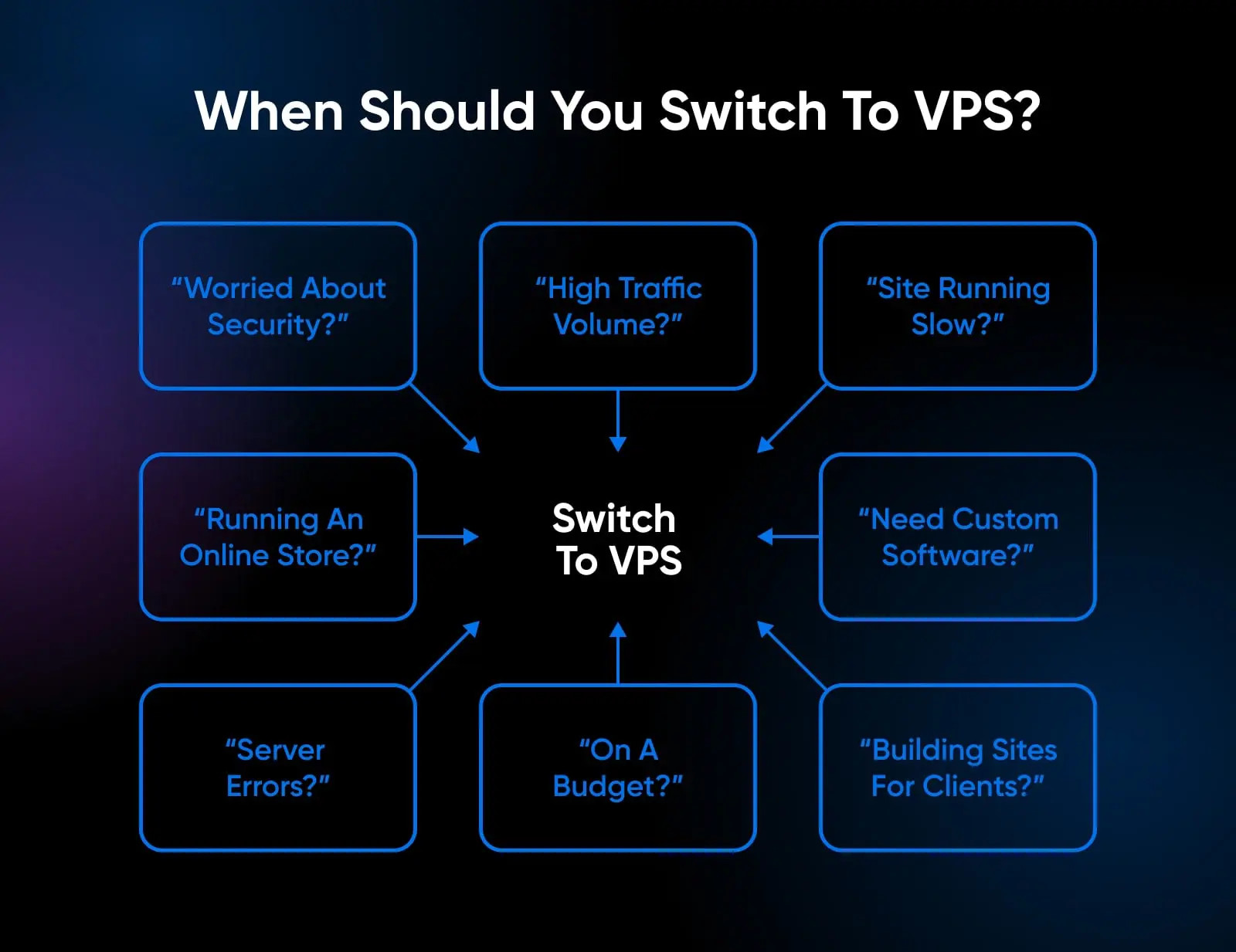 When Should You Switch To VPS
When Should You Switch To VPS
Knowing when to transition from shared hosting to VPS is crucial for maintaining website performance and supporting business growth. Here are key indicators that it might be time to upgrade to VPS hosting:
- Security Concerns Increase: Shared hosting provides basic security measures, but VPS offers enhanced security features like dedicated firewalls, SSL certificate management, and robust backup options. If you are handling sensitive customer data or processing online payments, VPS security becomes increasingly important.
- Experiencing High Traffic Volume: Shared hosting can struggle to handle significant traffic spikes. If your website is consistently experiencing increased visitor numbers or traffic surges, VPS hosting with dedicated resources can ensure smooth performance and prevent slowdowns.
- Website Performance Becomes Slow: If your website is loading slowly, especially during peak hours, it’s a strong sign you’re exceeding the resource limits of your shared hosting. VPS hosting provides dedicated RAM, CPU, and bandwidth to ensure consistently fast loading times and a better user experience.
- Launching an Online Store: E-commerce websites require robust security and reliable performance to process transactions and protect customer data. VPS hosting provides a more secure and stable environment, often necessary for PCI compliance if you are processing credit card payments directly on your site.
- Need for Custom Software or Server Configurations: Shared hosting environments are typically restricted in terms of software installation and server customization. If you need to install custom applications, use specific server software, or modify server settings beyond the limitations of shared hosting, VPS hosting provides the necessary flexibility and control.
- Frequent Server Errors: Experiencing server errors like 503 errors or internal server errors can indicate resource exhaustion on your shared hosting account. These errors disrupt user experience and can negatively impact your business. Upgrading to VPS with more resources can resolve these issues and ensure website stability.
- Operating on a Tight Budget: While dedicated hosting offers superior performance, it’s significantly more expensive than VPS. If you need improved performance, security, and control but are budget-conscious, VPS hosting provides a cost-effective upgrade path.
- Building Websites for Clients: If you are a web developer or agency hosting websites for clients, VPS hosting offers the performance and isolation needed to ensure the stability and speed of multiple websites, providing better service and preventing issues from one website impacting others.
Choosing the Right VPS Hosting Plan
Selecting the best VPS hosting plan involves considering several factors to match your specific needs and technical expertise.
Managed vs. Self-Managed VPS
The first crucial decision is choosing between managed and self-managed VPS hosting:
- Self-Managed VPS (Unmanaged VPS): This option provides you with a bare VPS instance, and you are responsible for all server administration tasks, including operating system installation, security updates, software configuration, and troubleshooting. Self-managed VPS is typically less expensive but requires strong technical skills and server administration knowledge.
- Managed VPS: With managed VPS hosting, the hosting provider handles most server administration tasks. This often includes initial setup, operating system and software updates, security patching, monitoring, and technical support. Managed VPS is ideal for users who lack server administration expertise or prefer to focus on their website content and business rather than server maintenance.
DreamHost offers fully managed VPS plans, allowing you to concentrate on your website without the complexities of server administration.
Operating System
Most VPS providers offer a choice of Linux-based operating systems, such as Ubuntu, Debian, CentOS, and AlmaLinux. Linux is favored for its stability, security, flexibility, and open-source nature. Windows VPS options are also available but are less common and typically more expensive. Unless you specifically require Windows-based applications, Linux VPS is generally the preferred choice for its reliability and performance.
Reliability and Uptime
Uptime is critical for website accessibility and business continuity. Look for VPS providers that guarantee a high uptime percentage in their Service Level Agreement (SLA), ideally 99.9% or higher. Providers offering 100% uptime guarantees, along with features like load balancing and redundancy, demonstrate a commitment to maximum reliability.
Hardware and Resources
Consider the hardware specifications of the VPS plan, including:
- CPU: The number of CPU cores affects processing power. Choose a plan with sufficient cores for your website’s demands.
- RAM: RAM (Random Access Memory) is crucial for website speed and multitasking. Ensure enough RAM for your applications and traffic volume.
- Storage: SSD (Solid State Drive) storage offers significantly faster performance than traditional HDD storage. Select a plan with adequate SSD storage space.
- Bandwidth: Bandwidth determines the amount of data transfer allowed. Choose a plan with sufficient bandwidth to handle your website traffic.
Scalability is also important. Ensure the VPS provider allows for easy upgrades to resources as your website grows.
Customer Support
Reliable and responsive customer support is essential, especially for VPS hosting. Opt for a provider offering 24/7 support through multiple channels like phone, chat, and ticketing systems. Prompt and knowledgeable support can be invaluable in resolving issues quickly and minimizing downtime.
Backup Services
Data loss can be catastrophic. Choose a VPS provider that includes automated backup services, ideally daily or weekly backups. Managed VPS providers often handle backups automatically. Inquire about backup frequency and data retention policies to ensure your data is adequately protected.
Ready to Embrace VPS Hosting?
Congratulations on reaching this point! You now have a solid understanding of what a VPS server is and how it can be a game-changer for your growing website. Upgrading to VPS hosting is a strategic move that provides the resources, control, and scalability needed to take your website to the next level without exceeding your budget.
If you’re ready to make the switch, consider DreamHost’s Managed VPS Hosting. We offer a comprehensive VPS hosting solution with a 100% uptime guarantee, 24/7 expert support, and scalable resources. Contact our team today to discover how DreamHost VPS can empower your online success.
Why DreamHost VPS Stands Out
DreamHost VPS hosting provides a superior experience with:
- 24/7 Customer Support: Always-available expert assistance when you need it.
- Intuitive Control Panel: Easy-to-use interface for server management.
- Scalable RAM: Adjust resources as your website demands grow.
- Unlimited Bandwidth: No traffic limits to worry about.
- Unlimited Hosting Domains: Host multiple websites on a single VPS.
- SSD Storage: Fast and reliable storage for optimal performance.
Did you enjoy this article?
 Photo of Dan Kuciel Dan Kuciel
Photo of Dan Kuciel Dan Kuciel
Dan is a Product Marketing Manager based in Los Angeles. With a passion for building truly useful features, Dan helps improve the customer experience at DreamHost. In his spare time, Dan enjoys playing guitar, rock climbing with his girlfriend, and designing FPV drones. Connect with him on LinkedIn: https://www.linkedin.com/in/danielkuciel/

