Private servers in Roblox offer a unique, subscription-based feature that grants you control over who can join your game experience. These servers provide a more private and customizable environment compared to public servers. While some private servers are offered for free, Roblox also allows creators to monetize them by charging a monthly Robux fee for access.
Private servers unlock a range of possibilities, making them ideal for various scenarios:
- Exclusive gaming with friends: Enjoy Roblox experiences solely with your chosen friends, creating a more intimate and focused gameplay session.
- Organized virtual gatherings: Host classes, meetings, parties, or other events within a controlled virtual space, free from unwanted interruptions.
- Content creation without distractions: Record gameplay footage or stream your Roblox adventures without the presence of other players, ensuring a clean and focused presentation.
- Efficient resource farming: Gather in-game resources without competition from other users, maximizing your efficiency and progress.
It’s important to note that Roblox prevents the simultaneous use of both paid access in Robux or paid access in local currency and private servers. You must choose one monetization method or offer private servers separately.
Additionally, players under 13 years old might face restrictions in joining private servers depending on their individual privacy and parental control settings. These settings are designed to ensure a safe and age-appropriate online experience.
Enabling Private Servers for Your Roblox Experience
Before you can activate private servers for your experience, it must be set to public visibility for all Roblox users. This ensures that the base game is accessible before offering private server options.
Here’s a step-by-step guide to create a private server for your Roblox game:
-
Navigate to Game Settings from the Home tab in Roblox Studio.
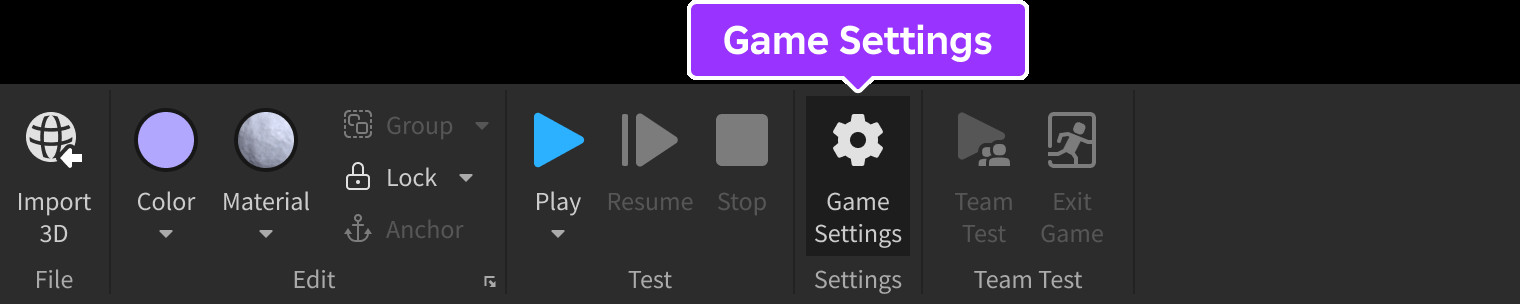 Game Settings button in Roblox Studio Home tab
Game Settings button in Roblox Studio Home tab -
In the Game Settings window, locate and click on Monetization in the left-hand navigation menu.
-
Find the Private Servers toggle and enable it. Once activated, you’ll see additional settings that allow you to define how you want to monetize your private servers.
- Free: Select the Free option to offer private servers at no cost to users. This makes private servers accessible to anyone without a Robux fee.
- Paid: Choose the Paid option and enter the desired Robux price for accessing your private server each month. The price you set directly influences the Robux earnings you receive per subscription.
-
Remember to click the Save button to apply your chosen private server settings.
Keep in mind that altering the price of your private servers will automatically cancel all existing active subscriptions. Roblox sends a private message to users with active subscriptions to notify them of this price change and cancellation.

