Ever been taken aback by the price tag attached to a server? You’re not alone. At rental-server.net, we often encounter businesses surprised by the investment required for everything from backup servers to high-capacity storage solutions. That’s why we’ve put together this guide to break down Server Cost and help you navigate this crucial IT investment.
Drawing on our expertise in server solutions at rental-server.net, we’ll address the most common questions surrounding server expenses, including:
- What is the typical server cost for businesses?
- Which factors significantly influence server pricing?
- What are the essential components that make up a server?
- What are the different types of servers available?
- What ongoing costs should you anticipate after the initial purchase?
By the end of this article, you’ll have a clear understanding of server costs, enabling you to make informed decisions about whether investing in a server is the right move for your organization.
Key Determinants of Server Cost
When businesses reach out to rental-server.net for server recommendations and quotes, we always emphasize that server cost is highly customized to their specific operational needs.
Pinpointing a standard server price is challenging because it’s inherently variable. Three primary elements dictate the final server cost:
- The intended purpose of the server
- The anticipated number of users accessing the server
- The specific hardware components required for optimal performance
These factors act as levers, pushing the server cost up or down. It’s also crucial to acknowledge external economic factors. For instance, global semiconductor shortages can impact component prices, influencing overall server costs.
However, as a general starting point, businesses should budget a minimum of $5,000 for a server. Organizations with substantial data storage or high-performance computing needs should expect to invest significantly more.
Understanding Server Components and Their Costs
A $5,000 investment can seem substantial, particularly for startups or small businesses. To provide clarity on where your investment goes, let’s examine the core components that constitute a server:
Servers are fundamentally composed of five main hardware elements:
- Form Factor (Chassis or Case)
- Processor (CPU)
- Random Access Memory (RAM)
- Storage (Hard Drives or Solid State Drives)
- Power Supply Unit (PSU)
Form Factor: Size and Scalability
The form factor, or the server’s physical case, is the first component to consider. The choice of form factor hinges on the number of servers your organization requires and the physical space available within your data center or server room. Rack servers, blade servers, and tower servers are common form factors, each offering different densities and scalability.
Processor: The Server’s Brain
The processor, or Central Processing Unit (CPU), is the server’s processing powerhouse. It dictates the server’s ability to handle multiple tasks concurrently. Server-grade processors are specifically engineered for the demanding workloads of server environments, optimized for reliability and parallel processing.
When selecting a processor, consider these crucial questions:
- Do you require a single or dual processor configuration?
- How many processing cores are necessary per processor to meet your performance demands?
The answers depend heavily on the server’s intended applications. The choice between single and dual processors significantly impacts the overall server cost, with dual-processor setups naturally commanding a higher price.
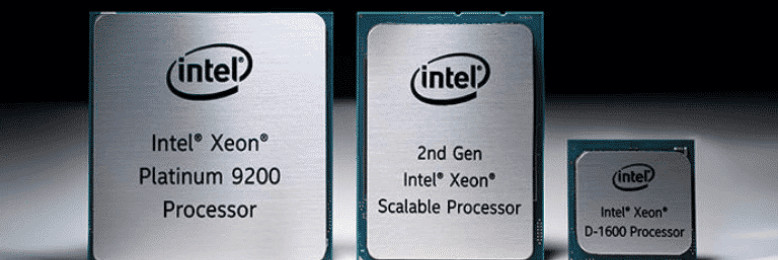 Server Processors – Intel Xeon
Server Processors – Intel Xeon
RAM: Enabling Multitasking
Random Access Memory (RAM) is crucial for server multitasking. Sufficient RAM allows a server to efficiently run multiple virtual machines or accommodate numerous concurrent users without performance bottlenecks. The amount of RAM directly affects the server’s responsiveness and ability to handle demanding applications.
Storage: Capacity and Speed
Storage is a fundamental server component, determining both the capacity and speed of data access. When choosing storage solutions for your server, consider two key aspects: storage capacity and drive type.
Assess your storage needs in gigabytes (GB) or terabytes (TB). Then, decide between traditional Hard Disk Drives (HDDs) and modern Solid State Drives (SSDs). HDDs offer cost-effective storage with larger capacities but slower read/write speeds. SSDs, while more expensive per gigabyte, provide significantly faster performance, crucial for applications requiring rapid data access.
 HDD vs SSD for servers
HDD vs SSD for servers
Power Supply: Ensuring Reliability
The power supply unit (PSU) provides the necessary electrical power for all server components. Higher-capacity PSUs, capable of delivering more wattage, come at a higher cost. For mission-critical servers, redundant power supplies are highly recommended. Dual power supplies offer a fail-safe mechanism, ensuring continuous operation even if one PSU fails.
Bonus: Warranty – Protecting Your Investment
While technically not a core component, a server warranty is a vital consideration. Although it adds to the initial server cost, investing in a robust warranty, ideally a five-year term from a reputable vendor, is a prudent decision. A comprehensive warranty can mitigate potential future expenses associated with hardware failures and ensure business continuity.
Types of Servers Based on Functionality
Servers are categorized based on their primary applications. Understanding these server types is crucial for aligning your investment with your business requirements:
- Storage Servers
- Virtual Machine Servers
- Remote Desktop Servers
- Specialized Task Servers
Storage Servers: Centralized Data Repository
Storage servers are dedicated to housing and managing your organization’s files and data. For small businesses with approximately 20 employees, a basic storage server setup might range from $5,000 to $10,000.
However, for organizations dealing with extensive archival data, video editing workflows, or 3D design projects demanding massive storage capacity and high-speed access, storage server costs can escalate significantly, potentially reaching $20,000 or more.
Virtual Machine Servers: Optimizing Resource Utilization
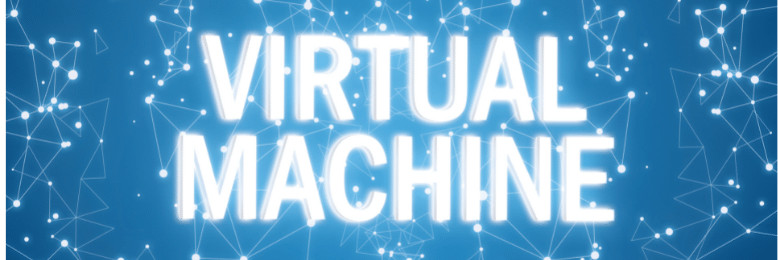 Virtual Machine
Virtual Machine
Virtual machine (VM) servers are designed to host and run multiple virtual machines. VMs enable a single physical server to operate as several independent servers, each running different operating systems and applications, such as Active Directory and email servers.
The cost of a VM server is directly proportional to the number of virtual machines it needs to support and their resource demands. Providing a precise cost range is challenging due to the variability in VM requirements.
It’s crucial to avoid “over-engineering” your VM server. While ample capacity is essential, ensure the server performance aligns with your actual needs. Over-specifying server hardware leads to unnecessary expenses. Proper server consolidation strategies can help optimize resource utilization and prevent overspending.
Remote Desktop Servers: Enabling Centralized Access
Remote desktop servers provide users with access to virtual desktops hosted on the server. This setup essentially creates a private cloud environment, allowing multiple users to remotely access their individual Windows instances and applications.
Servers configured for remote desktop services typically incur higher costs compared to standard servers. A remote desktop server supporting 20-25 users can range from $15,000 to $20,000 per server.
Specialized Task Servers: Tailored for Specific Applications
Businesses often deploy servers dedicated to specific applications or workloads, such as accounting software, database management systems, or customer relationship management (CRM) platforms.
The cost of these specialized task servers is highly dependent on the specific requirements of the applications they host. Resource-intensive applications will necessitate more powerful and thus more expensive server configurations.
Anticipating Future Server Expenses
Beyond the initial server cost, it’s crucial to factor in ongoing expenses. Like any hardware investment, servers require maintenance and eventual replacement.
The lifespan of a server varies. While some servers may operate reliably for up to ten years, others might require replacement within three to five years. Industry best practice recommends a server replacement cycle of approximately five years to ensure optimal performance and minimize downtime.
Reducing Server Costs: Strategic Considerations
In summary:
- Server cost is fundamentally determined by its intended purpose, user load, and required hardware specifications.
- Key server components include the chassis, processor, RAM, storage drives, and power supply, with warranties also impacting overall cost considerations.
- Common server types include storage servers, virtual machine servers, and remote desktop servers, each tailored for specific functionalities.
- Server investments can range from $5,000 to upwards of $20,000, depending on the complexity and demands of the IT infrastructure.
- Servers necessitate ongoing maintenance and periodic replacement, typically around every five years.
It’s also important to acknowledge that global events, such as the recent chip shortages stemming from the COVID-19 pandemic, have influenced server component prices, contributing to increased baseline server costs.
At rental-server.net, with our extensive experience in server solutions, we recognize that investing in a server is a significant financial decision.
If you’re seeking guidance in identifying the optimal server solution that aligns with your budgetary constraints and operational needs, we encourage you to reach out to our server experts at rental-server.net. We can provide tailored advice and help you navigate the complexities of server procurement.

