The client-server model stands as a cornerstone of modern computing, providing a structured approach to network communication and resource sharing. This architecture efficiently divides tasks between service providers, known as servers, and service requesters, known as clients. In essence, when a client requires data or a service, it sends a request to the server over a network, such as the internet. The server then processes this request and delivers the necessary data or service back to the client. A key characteristic of the client-server model is that clients do not typically share their resources with each other; they rely on servers for centralized resources. Familiar examples of this model in action include email systems and the World Wide Web.
Understanding the Client-Server Dynamic
To fully grasp the client-server model, it’s crucial to define the roles of clients and servers more clearly. This model is fundamental to understanding how the internet functions and how web browsers interact with online resources. Building a solid foundation in client-server concepts is essential for anyone working with web technologies and network systems.
Defining the Client
In the context of the client-server model, a client is a computer or application that initiates requests for services or resources from a server. Think of a client as the active entity that seeks information or functionality. In everyday terms, a client is like a person using a service. In the digital realm, a client is a host, typically a user’s computer or device, that is equipped to receive information or utilize services provided by servers. Web browsers, email applications, and even online games act as clients when they request data from web servers, mail servers, or game servers, respectively.
Defining the Server
Conversely, a server is a computer or application designed to provide services or resources to clients. A server acts as the service provider, responding to client requests and delivering the requested data or functionality. Imagine a server as a waiter in a restaurant – they take orders (requests) and bring the food (services) to the customers (clients). In the digital world, a server is usually a remote, powerful computer that stores data, runs applications, or provides access to specific services. Web servers host websites, mail servers handle email, and database servers manage databases, all serving clients’ requests for these resources.
The core interaction in the client-server model is this request-and-response cycle: the client requests something, and the server serves it, provided the information or service is available within its resources.
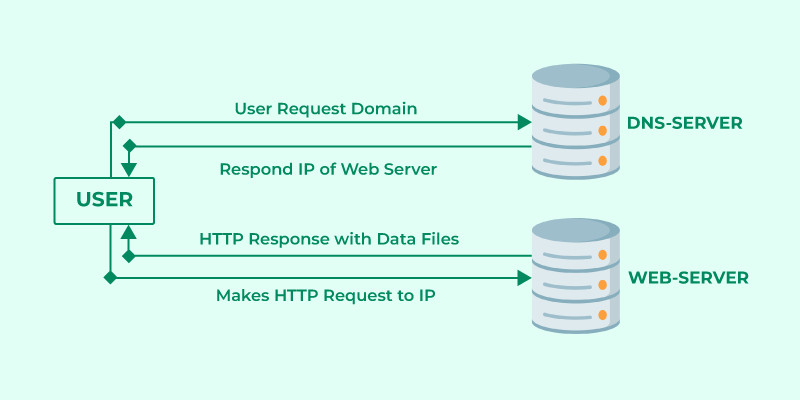 Client-Server-Model
Client-Server-Model
Client Server Request and Response: Illustrating the fundamental communication flow in the client-server model, where a client sends a request to a server, and the server responds with the requested information or service.
How Browsers Interact with Servers: A Step-by-Step Breakdown
The process of a web browser interacting with a server to display a webpage exemplifies the client-server model in action. Here’s a detailed breakdown of the steps involved:
-
URL Entry and DNS Request: The user initiates the process by entering a website address, known as a URL (Uniform Resource Locator), into their web browser. The browser then needs to find the server associated with this URL. To do this, it sends a request to a DNS (Domain Name System) server. The DNS server acts like an internet phonebook, translating human-readable domain names (like “rental-server.net”) into numerical IP addresses that computers use to locate each other.
-
DNS Server Lookup: The DNS server receives the request and looks up the IP address associated with the requested domain name. This lookup process may involve querying multiple DNS servers until the correct IP address is found.
-
DNS Response with IP Address: Once the DNS server finds the IP address of the web server associated with the URL, it sends this IP address back to the browser.
-
HTTP/HTTPS Request to Web Server: Armed with the web server’s IP address, the browser sends an HTTP (Hypertext Transfer Protocol) or HTTPS (HTTP Secure) request to that IP address. This request is essentially asking the web server to send the files needed to display the website. HTTPS is the secure version of HTTP, encrypting the communication for enhanced security.
-
Server Sends Website Files: The web server receives the HTTP/HTTPS request. It then processes the request and sends back the necessary files to the browser. These files typically include HTML (Hypertext Markup Language) files for the structure of the webpage, CSS (Cascading Style Sheets) files for styling, and JavaScript (JS) files for interactivity.
-
Browser Renders the Website: Finally, the browser receives the files from the server and begins to render the website. This rendering process involves several interpreters and engines within the browser, including:
- DOM (Document Object Model) Interpreter: Parses the HTML files and creates a tree-like structure representing the webpage’s content.
- CSS Interpreter: Interprets the CSS files to apply styles and visual formatting to the webpage.
- JS Engine: Executes JavaScript code to add dynamic behavior and interactivity to the webpage.
These components work together, often referred to as JIT (Just-in-Time) compilers, to transform the received files into the visual webpage displayed to the user.
Advantages of the Client-Server Model
The client-server model offers several significant advantages, contributing to its widespread adoption in modern computing:
-
Centralized System: One of the primary benefits is centralization. All data and resources are stored and managed in a central location on the server. This centralization simplifies administration, enhances security control, and makes it easier to maintain data consistency.
-
Cost Efficiency: Centralization also leads to cost efficiency. Organizations can save on maintenance costs as resources are concentrated on the server-side. Data recovery and backups are also simplified and more cost-effective in a centralized system.
-
Scalability: The client-server model allows for independent scaling of clients and servers. As the number of clients increases, server capacity can be upgraded to handle the increased load without requiring changes to the client-side infrastructure. Similarly, client-side resources can be adjusted as needed without impacting the server’s operation.
Disadvantages of the Client-Server Model
Despite its advantages, the client-server model also presents certain disadvantages that need to be considered:
-
Security Vulnerabilities: While centralization improves security management, it also creates a single point of failure and a potential target for attacks. If the server is compromised, all clients relying on it can be affected. Clients can be vulnerable to malware, such as viruses, Trojans, and worms, if these threats are present on the server or introduced through server uploads. Servers themselves are susceptible to Denial of Service (DoS) attacks, which can overwhelm the server and make it unavailable to legitimate clients. Furthermore, data transmitted between clients and servers can be intercepted or tampered with (data packet spoofing or modification), and users are vulnerable to phishing attacks and MITM (Man-in-the-Middle) attacks aimed at capturing login credentials and sensitive information.
-
Server Dependence: Clients are heavily dependent on the server. If the server fails, clients lose access to services and resources. This dependence necessitates robust server infrastructure, redundancy, and failover mechanisms to ensure continuous operation.
Conclusion
The client-server computing model remains a foundational architecture in distributed systems. Its ability to centralize resources on servers provides enhanced control, security, and manageability. The model’s flexibility in supporting diverse client options and its reliance on robust networks facilitate scalability and efficiency. While cost considerations are involved in setting up and maintaining server infrastructure, the client-server model’s benefits often outweigh the drawbacks for many applications. The model continues to evolve, adapting to trends like cloud computing, which essentially extends the client-server paradigm to a larger, more distributed, and scalable environment.


