Rivatuner Statistics Server (RTSS), often simply referred to as Rivatuner or RTSS, is a powerful and essential tool for anyone looking to monitor their system performance, especially during gaming. Originally conceived as a companion application for the RivaTuner graphics card utility, RTSS has evolved into a standalone, indispensable service for framerate monitoring, On-Screen Display (OSD), and high-performance video capture. It’s become the de-facto standard for many graphics card utilities, including the widely acclaimed MSI Afterburner.
What is Rivatuner Statistics Server?
At its core, Rivatuner Statistics Server is a background service that works silently to provide real-time data about your system’s performance. It excels at tracking framerates and frametimes in DirectX, OpenGL, and Vulkan applications, making it invaluable for gamers and performance enthusiasts. This data can be displayed in a customizable On-Screen Display, allowing you to see crucial metrics directly overlaid on your game or application. Beyond framerate monitoring, RTSS offers a suite of features that make it a comprehensive system monitoring and performance enhancement tool.
Key Features of Rivatuner Statistics Server
RTSS boasts an impressive array of features designed to give you granular control and insight into your system’s behavior:
- Framerate and Frametime Monitoring: Accurately tracks and displays framerates and frametimes for DirectX, OpenGL, and Vulkan applications. This allows you to understand your game’s performance and identify potential bottlenecks.
- On-Screen Display (OSD): Provides a highly customizable OSD to display real-time performance statistics directly in your games or applications. You can choose what information to display, its position, and appearance.
- 3D Application Detection: Monitors 3D acceleration usage to detect when 3D applications are running. This is useful for applying specific hardware profiles or settings automatically when gaming or using demanding software.
- Desktop and In-Game Screen Capture: Enables screen capture in BMP, PNG, and JPG formats, allowing you to easily take snapshots of your desktop or gameplay.
- High-Performance Video Capture: Offers robust real-time video capture capabilities for both desktop and in-game recording. Supports various codecs including uncompressed, MJPG, and hardware-accelerated H.264 via Intel QuickSync, NVIDIA NVENC, and AMD VCE. This feature rivals expensive commercial video capture software, available completely free with RTSS.
- Framerate Limiting: Allows you to limit the framerate of games and applications. This can reduce power consumption, minimize micro stuttering caused by framerate fluctuations, and provide a smoother gaming experience, particularly when your framerate exceeds your display’s refresh rate.
- User-Extendable Architecture: RTSS is designed to be highly customizable. Users can create custom skins, localization packs, and even develop client applications to display custom text in the OSD, extending its functionality to suit specific needs.
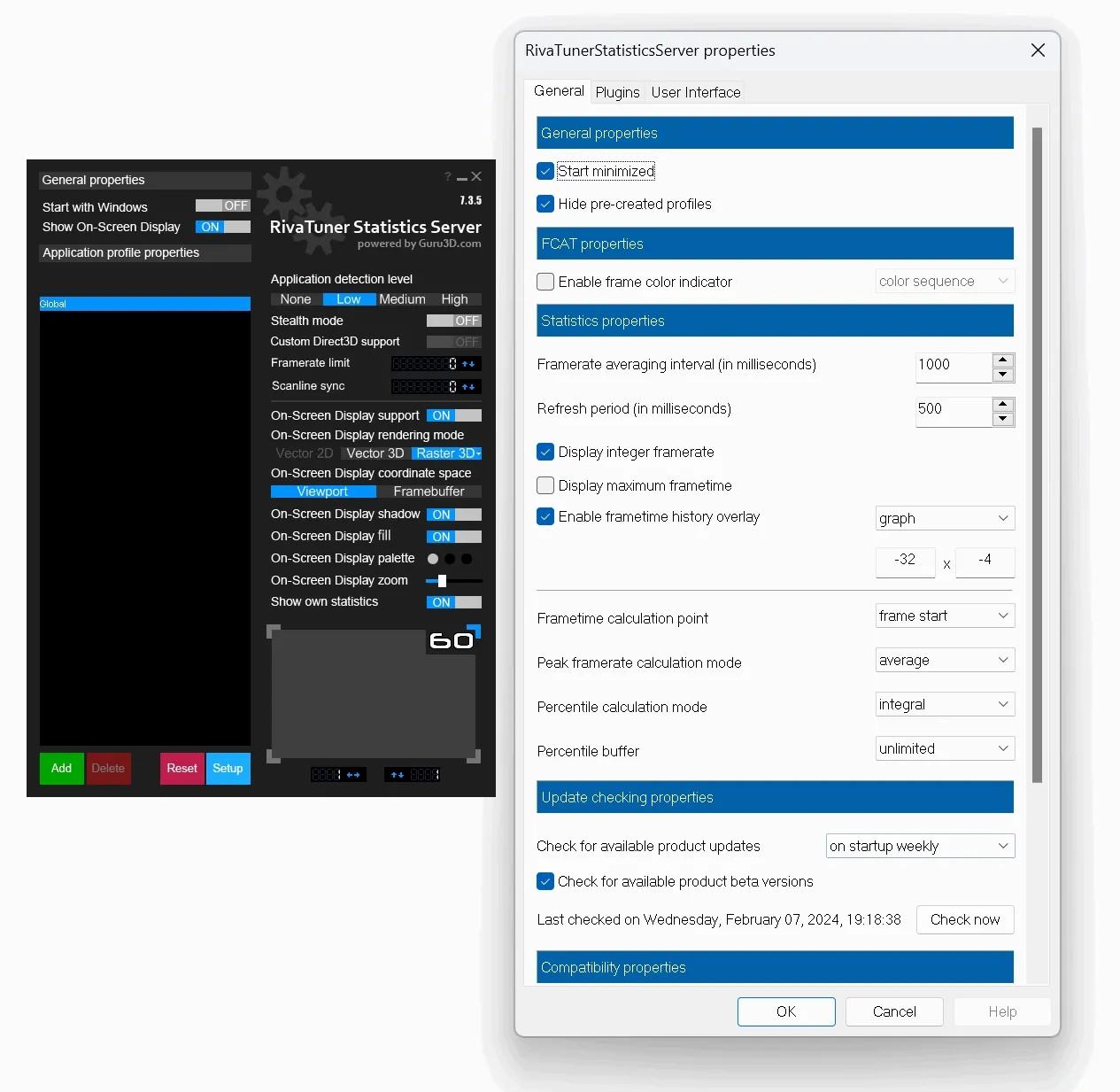 RTSS Rivatuner Statistics Server Interface
RTSS Rivatuner Statistics Server Interface
A screenshot of the Rivatuner Statistics Server interface displaying various monitoring options and settings.
Why Choose Rivatuner Statistics Server?
Rivatuner Statistics Server stands out as the preferred choice for system monitoring and performance enhancement due to several compelling reasons:
- Industry Standard: Its widespread adoption by other graphics card utilities, most notably MSI Afterburner, speaks volumes about its reliability and effectiveness.
- Comprehensive Feature Set: RTSS offers a broad range of features, from basic framerate monitoring to advanced video capture and customization options, all within a single, lightweight application.
- Performance and Efficiency: Designed for minimal performance impact, RTSS runs as a background service without significantly burdening your system, ensuring accurate monitoring without hindering your gaming experience.
- Free and Accessible: Despite its professional-grade features, Rivatuner Statistics Server is completely free, making it accessible to everyone from casual gamers to hardcore enthusiasts.
- Safe and Official Source: Downloading RTSS from the official source (via Guru3D or bundled with MSI Afterburner) guarantees a clean and safe installation, free from malware.
Downloading and Installing Rivatuner Statistics Server
It is crucial to download Rivatuner Statistics Server only from official sources to protect your system from malware and ensure you are getting a genuine, up-to-date version. The official download locations are:
- Guru3D.com (Official Homepage): This is the primary official website for Rivatuner downloads. You can find the latest standalone version of RTSS here.
- MSI Afterburner: MSI Afterburner, a popular graphics card overclocking utility, always includes a stable and compatible build of Rivatuner Statistics Server. Downloading and installing MSI Afterburner is often the recommended method to ensure you have a reliable version of RTSS.
Always avoid downloading RTSS from unofficial websites or third-party download portals. These sources may host compromised or outdated versions of the software, potentially exposing your system to security risks.
Installation Note: If you encounter issues with your overlay not working after updating RTSS or MSI Afterburner, a clean installation is recommended. Perform a full uninstall of both RTSS and Afterburner (including profile removal), and then reinstall them.
System Requirements
Rivatuner Statistics Server is compatible with a wide range of Windows operating systems and graphics hardware:
- Operating System: Windows XP, Windows Vista, Windows 7, Windows 8, Windows 8.1, Windows 10, or Windows 11 (both 32-bit and 64-bit versions). Requires full administrative rights for installation and operation.
- Graphics Card: Any DirectX, Vulkan, or OpenGL compatible graphics card.
Known Limitations
While RTSS is a robust tool, it’s important to be aware of its known limitations:
- Incompatibility with Some OSD Software: RTSS may conflict with certain third-party On-Screen Display software, such as XFire or Steam In-Game Chat. This is a common limitation with OSD software, as many are designed to be the sole OSD provider in a system.
- Anticheat Restrictions: Some online games with anticheat systems may restrict or block OSD usage and connection to RTSS. This is a measure taken by game developers to prevent cheating and is not specific to RTSS.
- RTV1 Encoder Performance (64-bit): The performance of the RTV1 encoder for video capture may be lower in 64-bit applications compared to 32-bit applications.
- Stealth Hooking Mode (64-bit): Stealth hooking mode is not currently supported in 64-bit applications. It is generally not recommended to run other 64-bit OSD software alongside RTSS due to potential conflicts.
Stay Updated with the Latest Versions
Rivatuner Statistics Server is continuously updated with new features, improvements, and bug fixes. Keeping your RTSS installation up-to-date ensures you benefit from the latest enhancements and maintain optimal compatibility. Recent version updates include:
Version 7.3.6:
- Addressed crashing issues in “Le Mans Ultimate” by implementing Forced Detours hooking mode.
- Improved synchronization for Detours uninstallation in ID3D12CommanQueue::ExecuteCommandLists hook to resolve performance issues in “Elden Ring.”
- Enhanced OpenGL compatibility with ReShade 6.0.x by prioritizing original OS version of OpenGL32.dll hooking.
- Installer and uninstaller now perform active application instance checking earlier in the process.
- Installer now checks for locked files and lists potential third-party processes causing conflicts.
- Optimized installer by skipping VC++ redistributable and DirectX web installation when previous versions are detected.
- Installation and uninstallation attempts are blocked until reboot if a previous reboot prompt is ignored.
- Improved protection against running incompletely installed applications after ignoring reboot prompts.
- OverlayEditor plugin now forcibly uninstalls IO driver on OS shutdown.
- OverlayEditor plugin allows overriding CPU bus clock with “bclk” environment variable.
- Reflex injection options are now configurable via “Injection properties” settings.
- Switched to an alternate digital signature.
Version 7.3.5:
- Ported to VC++ 2022 compiler, requiring Windows XP users to remain on older versions.
- Implemented a web installer for VC++ 2022 redistributables to reduce installer size.
- Fixed asynchronous skin scaling issues causing deadlocks.
- Corrected cursor capture issues in desktop video capture.
- Improved synchronization for detours uninstallation to minimize crashing risks.
- Corrected application profile name scaling in high DPI environments.
- RTSS now reinitializes skin scaling on DPI change events.
- Uninstaller now removes configuration files for OverlayEditor, HotkeyHandler, and DesktopOverlayHost in clean uninstall mode.
- RTSS ignores its own processes and DesktopOverlayHost in screen and video capture requests.
- Improved delayed injection implementation for smoother injection.
- Added EOSSDK-Win64-Shipping.dll to delayed injection trigger modules for Epic SDK games.
- Enhanced IgnoreDXGIInterop profile entry functionality for OpenGL/Vulkan interoperability.
- Optimized DXGI flip ignoring in OpenGL/Vulkan environments.
- Late initialization of bootstrapped objects for improved Vulkan hooking reliability.
- Hypertext parser improvements including image loading, application-specific embedded images, and degree Celsius symbol support.
- Introduced bar range graph rendering style.
- Added NVIDIA Reflex latency markers support and injection for latency monitoring and analysis.
- Improved framerate limiter with NVIDIA Reflex mode, passive waiting threshold adjustments, and alternate timer implementations.
- Enhanced scanline sync technology with automatic framerate adjustments and target display selection.
- OverlayEditor plugin improvements and fixes including conditional layers support, PresentMon data provider integration, and environment variables for overlay layouts.
- Improved HotkeyHandler plugin with asynchronous keyboard status polling.
- DesktopOverlayHost tool upgraded to v1.3.3 with UIAccess process and companion loader for topmost rendering.
- Reverted D3D1xDevicePriority setting for ReShade compatibility.
- Minor Vulkan layer and localization improvements.
- Added target process filtering for debug logging.
- Updated On-Screen Display profiles for various applications.
Learn More with Handy YouTube Videos
Explore the powerful features of Rivatuner Statistics Server in action with these helpful YouTube videos:
- RTSS 7.3.5 Beta 3 demo – new PresentMon data provider, GPU busy, conditional layers
- Testing overlay editor plugin (visual hypertext editor) in RTSS 7.3.0
- A few more improvements in visual hypertext editor plugin
- RTSS 7.3.0 hypertext editor is getting stronger and stronger
Conclusion
Rivatuner Statistics Server is an indispensable utility for gamers, overclockers, and anyone seeking in-depth system performance monitoring and control. Its extensive features, reliability, and free availability make it a must-have tool for optimizing your PC experience. Remember to always download RTSS from official sources to ensure a safe and genuine installation and unlock the full potential of this powerful software.
