The internet, a vast and intricate network, has become an indispensable part of our daily lives. From accessing information and entertainment to conducting business and staying connected, we rely on the internet for countless tasks. Yet, the underlying mechanisms that power this digital world often remain a mystery to the average user. While we effortlessly browse websites, stream videos, and download files, we rarely consider the complex processes happening behind the scenes to ensure data security and a seamless online experience.
You might be unknowingly using a proxy server at your workplace, through a Virtual Private Network (VPN), or perhaps you are someone who proactively employs proxy servers to enhance their online activities. But what exactly is a proxy server, and why is it relevant to your internet usage?
In this article, we will delve deep into the concept of proxy servers, answering the fundamental question: What Does Proxy Server Mean? We will explore their functionality, benefits, risks, and various types, providing you with a comprehensive understanding of this essential internet technology.
Understanding a Proxy Server: Definition and Core Functionality
So, what does proxy server mean in simple terms? Imagine a proxy server as a mediator or a gateway that stands between your computer and the vast expanse of the internet. It acts as an intermediary, separating you, the end-user, from the websites you intend to visit.
To put it formally, a proxy server is essentially a computer system or router that functions as a relay between a client and a server. Instead of connecting directly to a website, your internet traffic is routed through the proxy server. This server then forwards your request to the internet on your behalf, receives the response from the website, and passes it back to you.
Think of it like this: when you want to send a letter to someone in a different country, you don’t travel there yourself. Instead, you use a postal service. The postal service acts as your proxy, taking your letter, sending it overseas, and delivering the response back to you. Similarly, a proxy server takes your internet requests and handles the communication with websites for you.
But if a proxy server merely forwards requests, why is it necessary? Why not connect directly to websites without this extra step? The answer lies in the enhanced functionality, security, and privacy that modern proxy servers offer.
Modern proxy servers are far more sophisticated than simple forwarding agents. They perform a multitude of crucial tasks, all aimed at bolstering data security, optimizing network performance, and safeguarding user privacy. Proxy servers can act as firewalls and web filters, facilitate shared network connections, cache data to accelerate access to frequently visited websites, and provide a significant layer of anonymity. Essentially, a well-configured proxy server is designed to shield users and internal networks from potential threats lurking on the internet while enhancing the overall online experience.
How Does a Proxy Server Work? A Step-by-Step Breakdown
To fully grasp what does proxy server mean, it’s crucial to understand the mechanics of how a proxy server operates. At the heart of internet communication lies the Internet Protocol (IP) Address. Every device connected to the internet, be it a computer, smartphone, or server, is assigned a unique IP address. This IP address is akin to your computer’s street address, enabling data to be routed to the correct destination.
When you initiate a web request, for instance, by typing a website address into your browser, this request doesn’t directly go to the website’s server. Instead, if you are using a proxy server, the request is first directed to the proxy server’s IP address.
Here’s a step-by-step breakdown of the process:
- Your Request: You enter a website address (e.g., www.example.com) into your browser. Your computer sends this request.
- To the Proxy Server: Instead of going directly to the website, your request is routed to the proxy server’s IP address. Your computer needs to be configured to use this proxy server.
- Proxy Server’s Request: The proxy server receives your request. It then makes a new web request to the website (www.example.com) on your behalf. The website will see the request originating from the proxy server’s IP address, not your computer’s IP address.
- Website’s Response: The website server processes the request and sends back the requested data (the webpage content) to the proxy server.
- Proxy Server’s Forwarding: The proxy server receives the response from the website. It then forwards this data back to your computer.
- You Receive the Data: Your computer receives the data from the proxy server and displays the webpage in your browser.
During this process, the proxy server can manipulate the data in various ways to enhance security and privacy. It can:
- Change your IP Address: The proxy server can mask your original IP address, replacing it with its own IP address. This makes it appear to the website that the request is coming from the proxy server’s location, not your actual location.
- Encrypt Your Data: A proxy server can encrypt your web requests and responses. Encryption scrambles the data, making it unreadable to anyone who might be intercepting your internet traffic. This is crucial for protecting sensitive information like passwords and financial details.
- Block Access: Proxy servers can be configured to block access to certain websites based on IP address, URL, or content. This is often used by organizations to restrict employees’ access to inappropriate or time-wasting websites.
By acting as an intermediary and manipulating data, the proxy server provides a layer of abstraction and control over your internet connection.
Why Use a Proxy Server? Exploring the Benefits
Understanding what does proxy server mean also involves recognizing the diverse benefits they offer to both organizations and individuals. The reasons for using a proxy server are varied and compelling:
-
Control Internet Usage: Organizations and parents utilize proxy servers to monitor and manage internet access. Companies can prevent employees from accessing specific websites during work hours, boosting productivity and mitigating risks associated with inappropriate content. Similarly, parents can use proxy servers to filter content and control their children’s online activities, ensuring a safer browsing experience. Proxy servers can also log web requests, providing insights into internet usage patterns.
-
Bandwidth Savings and Improved Speed: Proxy servers can significantly enhance network performance through caching. They store frequently accessed website content locally. When a user requests a website, the proxy server first checks its cache. If a recent copy is available, it serves the cached version, reducing bandwidth consumption and speeding up page load times. This is particularly beneficial in organizations where numerous users may access the same websites, as it minimizes redundant requests to the internet.
-
Enhanced Privacy: For individuals concerned about online privacy, proxy servers offer a valuable layer of protection. By masking your IP address, proxy servers make it more difficult for websites to track your online activities and location. This can help prevent targeted advertising and protect your personal information from being collected by websites. However, it’s crucial to choose a reputable proxy provider, as some may log user data.
-
Improved Security: Proxy servers bolster security in several ways. They act as a firewall, filtering incoming and outgoing traffic and blocking potentially malicious connections. Encryption capabilities protect data in transit, preventing eavesdropping. When coupled with a VPN, proxy servers can provide even stronger security, especially for remote users accessing corporate networks. VPNs create encrypted tunnels, ensuring secure communication between remote devices and the company network.
-
Accessing Blocked Resources: Proxy servers can circumvent content restrictions imposed by companies, governments, or geographical limitations. If a website or online service is blocked in your region, using a proxy server located in a different region can grant you access. This is often used to bypass geo-blocking for streaming services or to access uncensored internet content in countries with strict internet regulations.
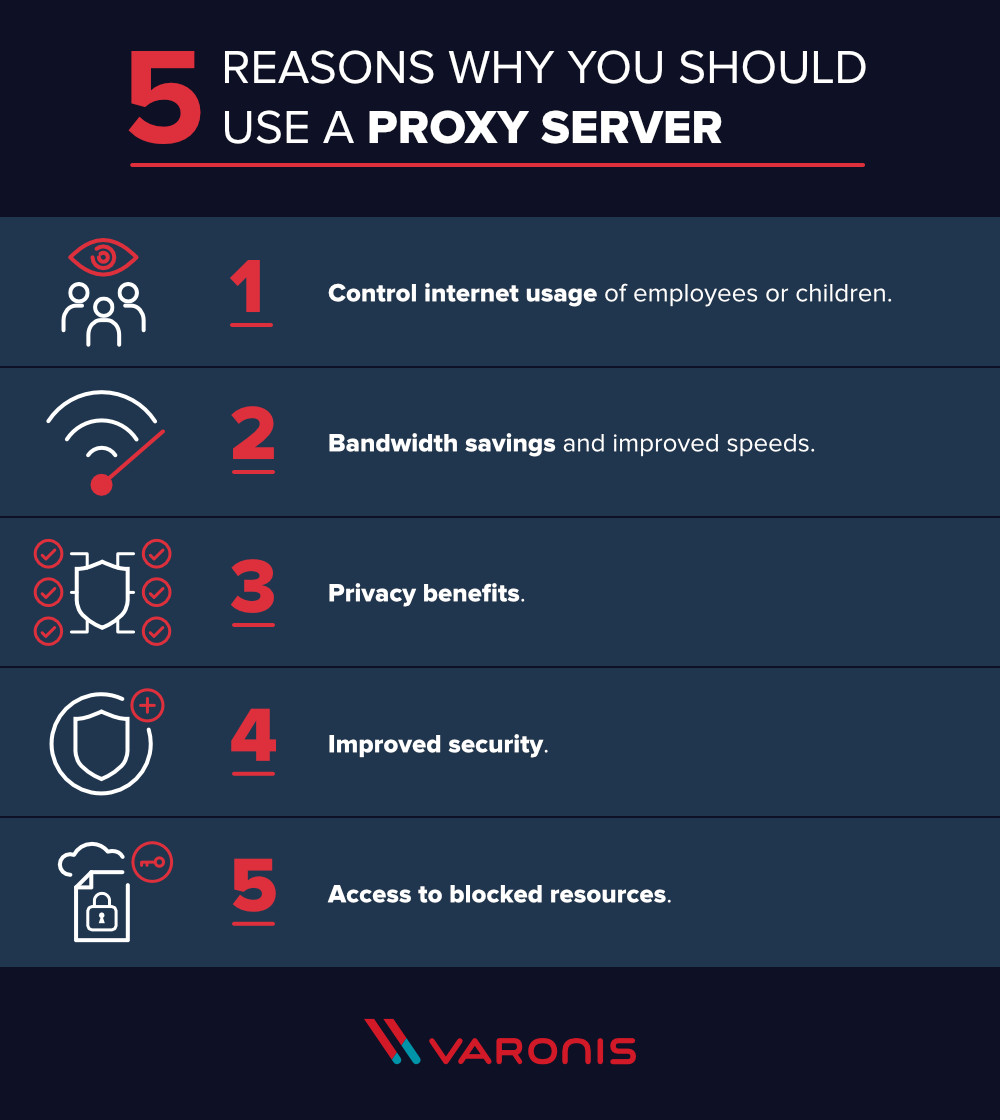 Why You Should Use a Proxy Server
Why You Should Use a Proxy Server
Navigating the Risks of Proxy Servers: What to Watch Out For
While the benefits are substantial, understanding what does proxy server mean also entails acknowledging potential risks. Not all proxy servers are created equal, and certain risks can negate the advantages if you are not careful in your selection and usage:
-
Browsing History Logging: Many proxy servers, especially free ones, log user activity, including IP addresses and browsing history. This data can be stored unencrypted and potentially sold to third parties or exposed in data breaches. If privacy is your primary concern, it’s crucial to choose a proxy provider with a clear and transparent no-logging policy and robust security measures. Always check the proxy server’s privacy policy and data retention practices.
-
Lack of Encryption: Some proxy servers, particularly HTTP proxies, do not offer encryption. Using an unencrypted proxy is almost as risky as not using a proxy at all. Your data is transmitted in plain text, making it vulnerable to interception by hackers or malicious actors. If you need secure browsing, ensure your proxy server provides robust encryption, such as HTTPS or SSL encryption.
-
Malicious Proxies: Free or unreliable proxy services may be operated by malicious entities. These “rogue” proxies can inject malware into your traffic, redirect you to phishing websites, or steal your personal information. Always use reputable and trusted proxy providers, especially for sensitive online activities. Research reviews and reputation before using a proxy service.
Types of Proxy Servers: Choosing the Right One for Your Needs
The landscape of proxy servers is diverse, with different types offering varying levels of functionality and anonymity. To fully understand what does proxy server mean in practice, it’s helpful to explore the common types:
-
Transparent Proxy: A transparent proxy identifies itself as a proxy server to websites and also passes along your original IP address. Despite being a proxy, it doesn’t offer anonymity. Transparent proxies are often used by businesses, schools, and public libraries for content filtering and monitoring, as they are easy to implement and manage.
-
Anonymous Proxy: An anonymous proxy, also known as a “standard proxy,” identifies itself as a proxy server but does not transmit your original IP address to websites. This provides a degree of anonymity, making it harder to track your online activities and helping to prevent identity theft. Anonymous proxies can also limit targeted advertising based on location.
-
Distorting Proxy: A distorting proxy, or “elite proxy,” identifies itself as a proxy but sends a false IP address instead of your real one. This offers a higher level of anonymity than anonymous proxies and can be used to circumvent geographical content restrictions by appearing to be from a different location.
-
High Anonymity Proxy (Elite Proxy): Often referred to as “elite proxies,” these are the most anonymous type of proxy server. They do not identify themselves as proxies and do not transmit your original IP address. To websites, traffic from a high anonymity proxy appears to originate from a regular internet user, providing the highest level of privacy and making it very difficult to detect proxy usage.
Choosing the right type of proxy server depends on your specific needs and priorities. For basic content filtering, a transparent proxy might suffice. For enhanced privacy and anonymity, anonymous, distorting, or high anonymity proxies are more suitable.
Proxy Servers, VPNs, and Net Neutrality: Context and Relevance
The concept of proxy servers has gained increased relevance in discussions surrounding net neutrality and internet censorship. The repeal of net neutrality regulations in some regions has raised concerns about Internet Service Providers (ISPs) potentially controlling internet traffic and restricting access to certain websites.
In this context, proxy servers can offer a potential workaround to ISP restrictions. By routing your traffic through a proxy server, you can potentially bypass ISP-imposed limitations on bandwidth or website access.
It’s also important to differentiate between proxy servers and VPNs. While both act as intermediaries, VPNs offer a more comprehensive suite of security and privacy features. As mentioned earlier, VPNs create encrypted tunnels for all your internet traffic, not just browser requests, providing a broader layer of protection. Think of a VPN as a more robust and feature-rich version of a proxy server, often preferred for stronger security and privacy.
Frequently Asked Questions About Proxy Servers
To further clarify what does proxy server mean, let’s address some frequently asked questions:
Proxy Server Definition:
A proxy server is an intermediary server that acts as a gateway between your computer and the internet, providing various functionalities, including security, privacy, and performance enhancements.
What is a proxy server used for?
Proxy servers are used for a wide array of purposes, including controlling internet usage, saving bandwidth through caching, enhancing privacy by masking IP addresses, improving security through encryption and firewall capabilities, and accessing geographically blocked content.
Is a VPN a proxy?
A VPN (Virtual Private Network) is a specialized type of proxy server. While a basic proxy handles network traffic forwarding, a VPN goes further by encrypting all internet traffic, providing a more secure and private connection. VPNs offer broader protection than standalone proxies.
What is an example of a proxy server?
Examples of proxy servers include web proxies (used for browser traffic), datacenter proxies (hosted in data centers, often used for web scraping), residential proxies (using IP addresses from real residential users, harder to detect and block), and the Tor Network (a decentralized network of proxies designed for high anonymity).
What are the benefits of a proxy server?
The key benefits of using a proxy server include:
- Monitoring and controlling employee internet usage.
- Reducing bandwidth consumption and improving network speed.
- Enhancing online privacy by hiding your IP address.
- Improving security through encryption and malware filtering.
- Gaining access to blocked content and circumventing restrictions.
Conclusion
Understanding what does proxy server mean is essential in today’s interconnected digital world. Proxy servers are powerful tools that offer a range of benefits, from enhancing privacy and security to improving network performance and accessing restricted content. However, it’s crucial to be aware of the potential risks associated with proxy servers, particularly concerning logging and security vulnerabilities. By choosing reputable providers and understanding the different types of proxies, you can leverage their advantages to navigate the internet more securely, privately, and efficiently. Whether you are an individual seeking greater online anonymity or an organization aiming to manage internet usage and bolster network security, proxy servers offer a versatile and valuable solution.
