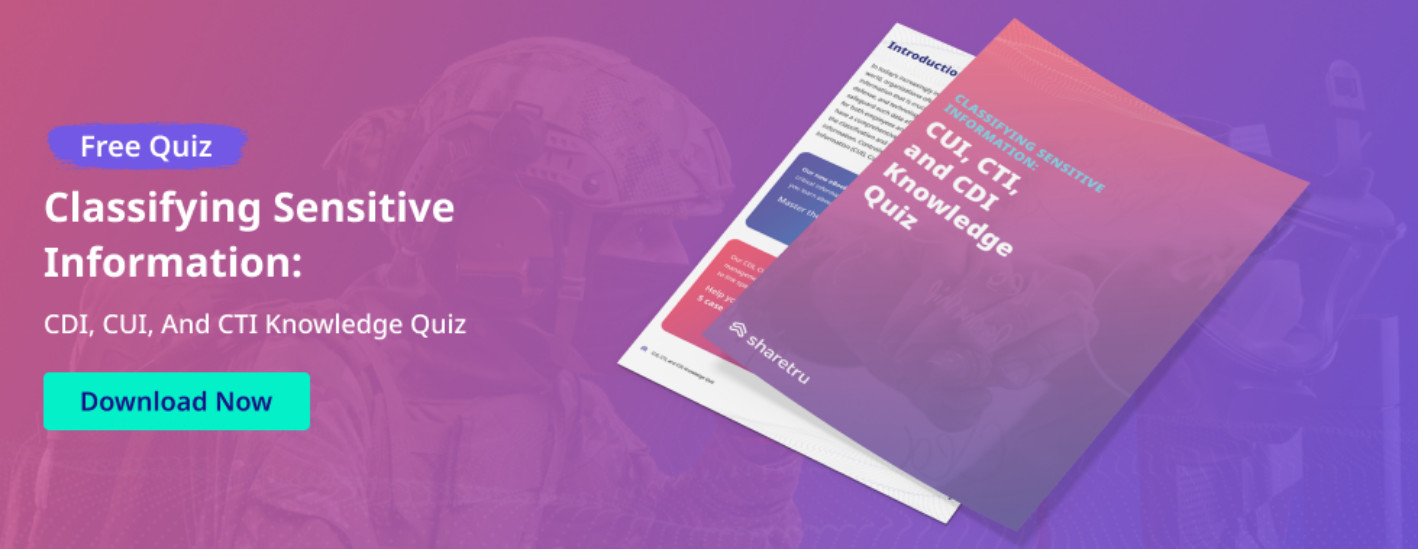In today’s digital landscape, secure and efficient data transfer is paramount for businesses of all sizes. One of the foundational technologies for achieving this is the FTP server. If you’re exploring solutions to bolster your data security and streamline file sharing, understanding what an FTP server is, how it operates, and its benefits is crucial. This article will delve into the world of FTP servers, providing you with a comprehensive overview to make informed decisions for your organization.
Understanding File Transfer Protocol (FTP)
You might have encountered the acronym FTP, which stands for File Transfer Protocol, but its exact nature might remain unclear. At its core, FTP is a network protocol that establishes a connection between two computers, enabling the secure and reliable transfer of files between them. Think of it as a secure digital bridge that facilitates the exchange of data between different points. In simpler terms, FTP is the mechanism that allows you to securely share files with others or access files stored remotely.
While traditional FTP is still in use, Secure FTP (SFTP) has become the industry standard due to its enhanced security features. Modern Managed File Transfer as a Service (MFTaaS) providers, such as Sharetru, often leverage cloud-based SFTP services to offer robust and user-friendly solutions. SFTP, also known as SSH File Transfer Protocol, builds upon FTP by incorporating the Secure Shell (SSH) protocol. This crucial addition ensures that all data transmitted during an SFTP session is encrypted, significantly mitigating the risk of unauthorized access and data breaches.
Grasping the difference between FTP and SFTP is vital for choosing the right protocol for your needs. Unlike FTP, which transmits data in plain text, SFTP encrypts the entire communication channel. This encryption extends to file transfers, directory listings, and user authentication processes. This robust security layer makes SFTP an ideal choice for businesses and individuals who prioritize data protection and confidentiality, safeguarding sensitive information like login credentials, personal data, and confidential documents.
Furthermore, SFTP simplifies firewall configurations by utilizing a single port (typically port 22). This streamlined approach enhances network security by reducing the number of potential entry points for malicious actors. The combination of strong encryption, data integrity, and simplified security management positions SFTP as the preferred protocol for secure and dependable file transfers in contemporary digital environments.
How FTP Servers Facilitate File Transfers
FTP servers are the technological backbone that empowers the file transfer process across networks, including the internet. When you utilize FTP to send files, these files are either uploaded to or downloaded from an FTP server. Uploading refers to the transfer of files from your personal computer to the server, while downloading involves retrieving files from the server to your computer. FTP relies on TCP/IP (Transmission Control Protocol/Internet Protocol), the fundamental communication language of the internet, to execute these file transfer commands.
Consider FTP servers as intermediaries, acting as central hubs between the sender and receiver of a file. To interact with an FTP server, you need its address. This address, often referred to as the hostname, can take the form of a domain name like “ftp.examplecompany.net” or a numeric IP address such as “12.345.678.90”.
The level of security and the type of FTP server you are using will dictate whether you need to provide login credentials. Many FTP servers require a username and password for authentication, ensuring that only authorized users can access and manipulate files. However, some FTP servers offer anonymous access, allowing users to connect without providing specific credentials. This anonymous access is typically used for publicly accessible files.
FTP Clients: Your Interface to the Server
An FTP client is a software application installed on your computer that acts as your interface for communicating with an FTP server. This interaction is based on a “Client-Server Relationship,” where the client (your software) requests services from the server (the FTP server). In most scenarios, you will employ an FTP client application to connect to and interact with an FTP server. Numerous FTP clients are available, catering to various operating systems and user preferences. Popular choices include FileZilla, WinSCP (primarily for Windows), and Coffee Cup Free FTP, all of which are recognized for their secure file transfer protocol support and user-friendly interfaces.
FTP clients streamline the complexities of FTP transfers by offering intuitive features. Many clients incorporate drag-and-drop interfaces, simplifying the process of uploading and downloading files. They also often provide folder synchronization capabilities, allowing you to easily keep local and remote directories consistent. Underneath the graphical interface, FTP clients translate your actions into specific FTP commands that the server understands and executes.
In essence, an FTP client serves as a bridge, simplifying the interaction between your computer and the FTP server. It empowers you to manage files efficiently and seamlessly transfer data, abstracting away the underlying technical complexities of the FTP protocol.
Connecting to and Interacting with an FTP Server
You can establish a connection to an FTP server using the command-line tool readily available in most operating systems. Simply search for “ftp” in your operating system’s applications or terminal. Here’s a basic command example to initiate an FTP connection:
ftp ftp.example.comReplace ftp.example.com with the actual hostname or IP address of the FTP server you intend to connect to. If the FTP server utilizes a non-standard port (other than the default port 21), you can specify it using the -p option followed by the port number:
ftp -p 2222 ftp.example.comUpon executing the connection command, the system will prompt you to enter your FTP server credentials, typically a username and password, to authenticate your access. Once authenticated, you can begin issuing FTP server commands to navigate directories, upload, download, and manage files.
Essential Commands for FTP Server Operations
FTP servers support a comprehensive set of commands that enable users to perform a wide array of file management and transfer operations. These commands empower users to navigate directory structures, upload and download files, rename and delete files, manage file permissions, and administer remote connections. Furthermore, FTP servers often provide commands for retrieving server information, listing directory contents, and adjusting server configurations. Some of the most frequently used FTP commands include:
- USER – Initiates the authentication process by providing a username.
- PASS – Completes authentication by supplying the password associated with the provided username.
- CWD – Changes the current working directory on the server, allowing navigation through the file system.
- PWD – Prints the current working directory, displaying the user’s current location within the server’s file structure.
- LIST – Lists the files and subdirectories within the current directory, providing a directory overview.
- RETR – Retrieves (downloads) a file from the server to the client’s computer.
- STOR – Stores (uploads) a file from the client’s computer to the server.
- DELE – Deletes a specified file from the server.
- RNFR – Initiates the file renaming process by specifying the “rename from” filename.
- RNTO – Completes the file renaming process by specifying the “rename to” filename.
- SITE – Executes server-specific commands, allowing for advanced server management functions.
- HELP – Provides help information and syntax details for various FTP commands.
- QUIT – Gracefully terminates the connection to the FTP server, closing the session.
These commands, among others, equip users with the necessary tools to interact efficiently with an FTP server and effectively manage their files in a remote environment.
Scripting and Automation with FTP Servers
FTP servers offer significant versatility for automation and scripting, facilitating seamless and efficient file management workflows. By leveraging the power of scripting, you can automate repetitive tasks, synchronize files between systems, and streamline complex data handling processes. Here are five illustrative examples of scripts that can be implemented using an FTP server:
- Backup Script: Automate data backups by creating a script that connects to an FTP server, retrieves designated files or directories, and transfers them to a local backup storage location. This script can be scheduled to execute regularly, ensuring consistent data redundancy and robust disaster recovery preparedness.
- File Synchronization Script: Develop a script to maintain synchronization between local and remote directories. The script compares the contents of a local directory with a remote directory on the FTP server, identifies discrepancies, and transfers only the modified or new files, ensuring data consistency across locations.
- Batch File Upload Script: Automate website updates or content distribution by creating a script to automatically upload a batch of files to an FTP server. This is particularly useful for scenarios where numerous files need to be uploaded simultaneously, eliminating manual file-by-file transfers and saving significant time.
- File Retrieval Script: Extract specific data or reports efficiently by constructing a script that connects to an FTP server, navigates to a specific directory, and retrieves files based on defined criteria, such as file type, size, or timestamp. This script can automate data collection and processing tasks.
- Automated Data Exchange Script: Design sophisticated data exchange workflows by creating a script that orchestrates data transfer between different FTP servers or systems. This script can handle complex processes, including fetching files from one server, transforming or processing the data, and then automatically transferring the processed data to another server.
These examples highlight the vast potential of scripting with FTP servers, enabling significant time savings through automation, enhanced data management capabilities, and improved efficiency in file-centric operations.
5 Key Advantages of Utilizing FTP Servers
While FTP is a well-established method for file transfer, alternative options exist. So, what are the compelling benefits of choosing FTP servers over other file transfer mechanisms? Here are five significant advantages that businesses can gain by implementing FTP servers for their data management needs:
Enhanced Security Features of FTP Servers
Foremost among the benefits of FTP servers, particularly managed solutions, is the robust level of security they provide. Secure FTP protocols like FTPS and SFTP introduce critical security layers to traditional FTP transfers. Many FTP servers now support both FTPS and SFTP, offering enhanced protection for shared data. These secure protocols ensure that your sensitive files are encrypted during transit, providing assurance that your confidential information is shielded from unauthorized access.
Understanding the nuances between explicit FTPS and implicit FTPS is also important for optimizing security. While both modes offer encryption, explicit FTPS provides greater flexibility and broader compatibility, whereas implicit FTPS is an older, less secure mode that is less commonly used in modern systems. Choosing the appropriate FTPS mode is crucial for aligning security with your specific requirements.
When transmitting data, especially sensitive information, the risk of interception is a significant concern. Unprotected file transfers are vulnerable to interception by individuals with readily available tools and basic technical knowledge. Furthermore, transfers can be susceptible to viruses and malware. Managed FTP servers address these vulnerabilities by placing the responsibility for security on expert vendors. These vendors implement comprehensive security measures to safeguard your data, mitigating risks and providing peace of mind.
Superior Control Over Data Access
Another key advantage of FTP servers, especially enterprise-grade solutions, is the granular control they offer over data access. Leading FTP servers provide robust access control mechanisms, allowing administrators to precisely define permissions for users. Administrators can determine who can upload, download, edit, delete, or share files, and they can细微地 control permissions at the folder level.
Not every individual within an organization requires the same level of access to all files. For instance, the Chief Financial Officer needs access to sensitive financial records, while an intern typically does not. The ability to tailor file and solution access based on individual user accounts significantly enhances security and ensures data confidentiality by limiting access to only those who require it.
Efficient Handling of Large File Sizes
Have you ever encountered the frustration of being unable to email a file due to size limitations? Organizations frequently handle massive datasets, and relying on email or other file-sharing methods with size restrictions can severely hinder workflows. FTP servers excel in this area, enabling the transfer of gigabytes of data in a single operation. This capability is critical for organizations dealing with large media files, databases, or extensive project files.
Streamlined Workflows for IT Systems
Inconsistent file-sharing processes across an organization can negatively impact productivity and efficiency. Instead of dealing with the limitations of sending files individually, FTP servers facilitate the rapid transfer of large volumes of data. Furthermore, large transfers can be scheduled for off-peak hours, such as nights or weekends, minimizing disruption to daily workflows. Users can also continue working on other tasks while large file transfers occur in the background, maximizing productivity.
Centralized file storage provided by FTP servers further enhances workflow efficiency. A single repository for all organizational files reduces the time employees spend searching for specific data, minimizing wasted effort and improving overall operational speed. Centralization also reduces the risk of misplaced or lost files, ensuring data integrity and accessibility.
Automated Backups for Robust Disaster Recovery
Data loss or corruption can have severe consequences for any organization. Choosing a top-tier FTP provider ensures that your valuable data is protected against unforeseen events. Reputable vendors implement robust backup mechanisms, safeguarding everything from routine daily data to mission-critical and sensitive files.
In the event of a disaster, such as an internet outage, power failure, or even a natural catastrophe, you can have confidence that your data is secure and recoverable. Data is regularly and automatically backed up to geographically separate locations, ensuring redundancy and resilience. If data restoration is necessary, you can efficiently coordinate the recovery process with your FTP vendor, minimizing downtime and data loss.
Understanding the functionality of FTP servers and the advantages they offer empowers you to make well-informed decisions regarding your data management strategy. Storing your data in secure, managed FTP server environments provides the assurance that it will be protected from both accidental loss and malicious compromise. Selecting an FTP vendor that provides the comprehensive benefits outlined above is paramount for ensuring data security, control, and business continuity.
FTP Servers Compared to File Services
When evaluating the optimal solution for your company’s data management needs, it’s essential to understand the distinctions between FTP servers and File Services. While both facilitate file sharing and access, they cater to different needs and priorities. FTP servers are purpose-built for efficient file transfer and management, offering a rich command set and specialized functionalities for streamlined file sharing and collaboration. File Services, on the other hand, represent a broader, more comprehensive approach to file management, encompassing storage, organization, and sharing within a centralized system.
FTP servers excel in scenarios requiring rapid and secure transfer of large files. They empower users to effortlessly upload, download, and manage files remotely, making them ideal for situations where efficient file exchange and collaborative workflows are paramount. Furthermore, FTP servers incorporate advanced security protocols like FTPS and SFTP, ensuring robust protection for sensitive data during transmission.
File Services extend beyond basic file transfer, providing a more holistic suite of capabilities. They offer centralized file repositories with advanced features such as version control, file synchronization across devices, granular access controls, and collaborative tools like document co-editing. File Services enable the creation of structured file hierarchies, the assignment of permissions to users and groups, and the tracking of file modifications over time. This makes File Services a more comprehensive solution for managing and organizing large volumes of data within an organization, particularly when collaborative features and detailed access management are critical.
The decision between FTP servers and File Services hinges on your organization’s specific requirements and priorities. If your primary need is efficient and secure file transfer for collaboration, an FTP server represents a highly effective choice. However, if you require a more feature-rich solution encompassing centralized file storage, advanced organization capabilities, and comprehensive collaboration tools, File Services may be the more suitable option.
Ultimately, the optimal choice between FTP servers and File Services depends on factors such as the size and nature of your organization, the volume of data you manage, and the level of control, security, and collaboration features you require. A careful evaluation of these factors will guide you to an informed decision, enabling you to select the solution that best aligns with your company’s unique needs and objectives.
[