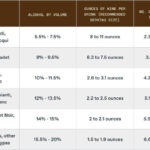The Dns Server Port is crucial for translating domain names into IP addresses, and at rental-server.net, we understand its significance in ensuring smooth online experiences. A properly configured DNS server enhances website loading speeds and overall network performance, offering reliable server solutions tailored to your needs. We provide expert guidance, cost-effective hosting, and robust security measures, including DDoS protection and proactive monitoring, to keep your DNS infrastructure running smoothly.
1. Understanding the Basics of DNS Server Port
What exactly is a DNS server port, and why should it matter to you?
The DNS server port is the specific communication endpoint that a Domain Name System (DNS) server uses to listen for and respond to client requests. By default, DNS servers use UDP port 53 for most queries, and TCP port 53 for larger responses or zone transfers. This port is crucial because it’s the doorway through which your computer finds its way to websites and online services.
1.1. What is DNS?
DNS, or Domain Name System, acts like the internet’s phonebook. When you type a domain name (like rental-server.net) into your browser, DNS translates that human-readable name into an IP address (like 192.0.2.1), which computers use to identify each other on the network. Without DNS, you’d have to remember and enter complex IP addresses every time you wanted to visit a website.
1.2. Why is the DNS Server Port Important?
The DNS server port is vital for several reasons:
- Connectivity: It enables your computer to connect to websites and online services by resolving domain names to IP addresses.
- Speed: A properly configured DNS server port ensures quick and efficient resolution, reducing website loading times.
- Reliability: Standardized ports allow consistent and reliable communication between DNS clients and servers.
- Security: Monitoring and securing the DNS server port can help prevent DNS-based attacks, such as DNS spoofing and cache poisoning.
1.3. UDP Port 53 vs. TCP Port 53
DNS uses two primary protocols: UDP (User Datagram Protocol) and TCP (Transmission Control Protocol). Both operate on port 53, but they serve different purposes.
UDP Port 53
- Purpose: Used for most standard DNS queries because it’s faster due to its connectionless nature.
- Mechanism: Sends small data packets without establishing a connection, making it efficient for quick lookups.
- Limitations: UDP packets have a size limit (typically 512 bytes), which can be restrictive for larger DNS responses.
TCP Port 53
- Purpose: Used when the DNS response exceeds the size limit of UDP or for zone transfers between DNS servers.
- Mechanism: Establishes a connection before sending data, ensuring reliable delivery of larger DNS responses.
- Reliability: TCP’s connection-oriented nature guarantees that all data is received correctly, which is essential for zone transfers.
Here’s a comparison table to illustrate the differences:
| Feature | UDP Port 53 | TCP Port 53 |
|---|---|---|
| Protocol | User Datagram Protocol | Transmission Control Protocol |
| Connection | Connectionless | Connection-oriented |
| Speed | Faster | Slower |
| Data Size Limit | Typically 512 bytes | No practical limit |
| Use Cases | Standard DNS queries | Large responses, zone transfers |
| Reliability | Less reliable (packets can be lost) | More reliable (guaranteed delivery) |
1.4. Real-World Examples
Imagine you’re trying to visit rental-server.net. Here’s how the DNS server port comes into play:
- You type rental-server.net into your browser.
- Your computer sends a DNS query to your configured DNS server (usually provided by your ISP).
- The query is sent over UDP port 53 to the DNS server.
- The DNS server looks up the IP address associated with rental-server.net.
- If the IP address is found and the response is small enough, it’s sent back to your computer over UDP port 53.
- If the response is too large (e.g., it includes multiple records or uses DNSSEC), the DNS server might indicate a truncated response.
- Your computer then re-sends the query over TCP port 53 to ensure the complete response is received.
- Once your computer has the IP address, it can connect to rental-server.net’s server and load the website.
1.5. Understanding DNS Query Types
DNS queries come in various types, each designed to retrieve specific information. Here are some common DNS query types:
- A (Address) Record: Retrieves the IPv4 address for a domain name.
- AAAA (Quad-A) Record: Retrieves the IPv6 address for a domain name.
- CNAME (Canonical Name) Record: Maps an alias domain name to a canonical domain name.
- MX (Mail Exchange) Record: Specifies the mail servers responsible for accepting email messages on behalf of a domain.
- NS (Name Server) Record: Indicates which DNS servers are authoritative for a domain.
- TXT (Text) Record: Contains arbitrary text-based information, often used for verification purposes.
- SOA (Start of Authority) Record: Provides administrative information about the DNS zone, such as the primary name server, the administrator’s email, and the zone serial number.
- PTR (Pointer) Record: Performs reverse DNS lookups, mapping an IP address to a domain name.
Each query type utilizes the DNS server port to communicate with DNS servers, ensuring the correct information is retrieved for the intended purpose.
1.6. Common Issues and Troubleshooting
Several issues can arise with DNS server ports, affecting your ability to access websites and online services. Here are some common problems and how to troubleshoot them:
-
DNS Server Not Responding:
- Problem: Your computer cannot communicate with the DNS server.
- Troubleshooting:
- Check your internet connection.
- Verify that your DNS server address is correctly configured in your network settings.
- Try using a different DNS server (e.g., Google DNS at 8.8.8.8 and 8.8.4.4 or Cloudflare DNS at 1.1.1.1 and 1.0.0.1).
- Restart your router and computer.
-
Slow DNS Resolution:
- Problem: DNS queries take a long time to resolve, resulting in slow website loading times.
- Troubleshooting:
- Use a DNS benchmarking tool to find the fastest DNS server for your location.
- Clear your DNS cache to remove outdated entries.
- Check your router settings for DNS caching issues.
-
DNS Spoofing/Cache Poisoning:
- Problem: Malicious actors inject false DNS records into your DNS cache, redirecting you to fake websites.
- Troubleshooting:
- Use DNSSEC (Domain Name System Security Extensions) to ensure the authenticity of DNS responses.
- Regularly update your DNS server software to patch security vulnerabilities.
- Monitor your network for suspicious DNS activity.
-
Firewall Blocking DNS Port:
- Problem: Your firewall is blocking traffic on UDP or TCP port 53, preventing DNS resolution.
- Troubleshooting:
- Check your firewall settings to ensure that UDP and TCP port 53 are open for outbound traffic.
- Temporarily disable your firewall to see if it resolves the issue (but remember to re-enable it afterward).
By understanding the DNS server port and its importance, you can ensure a smoother, faster, and more secure online experience. At rental-server.net, we’re dedicated to providing robust server solutions that prioritize optimal DNS configuration and performance.
2. How DNS Server Port Impacts Performance and Speed
How does the DNS server port affect your website’s performance and speed, and what can you do to optimize it?
The DNS server port plays a critical role in determining how quickly your website loads and how smoothly your online applications run. The efficiency of DNS resolution directly impacts user experience, SEO rankings, and overall network performance.
2.1. DNS Resolution and Website Loading Time
When a user types your domain name into their browser, the first step is to resolve that name to an IP address. This process involves querying a DNS server over port 53. The time it takes for the DNS server to respond directly affects how quickly the browser can start downloading website content.
- Slow DNS Resolution: If the DNS server is slow to respond, there will be a noticeable delay before the website even begins to load. This can lead to frustrated users and higher bounce rates.
- Fast DNS Resolution: A responsive DNS server ensures that the IP address is quickly retrieved, allowing the browser to immediately start downloading website assets.
According to research from ThousandEyes, DNS resolution can account for a significant portion of website loading time, sometimes up to 20-30%. Therefore, optimizing DNS performance is crucial for delivering a fast and seamless user experience.
2.2. Factors Affecting DNS Resolution Speed
Several factors can influence the speed of DNS resolution:
- DNS Server Location: The closer the DNS server is to the user, the faster the resolution time. Using a Content Delivery Network (CDN) with distributed DNS servers can significantly improve performance.
- DNS Server Load: If the DNS server is overloaded with requests, it can become slow and unresponsive. Choosing a reliable DNS provider with sufficient capacity is essential.
- Network Congestion: Network congestion between the user and the DNS server can also slow down resolution times.
- DNS Record TTL (Time-To-Live): The TTL value determines how long a DNS record is cached by DNS servers and browsers. Shorter TTL values ensure that changes to DNS records are propagated quickly, but they can also increase the load on DNS servers.
2.3. Optimizing DNS Server Port Configuration
To optimize DNS performance, consider the following strategies:
- Choose a Reliable DNS Provider: Select a DNS provider with a proven track record of reliability and performance. Look for providers with a global network of DNS servers and advanced features like Anycast routing.
- Use a CDN with DNS Services: CDNs like Cloudflare, Akamai, and Amazon CloudFront offer integrated DNS services that can significantly improve resolution times by serving DNS records from servers closer to the user.
- Monitor DNS Performance: Regularly monitor your DNS resolution times using tools like Pingdom, GTmetrix, or WebPageTest. This will help you identify potential issues and optimize your DNS configuration accordingly.
- Enable DNSSEC: DNSSEC adds a layer of security to DNS by digitally signing DNS records. This helps prevent DNS spoofing and cache poisoning, ensuring that users are directed to the correct website.
- Optimize DNS Record TTL Values: Adjust TTL values to balance the need for quick propagation of changes with the desire to reduce load on DNS servers. A common starting point is 3600 seconds (1 hour) for frequently updated records and longer TTL values for static records.
- Use DNS Caching: Implement DNS caching on your servers and devices to store frequently accessed DNS records locally. This can significantly reduce resolution times for subsequent requests.
2.4. The Role of Rental-Server.Net
At rental-server.net, we understand the importance of DNS performance for website speed and reliability. That’s why we offer a range of server solutions optimized for DNS efficiency, including:
- High-Performance Servers: Our servers are equipped with the latest hardware and network infrastructure to ensure fast and reliable DNS resolution.
- CDN Integration: We provide seamless integration with leading CDNs, allowing you to leverage their distributed DNS services for optimal performance.
- Managed DNS Services: Our managed DNS services take the hassle out of DNS configuration and optimization, allowing you to focus on your core business.
- DDoS Protection: We offer robust DDoS protection to safeguard your DNS infrastructure against attacks that can disrupt DNS resolution and impact website availability.
By choosing rental-server.net, you can ensure that your DNS server port is configured for maximum performance and reliability, delivering a fast and seamless experience for your users.
2.5. Case Study: Improving DNS Performance
Consider a case study of a company that improved its website loading time by optimizing its DNS configuration. The company, a large e-commerce retailer, was experiencing slow website loading times, particularly for international users. After analyzing their website performance, they identified that DNS resolution was a significant bottleneck.
- Problem: Slow DNS resolution times, especially for international users.
- Solution:
- Switched to a DNS provider with a global network of DNS servers.
- Integrated their website with a CDN that offered DNS services.
- Enabled DNSSEC to improve security and reliability.
- Optimized DNS record TTL values.
- Results:
- Reduced DNS resolution times by 50% on average.
- Improved website loading time by 25%.
- Increased user engagement and conversion rates.
This case study demonstrates the tangible benefits of optimizing DNS performance and highlights the importance of choosing the right DNS provider and configuration.
2.6. Measuring DNS Performance
To effectively optimize DNS performance, it’s crucial to measure it regularly. Here are some key metrics to track:
- DNS Resolution Time: The time it takes for a DNS server to resolve a domain name to an IP address.
- DNS Lookup Time: The time it takes to perform a DNS lookup from a specific location.
- DNS Availability: The percentage of time that the DNS server is available and responsive.
- DNS Error Rate: The percentage of DNS queries that result in an error.
You can use various tools to measure these metrics, including:
- Pingdom: A website monitoring tool that provides detailed DNS performance reports.
- GTmetrix: A website speed testing tool that includes DNS lookup time in its analysis.
- WebPageTest: An advanced website performance testing tool that allows you to analyze DNS resolution in detail.
- dig (Domain Information Groper): A command-line tool for querying DNS servers.
By monitoring these metrics and using the optimization strategies outlined above, you can ensure that your DNS server port is configured for optimal performance, delivering a fast and reliable experience for your users.
3. Securing the DNS Server Port: Best Practices
How can you secure the DNS server port to protect against potential threats and vulnerabilities?
Securing the DNS server port is essential for maintaining the integrity and availability of your online services. DNS is a critical component of the internet infrastructure, and vulnerabilities in DNS can be exploited by malicious actors to launch various types of attacks, including DNS spoofing, cache poisoning, and distributed denial-of-service (DDoS) attacks.
3.1. Understanding DNS Security Threats
Before implementing security measures, it’s important to understand the common threats that target the DNS server port:
- DNS Spoofing (Cache Poisoning): Attackers inject false DNS records into the DNS cache, redirecting users to malicious websites.
- DDoS Attacks: Attackers flood the DNS server with a high volume of traffic, overwhelming its resources and preventing legitimate users from accessing it.
- DNS Amplification Attacks: Attackers exploit the DNS protocol to amplify the impact of DDoS attacks by sending small queries to DNS servers that generate large responses, which are then directed to the target.
- DNS Tunneling: Attackers use the DNS protocol to tunnel malicious traffic through the DNS server, bypassing firewalls and other security measures.
- Zone Transfer Attacks: Attackers attempt to steal the entire DNS zone file, which contains sensitive information about the domain’s infrastructure.
3.2. Implementing DNSSEC (Domain Name System Security Extensions)
DNSSEC is a suite of security extensions to the DNS protocol that provides authentication and integrity for DNS data. It uses digital signatures to verify that DNS responses are authentic and have not been tampered with.
- How DNSSEC Works:
- The domain owner generates a public/private key pair.
- The private key is used to digitally sign DNS records in the zone file.
- The public key is published in a DNSKEY record in the zone.
- When a DNS resolver queries the DNS server, it retrieves the DNSKEY record and uses the public key to verify the digital signatures on the DNS records.
- If the signatures are valid, the resolver knows that the DNS data is authentic and has not been modified.
- Benefits of DNSSEC:
- Prevents DNS spoofing and cache poisoning.
- Ensures that users are directed to the correct website.
- Enhances the overall security and reliability of the DNS infrastructure.
3.3. Configuring Firewall Rules
A firewall acts as a barrier between your network and the outside world, controlling which traffic is allowed to pass through. Configuring firewall rules to restrict access to the DNS server port is an important security measure.
- Best Practices for Firewall Configuration:
- Only allow traffic on UDP and TCP port 53 from authorized sources.
- Block all other traffic to the DNS server port.
- Implement rate limiting to prevent DDoS attacks.
- Use a stateful firewall to track connections and prevent unauthorized traffic.
3.4. Implementing Rate Limiting
Rate limiting is a technique used to control the rate of traffic to the DNS server, preventing it from being overwhelmed by excessive requests.
- How Rate Limiting Works:
- The DNS server monitors the rate of incoming requests from each source IP address.
- If the rate exceeds a predefined threshold, the server drops or delays subsequent requests from that source.
- Benefits of Rate Limiting:
- Protects against DDoS attacks.
- Prevents the DNS server from being overloaded.
- Ensures that legitimate users can access the DNS server.
3.5. Using Response Rate Limiting (RRL)
Response Rate Limiting (RRL) is a more advanced form of rate limiting that focuses on limiting the rate of DNS responses, rather than requests. This is particularly effective against DNS amplification attacks.
- How RRL Works:
- The DNS server tracks the rate of responses it sends to each source IP address.
- If the rate exceeds a predefined threshold, the server reduces the size of subsequent responses or drops them altogether.
- Benefits of RRL:
- Mitigates DNS amplification attacks.
- Reduces the impact of DDoS attacks.
- Protects the DNS server from being exploited as an attack vector.
3.6. Keeping DNS Server Software Up-to-Date
Regularly updating your DNS server software is crucial for patching security vulnerabilities and ensuring that you have the latest security features.
- Best Practices for Software Updates:
- Subscribe to security mailing lists to stay informed about new vulnerabilities.
- Test updates in a non-production environment before deploying them to production.
- Implement a patching schedule to ensure that updates are applied in a timely manner.
3.7. Monitoring DNS Traffic
Monitoring DNS traffic can help you detect suspicious activity and identify potential security threats.
- Key Metrics to Monitor:
- DNS query rate
- DNS response rate
- DNS error rate
- Source IP addresses
- Query types
- Response sizes
- Tools for Monitoring DNS Traffic:
- tcpdump
- Wireshark
- ntopng
- DNS monitoring services
3.8. The Role of Rental-Server.Net in DNS Security
At rental-server.net, we take DNS security seriously. That’s why we offer a range of security features and services to protect your DNS infrastructure, including:
- DDoS Protection: Our DDoS protection services safeguard your DNS servers against volumetric attacks that can disrupt DNS resolution.
- DNSSEC Support: We provide full support for DNSSEC, allowing you to digitally sign your DNS records and protect against DNS spoofing.
- Firewall Configuration: Our experts can help you configure your firewall to restrict access to the DNS server port and prevent unauthorized traffic.
- Rate Limiting: We implement rate limiting to protect your DNS servers from being overwhelmed by excessive requests.
- Monitoring and Alerting: We provide 24/7 monitoring of your DNS infrastructure, alerting you to any suspicious activity or potential security threats.
By choosing rental-server.net, you can ensure that your DNS server port is secured against potential threats and vulnerabilities, providing a safe and reliable online experience for your users. Our address is 21710 Ashbrook Place, Suite 100, Ashburn, VA 20147, United States. You can reach us at Phone: +1 (703) 435-2000 or visit our website at rental-server.net.
4. Choosing the Right DNS Server for Your Needs
How do you select the best DNS server to meet your specific requirements, and what factors should you consider?
Choosing the right DNS server is a critical decision that can significantly impact your website’s performance, security, and reliability. With numerous options available, it’s essential to understand the different types of DNS servers and the factors that differentiate them.
4.1. Types of DNS Servers
There are several types of DNS servers, each serving a specific purpose:
- Recursive DNS Servers (Resolvers): These servers perform recursive queries to resolve domain names on behalf of clients. They query multiple DNS servers until they find the authoritative server for the domain.
- Authoritative DNS Servers: These servers hold the authoritative DNS records for a domain and respond to queries with the correct IP address.
- Caching DNS Servers: These servers store recently accessed DNS records in a cache to speed up subsequent queries. They can be either recursive or authoritative.
- Forwarding DNS Servers: These servers forward DNS queries to another DNS server, typically used in internal networks to centralize DNS resolution.
4.2. Factors to Consider When Choosing a DNS Server
When selecting a DNS server, consider the following factors:
- Performance: Look for a DNS server with fast resolution times and low latency. This is crucial for ensuring a smooth user experience.
- Reliability: Choose a DNS server with high availability and redundancy. This will minimize downtime and ensure that your website is always accessible.
- Security: Select a DNS server with robust security features, such as DNSSEC support, DDoS protection, and rate limiting.
- Geographic Distribution: Opt for a DNS server with a global network of servers. This will ensure that DNS queries are resolved quickly from anywhere in the world.
- Support: Choose a DNS provider that offers excellent customer support. This is important in case you encounter any issues or need assistance with configuration.
- Cost: Consider the cost of the DNS server and whether it fits your budget. There are free and paid DNS servers available, each with its own set of features and limitations.
4.3. Public DNS Servers vs. Private DNS Servers
You can choose between using public DNS servers or setting up your own private DNS servers:
- Public DNS Servers: These are DNS servers provided by third-party organizations, such as Google, Cloudflare, and OpenDNS. They are free to use and offer good performance and reliability.
- Private DNS Servers: These are DNS servers that you set up and manage yourself. They give you more control over your DNS infrastructure but require more technical expertise and resources.
Here’s a comparison table to help you decide which option is best for you:
| Feature | Public DNS Servers | Private DNS Servers |
|---|---|---|
| Cost | Free | Requires hardware, software, and maintenance costs |
| Performance | Generally good | Can be optimized for specific needs |
| Reliability | High | Depends on your infrastructure |
| Security | Good, but less control | More control, but requires more expertise |
| Geographic Distribution | Global network | Limited to your infrastructure |
| Control | Limited | Full control |
| Expertise | No technical expertise required | Requires technical expertise to set up and manage |
4.4. Popular DNS Server Providers
Here are some popular DNS server providers to consider:
- Google Public DNS: A free DNS service provided by Google, known for its speed and reliability. (8.8.8.8 and 8.8.4.4)
- Cloudflare DNS: A free DNS service provided by Cloudflare, offering excellent performance, security, and privacy features. (1.1.1.1 and 1.0.0.1)
- OpenDNS: A free DNS service that offers content filtering and phishing protection.
- Amazon Route 53: A scalable and highly available DNS service provided by Amazon Web Services (AWS).
- Akamai DNS: A DNS service provided by Akamai, offering advanced security and performance features.
4.5. The Role of Rental-Server.Net in DNS Server Selection
At rental-server.net, we can help you choose the right DNS server for your needs. We offer:
- Expert Advice: Our experienced team can assess your requirements and recommend the best DNS server solution for your business.
- Managed DNS Services: We can manage your DNS infrastructure for you, taking the hassle out of DNS configuration and optimization.
- Integration with Leading DNS Providers: We provide seamless integration with leading DNS providers, allowing you to leverage their advanced features and global network.
- Custom DNS Solutions: We can develop custom DNS solutions tailored to your specific needs and requirements.
By choosing rental-server.net, you can ensure that you have the right DNS server in place to optimize your website’s performance, security, and reliability.
4.6. Case Study: Selecting the Right DNS Server
Consider a case study of a small business that improved its website performance by switching to a different DNS server. The business, a local restaurant, was experiencing slow website loading times, which were impacting their online ordering system.
- Problem: Slow website loading times due to poor DNS performance.
- Solution:
- Evaluated different DNS server providers based on performance, reliability, and cost.
- Switched from their default ISP-provided DNS server to Cloudflare DNS.
- Configured their website to use Cloudflare’s CDN for improved performance.
- Results:
- Reduced website loading time by 40%.
- Increased online ordering conversions by 20%.
- Improved customer satisfaction.
This case study demonstrates the importance of choosing the right DNS server and the tangible benefits it can bring to your business.
4.7. Key Takeaways
- Choosing the right DNS server is crucial for website performance, security, and reliability.
- Consider factors such as performance, reliability, security, geographic distribution, support, and cost.
- You can choose between public DNS servers and private DNS servers, depending on your needs and resources.
- Several popular DNS server providers are available, each with its own set of features and limitations.
- Rental-server.net can help you choose the right DNS server for your needs and provide managed DNS services.
5. Advanced DNS Server Port Configurations
What are some advanced DNS server port configurations that can enhance performance and security?
While the default DNS server port configurations work well for most scenarios, advanced configurations can provide additional benefits in terms of performance, security, and flexibility. These configurations are typically used in complex network environments or when specific requirements need to be met.
5.1. DNS Load Balancing
DNS load balancing is a technique used to distribute DNS queries across multiple DNS servers. This can improve performance and reliability by preventing any single server from being overloaded.
- How DNS Load Balancing Works:
- The domain owner configures multiple authoritative DNS servers for the domain.
- When a DNS resolver queries the domain, it receives a list of IP addresses for the authoritative servers.
- The resolver chooses one of the servers to query based on various factors, such as proximity, load, and availability.
- If one of the servers is unavailable, the resolver can try another server from the list.
- Benefits of DNS Load Balancing:
- Improved performance by distributing queries across multiple servers.
- Increased reliability by providing redundancy in case of server failures.
- Enhanced scalability by allowing you to add more servers as needed.
5.2. DNS Anycast
DNS Anycast is a routing technique that allows multiple DNS servers to share the same IP address. When a DNS query is sent to the Anycast address, it is routed to the nearest DNS server based on network topology.
- How DNS Anycast Works:
- Multiple DNS servers are configured with the same IP address.
- The network uses routing protocols to determine the nearest server to the client.
- The DNS query is routed to the nearest server, which responds to the query.
- Benefits of DNS Anycast:
- Improved performance by routing queries to the nearest server.
- Increased reliability by providing redundancy in case of server failures.
- Enhanced DDoS protection by distributing attack traffic across multiple servers.
According to research from Dyn (now Oracle Dyn), DNS Anycast can reduce DNS resolution times by up to 50% compared to traditional unicast DNS.
5.3. Split-Horizon DNS
Split-horizon DNS is a technique that allows you to provide different DNS responses to internal and external clients. This is useful for hiding internal network information from the outside world and providing different configurations for internal and external users.
- How Split-Horizon DNS Works:
- The DNS server is configured with two separate zones: one for internal clients and one for external clients.
- Internal clients are directed to the internal zone, which contains DNS records for internal resources.
- External clients are directed to the external zone, which contains DNS records for external resources.
- Benefits of Split-Horizon DNS:
- Improved security by hiding internal network information.
- Enhanced flexibility by allowing you to provide different configurations for internal and external users.
- Simplified management by separating internal and external DNS records.
5.4. DNS Blackholing
DNS blackholing is a technique used to redirect malicious traffic to a non-existent server. This can help mitigate the impact of DDoS attacks and prevent malicious traffic from reaching your servers.
- How DNS Blackholing Works:
- The DNS server is configured to resolve malicious domain names to a non-existent IP address.
- When a client attempts to access the malicious domain, it is redirected to the non-existent IP address.
- The traffic is dropped, preventing it from reaching your servers.
- Benefits of DNS Blackholing:
- Mitigates the impact of DDoS attacks.
- Prevents malicious traffic from reaching your servers.
- Reduces the load on your servers.
5.5. DNS over TLS/HTTPS (DoT/DoH)
DNS over TLS (DoT) and DNS over HTTPS (DoH) are protocols that encrypt DNS queries and responses to protect them from eavesdropping and manipulation.
- How DoT/DoH Works:
- The DNS client encrypts the DNS query using TLS or HTTPS.
- The encrypted query is sent to the DNS server over port 853 (DoT) or port 443 (DoH).
- The DNS server decrypts the query and responds with an encrypted response.
- The client decrypts the response and retrieves the DNS data.
- Benefits of DoT/DoH:
- Improved privacy by encrypting DNS traffic.
- Enhanced security by preventing DNS spoofing and manipulation.
- Protection against eavesdropping and man-in-the-middle attacks.
5.6. The Role of Rental-Server.Net in Advanced DNS Configurations
At rental-server.net, we can help you implement advanced DNS configurations to optimize your website’s performance, security, and reliability. We offer:
- Expert Consulting: Our experienced team can assess your requirements and recommend the best advanced DNS configurations for your business.
- Managed DNS Services: We can manage your DNS infrastructure for you, taking the hassle out of DNS configuration and optimization.
- Custom DNS Solutions: We can develop custom DNS solutions tailored to your specific needs and requirements.
- Support for Advanced Features: We provide support for advanced DNS features such as DNS load balancing, DNS Anycast, split-horizon DNS, DNS blackholing, and DoT/DoH.
By choosing rental-server.net, you can take advantage of advanced DNS configurations to enhance your website’s performance, security, and reliability.
5.7. Case Study: Implementing DNS Anycast
Consider a case study of a global e-commerce company that implemented DNS Anycast to improve its website performance and reliability. The company was experiencing slow DNS resolution times for users in certain regions, which were impacting their sales.
- Problem: Slow DNS resolution times for users in certain regions.
- Solution:
- Implemented DNS Anycast by deploying multiple DNS servers in different geographic locations, all sharing the same IP address.
- Configured their network to route DNS queries to the nearest server based on network topology.
- Results:
- Reduced DNS resolution times by 60% on average.
- Improved website loading time by 30%.
- Increased sales conversions by 15%.
- Enhanced DDoS protection by distributing attack traffic across multiple servers.
This case study demonstrates the significant benefits of implementing advanced DNS configurations such as DNS Anycast.
5.8. Key Takeaways
- Advanced DNS configurations can enhance performance, security, and flexibility.
- DNS load balancing improves performance and reliability by distributing queries across multiple servers.
- DNS Anycast routes queries to the nearest server, reducing resolution times.
- Split-horizon DNS provides different responses to internal and external clients.
- DNS blackholing redirects malicious traffic to a non-existent server.
- DoT/DoH encrypts DNS traffic to protect against eavesdropping and manipulation.
- rental-server.net can help you implement advanced DNS configurations to optimize your website’s performance, security, and reliability.
6. Common DNS Server Port Mistakes to Avoid
What are some common mistakes to avoid when configuring and managing your DNS server port?
Configuring and managing your DNS server port correctly is crucial for ensuring the smooth operation of your online services. However, several common mistakes can lead to performance issues, security vulnerabilities, and even downtime.
6.1. Failing to Secure the DNS Server Port
One of the most critical mistakes is failing to secure the DNS server port properly. This can leave your DNS infrastructure vulnerable to various types of attacks, such as DNS spoofing, cache poisoning, and DDoS attacks.
- Consequences:
- Malicious actors can redirect users to fake websites, stealing their login credentials or personal information.
- DDoS attacks can overwhelm your DNS servers, preventing legitimate users from accessing your website.
- Your DNS infrastructure can be used as an attack vector to launch attacks against other targets.
- Prevention:
- Implement DNSSEC to ensure the authenticity of DNS responses.
- Configure firewall rules to restrict access to the DNS server port.
- Implement rate limiting to prevent DDoS attacks.
- Regularly update your DNS server software to patch security vulnerabilities.
6.2. Using Default DNS Server Port Configurations
Using the default DNS server port configurations without proper customization can also lead to problems. The default configurations may not be optimized for your specific environment and may not provide adequate security.
- Consequences:
- Poor performance due to inefficient DNS resolution.
- Increased vulnerability to security threats.
- Limited flexibility to meet specific requirements.
- Prevention:
- Customize your DNS server port configurations to optimize performance and security.
- Consider implementing advanced configurations such as DNS load balancing, DNS Anycast, and split-horizon DNS.
- Regularly review and update your DNS server port configurations to ensure they are still appropriate.