A Mini Server For Home is a compact, low-power server designed to run various applications and services within your home network, and rental-server.net can help you find the perfect one. This device offers a centralized solution for file storage, media streaming, home automation, and more. Discover how a mini server can enhance your digital life and simplify your home network management.
1. What Is A Mini Server For Home?
A mini server for home is a compact, energy-efficient device that performs server functions within a home network. It is a centralized hub for various services, including file storage, media streaming, home automation, and personal cloud applications.
1.1 What Does A Mini Server Do?
A mini server for home offers numerous benefits, enhancing your home network and digital lifestyle:
- Centralized File Storage: It acts as a central repository for all your documents, photos, videos, and other files, accessible from any device on your network.
- Media Streaming: Stream your favorite movies, TV shows, and music to any screen in your house.
- Home Automation: Control and manage smart home devices like lights, thermostats, and security systems from a single interface.
- Personal Cloud: Create your own private cloud storage, giving you complete control over your data.
- Web Hosting: Host personal websites, blogs, or small business sites directly from your home network.
1.2 Why Choose A Mini Server?
Choosing a mini server offers several advantages over traditional desktop computers or cloud-based services:
- Cost-Effectiveness: A mini server can be more economical than subscribing to multiple cloud services.
- Data Privacy: Keep your data secure and private within your home network, away from third-party servers.
- Customization: Tailor the server to your specific needs and preferences by installing the software and applications you want.
- Reliability: Ensure consistent access to your files and services, even when the internet connection is unstable.
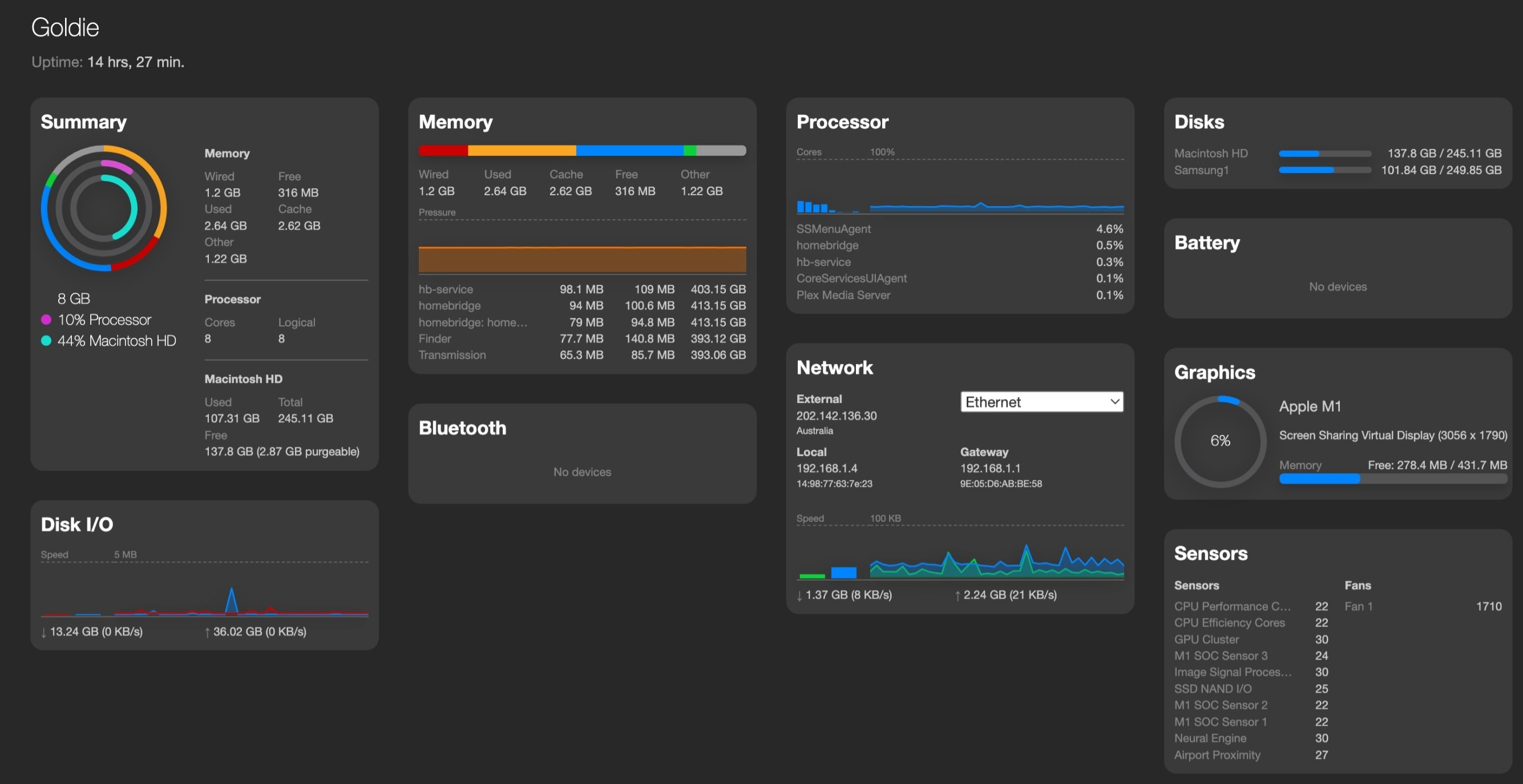 Mini Server Setup
Mini Server Setup
Alt: Monitoring CPU usage on a mini server via iStatistica Pro web access.
2. What Are The Key Features To Look For In A Mini Server For Home?
When selecting a mini server for your home, prioritize key features such as processing power, storage capacity, connectivity, and power efficiency. These features will ensure the server meets your current and future needs.
2.1 Processing Power
The CPU is the brain of the mini server. Choose a processor that can handle the workloads you plan to run, such as:
- Intel Celeron/Pentium: Suitable for basic file storage, media streaming, and light home automation tasks.
- Intel Core i3/i5: Offers better performance for more demanding applications like Plex Media Server, web hosting, and running multiple virtual machines.
- AMD Ryzen: Provides a balance of performance and affordability, ideal for various server applications.
2.2 Storage Capacity
Storage is critical for storing your files and media. Consider these options:
- Hard Disk Drives (HDDs): HDDs offer large storage capacities at a lower cost per gigabyte.
- Solid State Drives (SSDs): SSDs provide faster data access and improved performance.
- NVMe SSDs: NVMe SSDs offer the highest performance for demanding applications.
Determine the amount of storage you need based on your current and future data storage requirements. You can also use external storage devices to expand your server’s capacity.
2.3 Connectivity
Connectivity is crucial for connecting your mini server to your home network and other devices. Key connectivity features include:
- Gigabit Ethernet: Ensures fast and reliable network connectivity.
- Wi-Fi: Allows wireless connectivity for added flexibility.
- USB Ports: Connect external storage devices, printers, and other peripherals.
- HDMI/DisplayPort: Connect a monitor for direct access to the server.
2.4 Power Efficiency
Power efficiency is essential to minimize energy consumption and reduce electricity bills. Look for mini servers with:
- Low-Power CPUs: Processors designed for energy efficiency.
- Energy-Efficient Components: Components that minimize power consumption.
- Power Management Features: Features that allow you to optimize power usage.
3. What Are The Different Types Of Mini Servers Available?
Explore the different types of mini servers available, including pre-built servers, DIY servers, and NAS devices. Understanding the pros and cons of each type will help you make an informed decision.
3.1 Pre-Built Mini Servers
Pre-built mini servers are ready-to-use devices that come with all the necessary hardware and software pre-installed.
- Pros: Easy to set up and use, pre-configured hardware and software, and vendor support.
- Cons: Limited customization options, potentially higher cost than DIY solutions.
- Examples: Intel NUC, Zotac ZBOX, and Apple Mac Mini.
3.2 DIY Mini Servers
DIY mini servers allow you to build a custom server from individual components.
- Pros: Maximum customization, cost-effective, and ability to choose specific components.
- Cons: Requires technical knowledge, time-consuming to assemble and configure, and no vendor support.
- Components: Mini-ITX motherboard, CPU, RAM, storage, case, and power supply.
3.3 Network Attached Storage (NAS) Devices
NAS devices are specialized storage servers designed for file sharing and media streaming.
- Pros: Easy to use, centralized storage, built-in media server, and remote access capabilities.
- Cons: Limited processing power, may not be suitable for demanding applications.
- Examples: Synology DiskStation, QNAP NAS, and Western Digital My Cloud.
4. How To Set Up A Mini Server For Home?
Setting up a mini server for home involves several steps, from hardware installation to software configuration. Follow this step-by-step guide to get your server up and running smoothly.
4.1 Hardware Installation
- Unpack Components: Unpack all the components and verify that you have everything you need.
- Install CPU and RAM: Install the CPU and RAM on the motherboard according to the manufacturer’s instructions.
- Mount Storage Devices: Install the storage devices (HDDs or SSDs) in the server case.
- Connect Power Supply: Connect the power supply to the motherboard and storage devices.
- Assemble the Server: Assemble the server case, ensuring all components are securely mounted.
4.2 Operating System Installation
-
Choose an OS: Select an operating system for your mini server. Popular choices include:
- Windows Server: Suitable for users familiar with the Windows ecosystem.
- Linux (Ubuntu, Debian, CentOS): Offers flexibility, stability, and a wide range of server applications.
- FreeNAS/TrueNAS: Specialized NAS operating systems for file sharing and storage management.
-
Create Bootable Media: Create a bootable USB drive or DVD with the OS installation files.
-
Boot from Media: Boot the server from the bootable media and follow the on-screen instructions to install the OS.
-
Configure Network Settings: Configure the network settings, including IP address, gateway, and DNS server.
4.3 Software Configuration
-
Install Server Applications: Install the server applications you want to use, such as:
- Plex Media Server: For media streaming.
- Nextcloud: For personal cloud storage.
- Home Assistant: For home automation.
- Web Server (Apache, Nginx): For hosting websites.
-
Configure Security Settings: Configure security settings, including firewall, user accounts, and access permissions.
-
Set Up Remote Access: Set up remote access to your server using SSH or VPN.
-
Test the Server: Test all the installed applications and services to ensure they are working correctly.
5. What Are The Best Operating Systems For A Mini Server?
Choosing the right operating system is crucial for the performance and functionality of your mini server. Explore some of the best operating systems and their features.
5.1 Linux Distributions (Ubuntu, Debian, CentOS)
Linux distributions are popular choices for mini servers due to their stability, flexibility, and extensive software repositories.
- Ubuntu Server: User-friendly, easy to install, and a large community for support.
- Debian: Stable, reliable, and ideal for experienced Linux users.
- CentOS: Enterprise-grade, secure, and suitable for professional server environments.
5.2 Windows Server
Windows Server is a commercial operating system designed for server environments.
- Pros: Familiar interface for Windows users, compatible with Windows applications, and excellent hardware support.
- Cons: Requires a license, more resource-intensive than Linux, and potentially higher cost.
5.3 FreeNAS/TrueNAS
FreeNAS and TrueNAS are specialized NAS operating systems based on FreeBSD.
- Pros: Optimized for file sharing and storage management, advanced data protection features, and easy-to-use web interface.
- Cons: Limited application support, may not be suitable for non-storage-related tasks.
6. What Are The Top Applications To Run On Your Mini Server?
Maximize the potential of your mini server by running top applications for media streaming, personal cloud storage, home automation, and more.
6.1 Plex Media Server
Plex Media Server is a popular media streaming application that allows you to organize and stream your movies, TV shows, music, and photos to any device.
- Features: Media library management, transcoding, remote access, and support for various devices.
- Benefits: Centralized media storage, easy streaming, and access to your media from anywhere.
6.2 Nextcloud
Nextcloud is a self-hosted personal cloud storage solution that provides secure file storage, sharing, and collaboration features.
- Features: File storage, calendar, contacts, document editing, and mobile apps.
- Benefits: Data privacy, control over your data, and collaboration tools.
6.3 Home Assistant
Home Assistant is an open-source home automation platform that allows you to control and automate your smart home devices.
- Features: Device integration, automation rules, voice control, and mobile app.
- Benefits: Centralized control of smart home devices, automation of tasks, and energy savings.
6.4 Web Server (Apache, Nginx)
Apache and Nginx are popular web servers that allow you to host websites and web applications on your mini server.
- Features: HTTP server, virtual hosts, SSL/TLS support, and load balancing.
- Benefits: Hosting personal websites, blogs, and web applications.
7. How To Secure Your Mini Server?
Securing your mini server is crucial to protect your data and prevent unauthorized access. Implement these security measures to keep your server safe.
7.1 Firewall Configuration
A firewall acts as a barrier between your server and the outside world, blocking unauthorized access.
- Enable a Firewall: Enable the built-in firewall on your operating system (e.g., UFW on Ubuntu, Windows Firewall on Windows Server).
- Configure Rules: Configure firewall rules to allow only necessary traffic, such as SSH, HTTP, and HTTPS.
7.2 User Account Management
Proper user account management is essential to control access to your server.
- Create Strong Passwords: Use strong, unique passwords for all user accounts.
- Disable Default Accounts: Disable or rename default administrator accounts.
- Limit User Privileges: Grant users only the necessary privileges to perform their tasks.
7.3 Regular Software Updates
Regularly updating your operating system and applications is crucial to patch security vulnerabilities.
- Enable Automatic Updates: Enable automatic updates to ensure your system is always up to date.
- Monitor Security Alerts: Monitor security alerts and apply patches promptly.
7.4 Remote Access Security
Secure remote access to your server to prevent unauthorized access.
- Use SSH Keys: Use SSH keys instead of passwords for SSH authentication.
- Disable Password Authentication: Disable password authentication for SSH.
- Use VPN: Use a VPN to create a secure tunnel between your device and your server.
8. What Are The Benefits Of Using A Mini Server For Home Media Streaming?
Using a mini server for home media streaming offers numerous benefits, including centralized storage, easy streaming, and access to your media from anywhere.
8.1 Centralized Media Storage
A mini server provides a central location to store all your movies, TV shows, music, and photos.
- Organize Your Media: Organize your media files into libraries for easy browsing and access.
- Access from Any Device: Access your media from any device on your network, including TVs, computers, and mobile devices.
8.2 Easy Streaming
A mini server allows you to stream your media to any device without the need for complex configurations.
- Plex Media Server: Use Plex Media Server to stream your media to Plex-enabled devices.
- DLNA Support: Stream your media to DLNA-compatible devices.
8.3 Remote Access
Access your media from anywhere with an internet connection.
- Plex Remote Access: Use Plex Media Server to access your media remotely.
- VPN Access: Use a VPN to securely access your media from anywhere.
9. How Can A Mini Server Help With Home Automation?
A mini server can serve as the central hub for your home automation system, allowing you to control and automate your smart home devices.
9.1 Centralized Control
Control all your smart home devices from a single interface.
- Home Assistant: Use Home Assistant to integrate and control your smart home devices.
- Device Integration: Integrate various smart home devices, including lights, thermostats, and security systems.
9.2 Automation Rules
Automate tasks and create custom automation rules.
- Scheduled Tasks: Schedule tasks to run automatically at specific times.
- Trigger-Based Actions: Create actions that are triggered by specific events.
9.3 Voice Control
Control your smart home devices with voice commands.
- Voice Assistant Integration: Integrate your mini server with voice assistants like Amazon Alexa and Google Assistant.
- Voice Commands: Use voice commands to control your smart home devices.
10. What Are The Key Considerations For Choosing A Mini Server For Specific Needs?
Choosing the right mini server depends on your specific needs and requirements. Consider these key factors to make an informed decision.
10.1 Budget
Determine your budget and find a mini server that fits your financial constraints.
- Pre-Built Servers: Pre-built servers may be more expensive but offer convenience and support.
- DIY Servers: DIY servers can be more cost-effective but require technical knowledge.
10.2 Performance Requirements
Assess your performance requirements and choose a mini server with sufficient processing power, storage capacity, and memory.
- CPU: Choose a CPU that can handle your expected workloads.
- RAM: Ensure you have enough RAM to run your applications smoothly.
- Storage: Select storage devices with sufficient capacity and speed.
10.3 Technical Expertise
Consider your technical expertise and choose a mini server that you can easily set up and manage.
- User-Friendly OS: Choose an operating system that you are familiar with.
- Easy-to-Use Applications: Select applications that are easy to install and configure.
10.4 Future Scalability
Plan for future scalability and choose a mini server that can be upgraded or expanded as your needs grow.
- Expandable Storage: Choose a server with expandable storage options.
- Upgradeable Components: Select a server with upgradeable CPU, RAM, and other components.
By considering these key considerations, you can choose a mini server that meets your specific needs and provides a reliable and efficient solution for your home network. Don’t forget to visit rental-server.net to explore a wide range of mini server options and find the perfect fit for your home.
FAQ About Mini Server for Home
1. What is the typical power consumption of a mini server?
The power consumption of a mini server typically ranges from 10W to 30W, depending on the CPU, storage devices, and other components. This makes it an energy-efficient solution for home use.
2. Can I use a mini server as a desktop replacement?
While a mini server can perform many of the same tasks as a desktop computer, it is primarily designed for server applications. However, some mini servers can be used as a desktop replacement with the addition of a monitor, keyboard, and mouse.
3. What is the lifespan of a mini server?
The lifespan of a mini server typically ranges from 5 to 10 years, depending on the quality of the components and the usage conditions. Regular maintenance and proper cooling can help extend the lifespan of your server.
4. Do I need a static IP address for my mini server?
A static IP address is recommended for a mini server to ensure consistent access to your services. You can configure a static IP address on your router or through your internet service provider.
5. Can I run multiple operating systems on a mini server?
Yes, you can run multiple operating systems on a mini server using virtualization software like VMware or VirtualBox. This allows you to run different applications and services in isolated environments.
6. What is the best way to cool a mini server?
Proper cooling is essential to prevent overheating and ensure the stability of your mini server. Use a server case with good airflow and consider adding additional fans or a CPU cooler if necessary.
7. How do I back up my mini server?
Regular backups are crucial to protect your data from loss or corruption. Use backup software like Duplicati or BorgBackup to create regular backups of your server to an external storage device or cloud storage.
8. What is the difference between a mini server and a NAS device?
A mini server is a general-purpose server that can run various applications and services, while a NAS device is a specialized storage server designed for file sharing and media streaming. NAS devices typically have limited processing power compared to mini servers.
9. Can I use a Raspberry Pi as a mini server?
Yes, a Raspberry Pi can be used as a mini server for basic tasks like file sharing, media streaming, and home automation. However, it has limited processing power and may not be suitable for demanding applications.
10. How do I monitor the performance of my mini server?
Use monitoring tools like htop, atop, or Grafana to monitor the performance of your mini server, including CPU usage, memory usage, disk I/O, and network traffic. This helps you identify and resolve performance issues.
If you’re looking to explore mini server options and find the perfect fit for your home, visit rental-server.net today for more information and to discover a wide range of solutions.
Address: 21710 Ashbrook Place, Suite 100, Ashburn, VA 20147, United States.
Phone: +1 (703) 435-2000.
Website: rental-server.net.

