Helldivers 2 server capacity issues can be frustrating, preventing you from diving into the action; however, with the right information and solutions, you can improve your chances of a smooth gaming experience, and rental-server.net is here to help. This article explores the reasons behind these server limitations and provides practical solutions to overcome them. Discover how to bypass queues and optimize your connection for uninterrupted Helldivers 2 gameplay, ensuring you can join the fight for Super Earth without delay; explore dedicated server hosting, VPS solutions, and cloud server options.
1. Why is Helldivers 2 Experiencing Server Capacity Problems?
Helldivers 2’s popularity has led to server capacity issues, where the game’s popularity has skyrocketed, a surge in players can overwhelm servers, resulting in errors appearing on-screen and players struggling to find matches (No matchmaking), and sometimes even causing the Helldivers 2 login limit reached error. Maintenance periods or unexpected technical glitches can worsen these challenges, causing additional errors that disrupt the gaming experience, ultimately amplifying frustration and impeding overall enjoyment.
2. Can You Resolve the “Servers at Capacity” Error in Helldivers 2?
The most recommended method to fix Helldivers 2 Servers at Capacity is to wait for a room to open up or wait until Arrowhead can raise the number of players it can host because this issue stems from the official server’s capacity limitations. This server issue differs from others that players can rectify, as it stems from the official server’s capacity limitations. Fortunately, Arrowhead has acknowledged and apologized for the persistent server capacity issues and is actively working to increase server capacity. According to Arrowhead CEO Johan Pilestedt on X/Twitter, a patch was released that “includes resolved matchmaking and prep for increased server load.”
 Helldivers 2 Server Capacity Issues
Helldivers 2 Server Capacity Issues
3. Proven Solutions to Fix Helldivers 2 Server Capacity and Bypass Queue
In addition to waiting for the official increase in server capacity, here are some tricks that have been verified to be effective:
3.1. Join Your Friend Through Steam (PC)
Close your game > Join your friend through Steam (this will open the game) > You will get pulled up to a black screen; just wait a couple of minutes (better than the 3-hour wait).
3.2. Choose “Quick Play With Friends” or “Quick Play” (PS5)
If you’re on PS5, close the game > Press down for activity cards, find “Quick Play with Friends” or “Quick Play,” click and start the activity. It leads to a black screen > Press start or wait. When a circle appears, you’ll be on your ship.
3.3. Join Game Through Steam Friend Profile
You can enter the game without adding friends. A fix for anyone who wants in: right-click to see a friend’s profile to join game, no need to friend.
3.4. Avoid AFK (Away From Keyboard)
Some Helldivers 2 users are exploiting a simple trick to avoid the game’s long log-in queues, leading many others to call for an AFK auto-kick feature to combat long login queues caused by players refusing to log out and exploiting the system.
4. Other Possible Solutions to Fix the “Servers at Capacity” Error
Here are additional steps you can try to resolve the “Servers at Capacity” error in Helldivers 2:
4.1. Check the Server Status
If the servers are down, you can try playing another game or waiting 10–15 minutes before trying to log in again. Visit the official Helldivers 2 website or social media channels to check for any announcements regarding server maintenance or downtime.
4.2. Verify Game Files
Some players have reported that a corrupted installation is the cause of this issue. You can try performing a fresh install or using the “Verify integrity of game files” function. To do this, right-click Helldivers 2, select Properties, and then select Installed Files.
4.3. Restart Your Platform
A simple reboot of your PS5 or PC can clear up temporary connectivity issues.
4.4. Wait for Room to Open Up
Be patient and wait for a slot to become available on the server or until Arrowhead can increase the number of players it can host.
4.5. Play a Few Missions
Try playing a few missions, keeping your computer and game logged in until you get back on.
4.6. Optimize Your Connection with LagoFast
To address any server-related challenges that may arise in Helldivers 2, consider utilizing LagoFast. This tool offers an automated solution to fix various server issues, ensuring a seamless gaming experience with its user-friendly interface and comprehensive features.
One of LagoFast’s standout features is its real-time optimization capability. By swiftly redirecting players to stable server routes when encountering instability, it guarantees consistently smooth gameplay. Additionally, LagoFast excels in optimizing internet connections, enhancing stability, and minimizing disruptions caused by server issues or connection problems. Beyond addressing server-related issues, LagoFast tackles other common gaming problems such as lag, crashes, low FPS, and high ping. Its comprehensive approach creates a disturbance-free gaming environment, allowing players to immerse themselves fully in their gaming sessions.
LagoFast is launching a Steam friend function and a tool to bypass AFK detection to keep users logged in. Once the function is launched, users and the community will be notified immediately, resolving Helldivers 2 server queue issues.
4.6.1. How to Use LagoFast for a Better Gaming Experience
-
Download LagoFast: Start with a Free Trial Download.
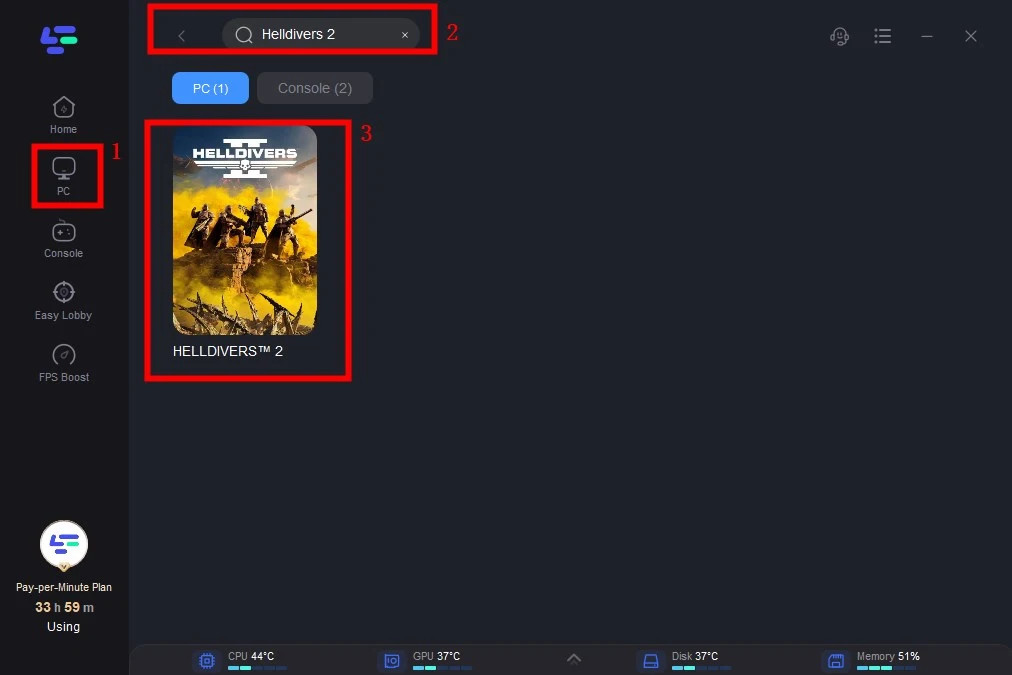 Download LagoFast for Free Trial
Download LagoFast for Free Trial -
Select the Game: Click the Game Boost Button on the left and search Helldivers 2 in the top search bar.
-
Choose Server and Node: Click on Select Server to choose a stable server, then click on the Node on the right, select a good Node, and then click the Smart Boost button.
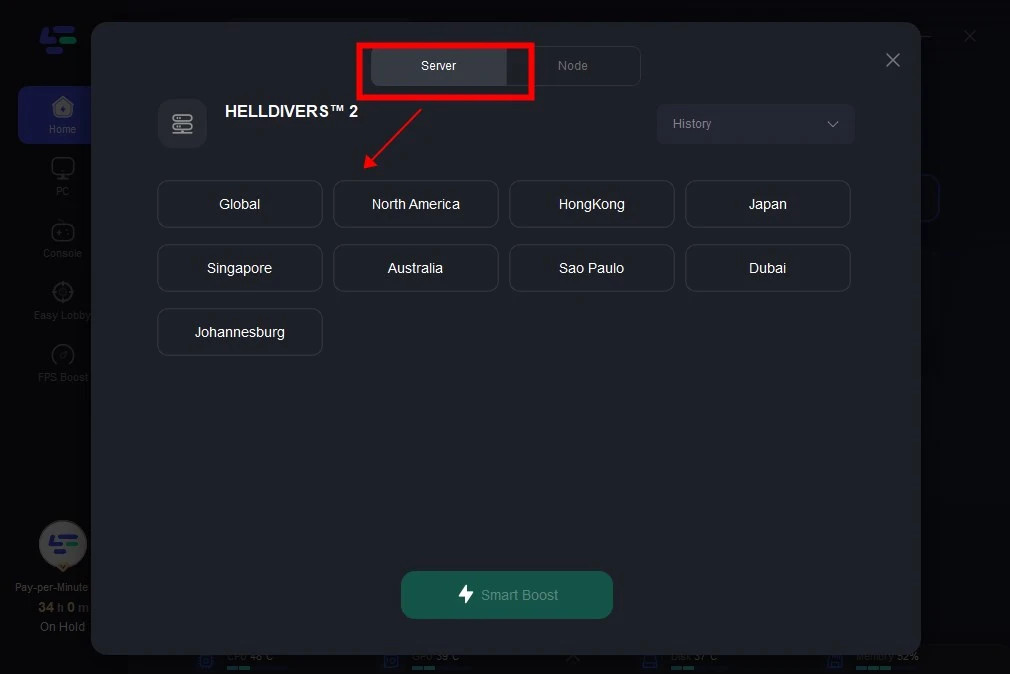 Choose a Stable Server and Node
Choose a Stable Server and Node -
Start Game: By clicking the Smart Boost button, specific game ping, packet Loss, and network type are shown on the right side. Finally, click the Start Game button to play the game.
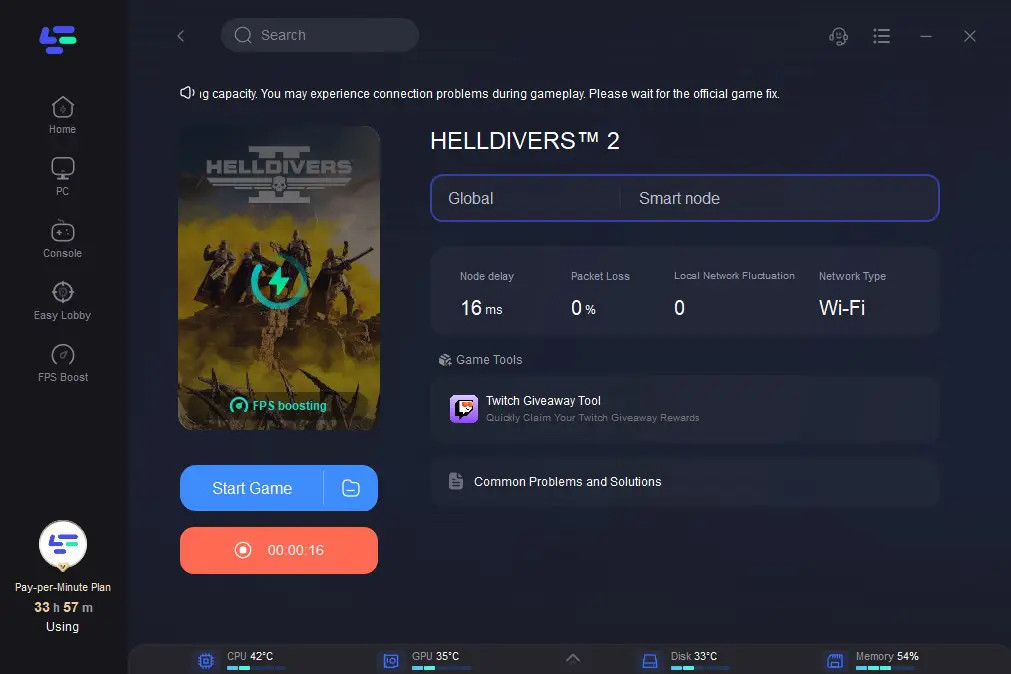 Start the Game with Optimized Settings
Start the Game with Optimized Settings
5. Helldivers 2 FAQs
5.1. What are the Helldivers 2 Server Capacities?
Arrowhead recently capped Helldivers 2’s server capacities at 450,000 players, acknowledging that it was “still struggling to keep up” with demand.
5.2. Is Helldivers 2 Increasing Server Capacity?
Yes, Helldivers 2 Patch 1.000.10 aims to increase server capacity, resolve matchmaking issues, and address PC black screen problems.
5.3. Is There a Workaround for Helldivers 2 Server Capacity Issues?
Yes, the most effective way is to join your friend’s queue and keep login (before the AFK tool is officially released) or wait for other players to exit the game.
6. Understanding Server Options for Optimal Gaming
When dealing with server capacity issues in games like Helldivers 2, understanding the different server options available can be beneficial. While you can’t directly control the game servers, knowing about server solutions can help you optimize your own gaming experience or even host your own game servers for other games. Here are some key server options:
6.1. Dedicated Servers
Definition: Dedicated servers are physical servers exclusively rented for a single purpose, providing maximum performance and control.
Use Cases:
- Hosting Large-Scale Multiplayer Games: Ideal for games requiring high performance and low latency.
- Enterprise Applications: Suitable for businesses needing dedicated resources and enhanced security.
- Resource-Intensive Tasks: Best for video editing, data analysis, and other demanding applications.
Pros:
- High Performance: Provides dedicated resources, ensuring optimal performance.
- Full Control: Allows complete customization and configuration.
- Enhanced Security: Offers better security control compared to shared hosting.
Cons:
- Higher Cost: More expensive than VPS or shared hosting.
- Technical Expertise Required: Requires technical knowledge for setup and maintenance.
- Responsibility: You are responsible for managing the server.
Example: Imagine hosting a large-scale online tournament for a game like Counter-Strike: Global Offensive. A dedicated server ensures that all players experience minimal lag and smooth gameplay, providing a competitive and enjoyable environment.
6.2. Virtual Private Servers (VPS)
Definition: VPS is a virtualized server that mimics dedicated server environments within a shared physical server.
Use Cases:
- Web Hosting: Perfect for websites requiring more resources than shared hosting.
- Application Hosting: Suitable for hosting custom applications and software.
- Game Server Hosting: A cost-effective option for hosting smaller game servers.
Pros:
- Cost-Effective: Less expensive than dedicated servers while offering better performance than shared hosting.
- Scalability: Easily scale resources up or down as needed.
- Customization: Allows for greater customization and control compared to shared hosting.
Cons:
- Shared Resources: Resources are still shared with other VPS instances.
- Technical Knowledge Required: Requires some technical expertise for management.
- Performance Limitations: Performance can be affected by other VPS instances on the same physical server.
Example: A small business wants to host its e-commerce website. A VPS provides the necessary resources and control to handle moderate traffic and custom applications without the high cost of a dedicated server.
6.3. Cloud Servers
Definition: Cloud servers are virtual servers hosted on a cloud computing infrastructure, offering scalability and on-demand resources.
Use Cases:
- Web Hosting: Ideal for websites with fluctuating traffic.
- Application Hosting: Perfect for applications requiring high availability and scalability.
- Data Storage: Suitable for storing large amounts of data with easy access and backup.
Pros:
- Scalability: Easily scale resources up or down based on demand.
- High Availability: Offers redundancy and failover options for minimal downtime.
- Pay-As-You-Go: Pay only for the resources you use.
Cons:
- Cost Management: Costs can be unpredictable if not managed properly.
- Complexity: Can be more complex to set up and manage compared to VPS.
- Vendor Lock-In: Dependence on the cloud provider.
Example: A startup anticipates rapid growth and needs a hosting solution that can scale quickly. Cloud servers allow them to easily adjust resources to handle increased traffic and data storage without significant upfront investment.
6.4. Server Comparison Table
| Feature | Dedicated Server | VPS | Cloud Server |
|---|---|---|---|
| Performance | Highest | Medium | High |
| Control | Full | High | High |
| Scalability | Limited | Medium | High |
| Cost | Highest | Medium | Variable |
| Technical Expertise | High | Medium | Medium |
| Use Cases | Large games, enterprise apps | Web hosting, small game servers | Scalable apps, data storage |
7. Factors to Consider When Choosing a Server
Choosing the right server depends on your specific needs and priorities. Here are some factors to consider:
- Performance Requirements:
- Dedicated Servers: Best for applications requiring maximum performance and minimal latency.
- VPS: Suitable for applications with moderate performance needs.
- Cloud Servers: Ideal for applications that need to scale quickly based on demand.
- Control and Customization:
- Dedicated Servers: Offers full control and customization.
- VPS: Provides significant control and customization options.
- Cloud Servers: Offers high control with some limitations based on the provider.
- Scalability:
- Dedicated Servers: Limited scalability; requires hardware upgrades.
- VPS: Moderate scalability; can scale within the limits of the physical server.
- Cloud Servers: High scalability; can easily scale resources up or down.
- Cost:
- Dedicated Servers: Most expensive option.
- VPS: Mid-range cost.
- Cloud Servers: Variable cost; can be cost-effective if managed properly.
- Technical Expertise:
- Dedicated Servers: Requires high technical expertise.
- VPS: Requires moderate technical expertise.
- Cloud Servers: Requires moderate technical expertise.
- Security:
- Dedicated Servers: Highest level of security control.
- VPS: Good security with proper configuration.
- Cloud Servers: Security depends on the provider’s policies and configurations.
8. Enhance Your Server with rental-server.net
For those looking to optimize their server solutions in the USA, rental-server.net offers a range of services to meet diverse needs. Whether you are a system administrator, web developer, IT manager, or security expert, rental-server.net provides options to enhance your server capabilities:
- Dedicated Servers: Achieve maximum performance and control with dedicated resources.
- Address: 21710 Ashbrook Place, Suite 100, Ashburn, VA 20147, United States.
- Phone: +1 (703) 435-2000.
- VPS: Enjoy cost-effective scalability and customization for web hosting and application hosting.
- Address: 21710 Ashbrook Place, Suite 100, Ashburn, VA 20147, United States.
- Phone: +1 (703) 435-2000.
- Cloud Servers: Leverage high availability and scalability with pay-as-you-go pricing.
- Address: 21710 Ashbrook Place, Suite 100, Ashburn, VA 20147, United States.
- Phone: +1 (703) 435-2000.
- Expert Support: Access comprehensive support to manage and maintain your server effectively.
- Address: 21710 Ashbrook Place, Suite 100, Ashburn, VA 20147, United States.
- Phone: +1 (703) 435-2000.
By choosing rental-server.net, you gain access to a variety of server solutions and expert support, ensuring you can optimize your online presence and handle increased traffic effectively.
9. Addressing Challenges in Server Management
Customers often face challenges in selecting the right server type, managing costs, and ensuring performance and security. rental-server.net helps address these challenges by:
- Providing Detailed Information: Offering comprehensive resources to help customers understand the differences between server options.
- Offering Competitive Pricing: Providing cost-effective solutions tailored to various budgets.
- Ensuring Performance and Security: Implementing best practices and advanced security measures to protect your data and applications.
10. Conclusion
While encountering server capacity issues in Helldivers 2 can be frustrating, remember to stay patient and persistent. Use the tips and solutions provided to improve your gaming experience. For broader server needs, rental-server.net offers a range of options to optimize your online presence and ensure high performance and security. By understanding the different server types and choosing the right solutions, you can overcome challenges and achieve your goals.
Explore rental-server.net today to discover how you can enhance your server infrastructure and take your online activities to the next level. Visit rental-server.net to learn more and find the perfect server solution for your needs.
