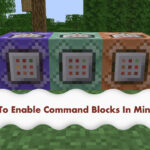The best mini PC for a home server is one that balances performance, energy efficiency, and cost-effectiveness, and rental-server.net can help you find the perfect fit for your specific needs. Selecting the right mini PC for your home server doesn’t need to be overwhelming; understanding your requirements and comparing available options will lead you to an efficient and reliable setup. This guide explores top mini PC choices, essential features, and how to optimize your home server.
1. Why Choose a Mini PC for Your Home Server?
Mini PCs offer a compelling blend of performance and energy efficiency, making them ideal for home servers. They are compact, quiet, and capable of handling various server tasks.
1.1. Space-Saving Design
Mini PCs are small, freeing up valuable space.
1.2. Energy Efficiency
They consume less power, lowering electricity bills.
1.3. Cost-Effectiveness
Initial costs are lower than traditional servers.
1.4. Versatility
Suitable for file storage, media streaming, and home automation.
1.5. Quiet Operation
They operate silently, ideal for home environments.
2. Key Features to Look For in a Mini PC for a Home Server
When selecting a mini PC for a home server, consider these features.
2.1. Processor
Choose a CPU with enough cores and threads for your tasks. Intel Celeron or Pentium processors are suitable for basic tasks, while Intel Core i3 or i5 processors provide better performance for more demanding applications. AMD Ryzen processors also offer competitive performance.
2.2. RAM
Ensure sufficient RAM for smooth multitasking. A minimum of 8GB is recommended, but 16GB or more is preferable for running multiple services or virtual machines.
2.3. Storage
Opt for fast storage to improve performance. An SSD (Solid State Drive) is recommended for the operating system and frequently accessed files. Additional storage can be added via external hard drives or network-attached storage (NAS) devices.
2.4. Networking
Ensure reliable network connectivity. Gigabit Ethernet is essential, and Wi-Fi 6 support is a plus for wireless connectivity.
2.5. Ports
Check for necessary ports. Multiple USB ports (USB 3.0 or higher) are useful for connecting external storage or peripherals. HDMI or DisplayPort outputs are needed for connecting a monitor for initial setup and troubleshooting.
2.6. Operating System Support
Confirm compatibility with your preferred OS. Most mini PCs support Windows and Linux distributions. Some may also support virtualization platforms like Proxmox or ESXi.
2.7. Cooling
Efficient cooling is crucial for continuous operation. Look for mini PCs with adequate heat sinks and fans to prevent overheating.
3. Top Mini PC Options for Home Servers
Several mini PCs are well-suited for home server applications.
3.1. Intel NUC (Next Unit of Computing)
Intel NUCs are known for their performance and reliability.
3.1.1. Intel NUC 11 Performance Kit (NUC11PAHi5)
Offers a balance of performance and features.
- Processor: Intel Core i5-1135G7
- RAM: Supports up to 64GB DDR4
- Storage: M.2 slot for SSD, 2.5-inch drive bay
- Networking: Gigabit Ethernet, Wi-Fi 6
- Ports: USB 3.2, Thunderbolt 4, HDMI
3.1.2. Intel NUC 12 Pro Kit (NUC12WSHi5)
Features enhanced performance and connectivity.
- Processor: Intel Core i5-1240P
- RAM: Supports up to 64GB DDR4
- Storage: M.2 slots for SSD
- Networking: Gigabit Ethernet, Wi-Fi 6E
- Ports: USB 3.2, Thunderbolt 4, HDMI
3.2. Beelink Mini PCs
Beelink offers a range of affordable and capable mini PCs.
3.2.1. Beelink SER5
A budget-friendly option with decent performance.
- Processor: AMD Ryzen 5 5600H
- RAM: Up to 64GB DDR4
- Storage: M.2 SSD slot, 2.5-inch drive bay
- Networking: Gigabit Ethernet, Wi-Fi 6
- Ports: USB 3.2, HDMI, DisplayPort
3.2.2. Beelink GT-R5
A more powerful option with advanced features.
- Processor: AMD Ryzen 5 3550H
- RAM: Up to 32GB DDR4
- Storage: M.2 SSD slot, 2.5-inch drive bay
- Networking: Dual Gigabit Ethernet, Wi-Fi 6
- Ports: USB 3.0, HDMI, DisplayPort
3.3. Minisforum Mini PCs
Minisforum specializes in compact and high-performance mini PCs.
3.3.1. Minisforum UM773 Lite
A compact powerhouse with excellent performance.
- Processor: AMD Ryzen 7 7735HS
- RAM: Up to 64GB DDR5
- Storage: M.2 PCIe 4.0 SSD slot
- Networking: 2.5Gbps Ethernet, Wi-Fi 6E
- Ports: USB 3.2, USB-C, HDMI, DisplayPort
3.3.2. Minisforum Venus Series UM690
Offers high performance in a small form factor.
- Processor: AMD Ryzen 9 6900HX
- RAM: Up to 64GB DDR5
- Storage: Dual M.2 PCIe 4.0 SSD slots
- Networking: 2.5Gbps Ethernet, Wi-Fi 6E
- Ports: USB 3.2, USB-C, HDMI, DisplayPort
4. Setting Up Your Mini PC as a Home Server
Follow these steps to set up your mini PC as a home server.
4.1. Install Operating System
Install a suitable OS. Linux distributions like Ubuntu Server, Debian, or CentOS are popular choices for their stability and security. Windows Server is an option for those familiar with the Windows ecosystem.
4.2. Configure Network
Set up a static IP address. This ensures your server has a consistent IP address for easy access. Configure port forwarding on your router to allow external access to your server if needed.
4.3. Install Server Software
Install the necessary software. Depending on your needs, this may include:
- File Server: Samba (for Windows file sharing), NFS (for Linux file sharing)
- Media Server: Plex, Emby, Jellyfin
- Home Automation: Home Assistant, OpenHAB
- Web Server: Apache, Nginx
- Database Server: MySQL, PostgreSQL
4.4. Secure Your Server
Implement security measures.
- Firewall: Enable a firewall to restrict unauthorized access.
- SSH: Use SSH for remote access and disable password authentication in favor of SSH keys.
- Updates: Keep your OS and software up to date with the latest security patches.
4.5. Monitor Your Server
Monitor performance and health. Use monitoring tools like Netdata, Zabbix, or Grafana to track CPU usage, RAM usage, disk I/O, and network traffic.
5. Use Cases for a Mini PC Home Server
Mini PCs can handle various home server tasks.
5.1. File Storage
Store and share files across devices. A mini PC can act as a central file server, allowing you to store and access files from any device on your network.
5.2. Media Streaming
Stream movies, music, and photos. Media server software like Plex or Emby can be installed on a mini PC to stream media to TVs, computers, and mobile devices.
5.3. Home Automation
Control smart home devices. Home automation platforms like Home Assistant or OpenHAB can run on a mini PC to control lights, thermostats, and other smart devices.
5.4. Web Server
Host a personal website or blog. A mini PC can be configured as a web server to host a personal website or blog using Apache or Nginx.
5.5. Game Server
Host multiplayer game servers. Some mini PCs have enough processing power to host game servers for games like Minecraft, Terraria, or Counter-Strike.
6. Optimizing Your Mini PC Home Server
Optimize your mini PC for better performance and reliability.
6.1. SSD Caching
Use an SSD as a cache drive. This can improve the performance of slower hard drives by caching frequently accessed files on the SSD.
6.2. Regularly Backup
Back up your data regularly. Use backup software like Duplicati, BorgBackup, or rsync to back up your data to an external hard drive or cloud storage service.
6.3. Remote Access
Set up remote access for managing your server from anywhere. Use tools like SSH, VPN, or web-based management interfaces to access your server remotely.
6.4. Optimize Power
Optimize power settings for energy efficiency. Configure your mini PC to automatically power down when idle or schedule regular restarts to free up resources.
6.5. Cooling Solutions
Improve cooling for better stability. Add a USB-powered fan or replace the stock cooler with a more efficient one to keep your mini PC running cool.
7. Comparing Mini PC Options: A Detailed Table
Here’s a detailed comparison of the mini PCs discussed.
| Feature | Intel NUC 11 Performance Kit (NUC11PAHi5) | Intel NUC 12 Pro Kit (NUC12WSHi5) | Beelink SER5 | Beelink GT-R5 | Minisforum UM773 Lite | Minisforum Venus Series UM690 |
|---|---|---|---|---|---|---|
| Processor | Intel Core i5-1135G7 | Intel Core i5-1240P | AMD Ryzen 5 5600H | AMD Ryzen 5 3550H | AMD Ryzen 7 7735HS | AMD Ryzen 9 6900HX |
| RAM | Up to 64GB DDR4 | Up to 64GB DDR4 | Up to 64GB DDR4 | Up to 32GB DDR4 | Up to 64GB DDR5 | Up to 64GB DDR5 |
| Storage | M.2 SSD, 2.5-inch bay | M.2 SSD slots | M.2 SSD, 2.5-inch bay | M.2 SSD, 2.5-inch bay | M.2 PCIe 4.0 SSD | Dual M.2 PCIe 4.0 SSD |
| Networking | Gigabit Ethernet, Wi-Fi 6 | Gigabit Ethernet, Wi-Fi 6E | Gigabit Ethernet, Wi-Fi 6 | Dual Gigabit Ethernet, Wi-Fi 6 | 2.5Gbps Ethernet, Wi-Fi 6E | 2.5Gbps Ethernet, Wi-Fi 6E |
| Ports | USB 3.2, Thunderbolt 4, HDMI | USB 3.2, Thunderbolt 4, HDMI | USB 3.2, HDMI, DisplayPort | USB 3.0, HDMI, DisplayPort | USB 3.2, USB-C, HDMI, DisplayPort | USB 3.2, USB-C, HDMI, DisplayPort |
| Use Case Examples | General Use | Server Use, Gaming | Budget Use | Versatile Use | High Performance Use | Extreme Performance |
| Price | From $400 | From $500 | From $300 | From $350 | From $600 | From $700 |
8. How to Choose the Right Mini PC for Your Needs
Consider your specific requirements when selecting a mini PC.
8.1. Determine Your Use Case
Decide what you need the server for. Different use cases require different hardware configurations. For example, a media server may require a powerful processor and ample storage, while a file server may prioritize storage capacity and network connectivity.
8.2. Set a Budget
Determine how much you can spend. Mini PCs range in price from a few hundred dollars to over a thousand dollars. Setting a budget will help you narrow down your options.
8.3. Consider Future Needs
Think about future scalability. Choose a mini PC that can be upgraded with more RAM or storage if your needs change in the future.
8.4. Read Reviews and Compare
Research different models and brands. Read reviews from other users to get an idea of the performance and reliability of different mini PCs. Compare specifications and features to find the best option for your needs.
8.5. Consider Power Consumption
Consider energy efficiency. Mini PCs are generally more energy-efficient than traditional servers, but some models are more efficient than others. If you plan to run your server 24/7, choose a model with low power consumption to save on electricity bills. According to research from the Uptime Institute, energy-efficient servers can reduce operational costs by up to 20% in July 2025.
9. The Role of Rental-Server.net in Your Mini PC Home Server Journey
Rental-server.net is your go-to resource for finding the best mini PC and server solutions tailored to your needs. We provide detailed comparisons, reviews, and expert advice to help you make informed decisions.
9.1. Extensive Information
We offer a wide range of articles and guides on mini PCs and server technology.
9.2. Comparison Tools
Our comparison tools help you evaluate different models and find the best fit.
9.3. Expert Advice
Our team of experts provides personalized recommendations and support.
9.4. Cost Savings
Discover the most cost-effective options for your home server setup.
9.5. Reliable Solutions
We ensure you find reliable and high-performing mini PCs for your needs.
10. Real-World Examples and Case Studies
See how others are using mini PCs for their home servers.
10.1. Case Study 1: Media Streaming Server
A user set up an Intel NUC with Plex to stream media to multiple devices. They reported smooth playback and easy management of their media library.
10.2. Case Study 2: Home Automation Hub
Another user used a Beelink mini PC to run Home Assistant, controlling their smart home devices. They praised the mini PC’s low power consumption and reliable performance.
10.3. Case Study 3: File Storage Server
A user built a file server with a Minisforum mini PC, storing and sharing files across their network. They appreciated the mini PC’s compact size and ample storage options.
11. Addressing Common Concerns and Misconceptions
Clear up common concerns about using mini PCs as home servers.
11.1. Performance Limitations
Some users worry about performance limitations. However, modern mini PCs offer sufficient processing power and RAM for many home server tasks.
11.2. Reliability Issues
Reliability can be a concern. Choosing a reputable brand and ensuring proper cooling can mitigate this risk.
11.3. Complexity of Setup
Setting up a server can be complex. However, many user-friendly guides and tools are available to simplify the process.
11.4. Security Risks
Security is a valid concern. Implementing security measures like firewalls and SSH keys can protect your server from unauthorized access.
11.5. Cost Considerations
Cost is a factor for many users. Mini PCs can be more cost-effective than traditional servers, but it’s essential to consider all costs, including software licenses and accessories.
12. Future Trends in Mini PC Home Servers
Stay informed about the latest trends in mini PC technology.
12.1. Increasing Performance
Processors and RAM are becoming more powerful.
12.2. Enhanced Connectivity
Wi-Fi 6E and 2.5Gbps Ethernet are becoming standard.
12.3. Improved Energy Efficiency
New technologies are reducing power consumption.
12.4. Greater Integration
Mini PCs are integrating more seamlessly with smart home devices.
12.5. Wider Adoption
More users are adopting mini PCs for home server applications.
13. Maintenance Tips for Your Mini PC Home Server
Proper maintenance is crucial for ensuring the longevity and reliability of your mini PC home server. Regular maintenance can prevent issues, optimize performance, and keep your data safe.
13.1. Keep Software Updated
Ensure that your operating system and all installed software are regularly updated. Software updates often include security patches and bug fixes that can protect your server from vulnerabilities.
13.2. Monitor System Resources
Regularly check CPU usage, RAM usage, and disk space. Monitoring system resources helps you identify potential bottlenecks and optimize performance. Tools like Netdata or Grafana can provide real-time monitoring and historical data.
13.3. Clean the Hardware
Dust accumulation can cause overheating and reduce the lifespan of your mini PC. Periodically clean the internal components with compressed air to remove dust and debris.
13.4. Check Storage Health
Monitor the health of your storage devices (SSDs or HDDs). Use tools like SMART (Self-Monitoring, Analysis and Reporting Technology) to check for errors and potential failures. Replace failing drives promptly to prevent data loss.
13.5. Test Backup Systems
Regularly test your backup systems to ensure they are working correctly. Verify that you can restore data from backups in case of hardware failure or data corruption.
13.6. Review Security Logs
Periodically review security logs to identify suspicious activity. Look for unusual login attempts, unauthorized access attempts, or other security breaches. Implement security measures to address any identified vulnerabilities.
14. DIY vs. Pre-built Mini PCs: Which Is Right for You?
Deciding between a DIY (Do-It-Yourself) and a pre-built mini PC for your home server involves weighing the pros and cons of each option. Both have their merits depending on your technical skills, budget, and specific requirements.
14.1. DIY Mini PCs
Building your own mini PC involves purchasing individual components and assembling them yourself.
14.1.1. Pros of DIY Mini PCs
- Customization: You have full control over the components you choose, allowing you to tailor the system to your specific needs.
- Cost Savings: Building a DIY mini PC can sometimes be cheaper than buying a pre-built system, especially if you can reuse some existing components.
- Upgradability: DIY systems are generally easier to upgrade since you can replace individual components as needed.
- Learning Experience: Building your own PC can be a rewarding learning experience, helping you understand how computers work.
14.1.2. Cons of DIY Mini PCs
- Complexity: Building a PC requires technical skills and knowledge of computer hardware.
- Time Commitment: Assembling a PC can be time-consuming, especially if you are new to building computers.
- Compatibility Issues: Ensuring that all components are compatible with each other can be challenging.
- Warranty Issues: If a component fails, you will need to troubleshoot and replace it yourself, and warranty coverage may vary for individual components.
14.2. Pre-built Mini PCs
Pre-built mini PCs come fully assembled and ready to use out of the box.
14.2.1. Pros of Pre-built Mini PCs
- Convenience: Pre-built systems are easy to set up and use, requiring no assembly.
- Reliability: Pre-built systems are tested and validated by the manufacturer, ensuring they are reliable and stable.
- Warranty Support: Pre-built systems typically come with a warranty that covers the entire system, providing peace of mind.
- Compact Size: Pre-built mini PCs are designed to be compact and space-saving.
14.2.2. Cons of Pre-built Mini PCs
- Limited Customization: You have limited control over the components used in a pre-built system.
- Higher Cost: Pre-built systems can be more expensive than DIY systems, especially for high-end configurations.
- Limited Upgradability: Upgrading a pre-built mini PC can be difficult or impossible, depending on the design of the system.
- Software Bloat: Some pre-built systems come with pre-installed software that you may not need or want.
15. Security Best Practices for Your Home Server
Securing your home server is crucial to protect your data and prevent unauthorized access. Implementing robust security measures can safeguard your server from various threats, including malware, hacking attempts, and data breaches.
15.1. Use Strong Passwords
Always use strong, unique passwords for all user accounts. Avoid using common words or phrases, and use a combination of uppercase and lowercase letters, numbers, and symbols. Consider using a password manager to generate and store strong passwords.
15.2. Enable a Firewall
Enable a firewall to restrict unauthorized access to your server. A firewall acts as a barrier between your server and the outside world, blocking incoming traffic from untrusted sources. Configure your firewall to allow only necessary traffic to your server.
15.3. Keep Software Updated
Regularly update your operating system and all installed software to patch security vulnerabilities. Software updates often include security fixes that can protect your server from known exploits. Enable automatic updates to ensure your system stays up-to-date.
15.4. Implement SSH Key Authentication
Use SSH key authentication instead of password authentication for remote access. SSH keys are more secure than passwords and make it more difficult for attackers to gain access to your server. Disable password authentication in your SSH configuration to prevent brute-force attacks.
15.5. Regularly Back Up Your Data
Regularly back up your data to protect against data loss. Use a reliable backup system to create regular backups of your important files and data. Store backups in a separate location from your server to protect against hardware failure or data corruption.
15.6. Monitor Security Logs
Periodically review security logs to identify suspicious activity. Look for unusual login attempts, unauthorized access attempts, or other security breaches. Implement security measures to address any identified vulnerabilities.
15.7. Limit Access Privileges
Limit access privileges to only those users who need them. Grant users only the minimum necessary permissions to perform their tasks. Avoid giving users administrative privileges unless absolutely necessary.
15.8. Use Two-Factor Authentication (2FA)
Enable two-factor authentication (2FA) for all user accounts to add an extra layer of security. 2FA requires users to provide a second form of authentication, such as a code from a mobile app, in addition to their password. This makes it more difficult for attackers to gain access to your server, even if they have your password.
16. Frequently Asked Questions (FAQ)
16.1. What is a mini PC home server?
A mini PC home server is a compact, low-power computer used to perform server tasks at home, such as file storage, media streaming, or home automation. It is energy-efficient, space-saving, and quiet.
16.2. Why should I use a mini PC for a home server?
Mini PCs are energy-efficient, space-saving, cost-effective, versatile, and operate quietly, making them ideal for home server applications.
16.3. What are the key features to look for in a mini PC for a home server?
Key features include a capable processor, sufficient RAM, fast storage, reliable networking, necessary ports, operating system support, and efficient cooling.
16.4. Can I use a mini PC as a media server?
Yes, mini PCs are well-suited for media streaming. Install media server software like Plex, Emby, or Jellyfin to stream movies, music, and photos to TVs, computers, and mobile devices.
16.5. What operating systems can I install on a mini PC home server?
Most mini PCs support Windows and Linux distributions. Popular choices for home servers include Ubuntu Server, Debian, and CentOS.
16.6. How much RAM do I need for a mini PC home server?
A minimum of 8GB is recommended, but 16GB or more is preferable for running multiple services or virtual machines.
16.7. What kind of storage should I use for a mini PC home server?
An SSD (Solid State Drive) is recommended for the operating system and frequently accessed files. Additional storage can be added via external hard drives or network-attached storage (NAS) devices.
16.8. How do I secure my mini PC home server?
Implement security measures such as enabling a firewall, using SSH keys for remote access, keeping your OS and software up to date, and monitoring security logs.
16.9. Can I access my mini PC home server remotely?
Yes, you can set up remote access using tools like SSH, VPN, or web-based management interfaces to access your server from anywhere.
16.10. What are some popular mini PC models for home servers?
Popular models include Intel NUCs, Beelink Mini PCs, and Minisforum Mini PCs, offering a range of performance and features for different use cases.
17. Conclusion: Finding Your Ideal Mini PC for Home Server Bliss
Choosing the best mini PC for your home server involves assessing your specific needs and budget. By focusing on key features like processor power, RAM, storage, and networking, you can find a solution that offers the perfect balance of performance and efficiency. Rental-server.net is here to guide you through the selection process, providing the resources and expertise you need to create a home server setup that meets your demands. Explore our detailed guides and comparisons to make an informed decision and unlock the full potential of your home network.
Ready to find the perfect mini PC for your home server? Visit rental-server.net today to explore our extensive selection and discover the best solutions for your needs. Contact us at Address: 21710 Ashbrook Place, Suite 100, Ashburn, VA 20147, United States or Phone: +1 (703) 435-2000, and let our experts assist you in creating a powerful and efficient home server setup.