Looking for free server hosting for ARK: Survival Evolved? At rental-server.net, we offer comprehensive solutions to help you get started, explore server options, and find the best fit for your gaming community. Discover the ultimate ARK server hosting solutions.
1. What Is Free Server Hosting for ARK: Survival Evolved?
Free server hosting for ARK: Survival Evolved is a service that allows you to host your ARK: Survival Evolved game server without paying any upfront costs. While it offers a cost-effective solution to start playing with friends, it typically comes with limitations in terms of resources, performance, and features compared to paid hosting options.
Understanding the Basics
Free ARK server hosting provides a basic level of server resources, often supported by advertisements or other revenue-generating methods. These services are designed to let players experience the game in a multiplayer environment without the financial commitment.
Limitations of Free Hosting
- Limited Resources: Free servers usually have restrictions on CPU, RAM, and storage, which can affect the server’s performance, especially with a large number of players or extensive mods.
- Restricted Player Slots: The number of players that can join the server simultaneously is often limited to a small number, such as 5-10 players.
- Basic Support: Free hosting typically offers minimal or no customer support, making troubleshooting and server management more challenging.
- Advertisements: Many free hosting providers display advertisements to cover their costs, which can be intrusive.
- Downtime: Free servers may experience frequent downtime due to resource constraints or maintenance.
- Limited Features: Advanced features like custom domain support, dedicated IP addresses, and advanced configuration options are usually not available in free hosting plans.
Advantages of Free Hosting
- Cost-Effective: The primary advantage is the lack of financial investment required to start playing with friends.
- Easy Setup: Most free hosting providers offer simple, user-friendly interfaces that make it easy to set up and manage your server.
- Testing: Free servers are ideal for testing the game, mods, or server configurations before committing to a paid plan.
Use Cases for Free Hosting
- Casual Gaming: For small groups of friends who want to play together without the expense of a paid server.
- Testing Mods: Developers and players can use free servers to test new mods or configurations before implementing them on a larger scale.
- Learning Server Management: Newcomers to server administration can use free hosting to learn the basics of server management without risking financial loss.
How to Find a Reliable Free Server Hosting Provider
- Research: Look for providers with positive reviews and a good reputation.
- Check Limitations: Understand the limitations of the free plan before signing up.
- Read Terms of Service: Be aware of the provider’s terms of service, including data usage policies and server uptime guarantees.
- Test the Service: Try the service with a small group of players to assess its performance and stability.
Free Hosting vs. Paid Hosting: A Quick Comparison
| Feature | Free Hosting | Paid Hosting |
|---|---|---|
| Cost | Free | Monthly fee |
| Resources | Limited CPU, RAM, storage | Higher CPU, RAM, storage |
| Player Slots | Limited | Unlimited or higher limits |
| Support | Minimal or no support | 24/7 customer support |
| Downtime | Frequent | Minimal |
| Advertisements | Often present | No advertisements |
| Advanced Features | Limited or no advanced features | Full access to features and customization options |
Case Study: The Impact of Server Choice on Gameplay Experience
Consider two groups of friends, Group A and Group B, who both want to play ARK: Survival Evolved together.
- Group A opts for free server hosting due to its cost-effectiveness. They quickly encounter issues such as lag, frequent downtime, and a limited number of player slots. This results in a frustrating gaming experience, with players often disconnected and unable to play together smoothly.
- Group B, on the other hand, chooses a paid hosting plan from rental-server.net. They experience stable performance, minimal downtime, and the ability to accommodate all their friends without lag. This enhances their overall gaming experience and allows them to fully enjoy the game.
The Bottom Line
Free server hosting for ARK: Survival Evolved can be a good starting point for casual players or those looking to test the game. However, for a serious and enjoyable gaming experience, paid hosting from a reputable provider like rental-server.net is the better option.
2. Why Do People Look for Free ARK Server Hosting?
People search for free ARK server hosting for a variety of reasons, primarily centered around cost savings, ease of access, and the ability to test the game before committing to a paid service. Understanding these motivations can help you better address the needs of potential users and tailor your offerings accordingly.
Cost Savings
- Budget Constraints: Many individuals and small gaming communities have limited budgets and are looking for ways to enjoy the game without incurring significant expenses. Free hosting eliminates the upfront and recurring costs associated with paid server rentals.
- Testing the Waters: Some users want to try out ARK: Survival Evolved with friends before deciding whether to invest in a paid server. Free hosting provides a no-risk environment to explore the game’s multiplayer features.
- Casual Gaming: For casual players who only play occasionally, paying for a dedicated server may not be justifiable. Free hosting offers a convenient and economical solution for infrequent gaming sessions.
Ease of Access
- Quick Setup: Free hosting providers often offer simplified setup processes, allowing users to quickly launch a server without technical expertise. This ease of access is particularly appealing to those new to server administration.
- No Commitment: Free hosting typically doesn’t require long-term contracts or commitments, giving users the flexibility to stop using the service at any time without penalty.
- Accessibility: Free hosting makes it easier for a wider audience to access and enjoy ARK: Survival Evolved in a multiplayer environment, regardless of their financial situation.
Testing and Experimentation
- Mod Development: Game developers and modders use free servers to test new modifications and configurations before deploying them on larger, paid servers.
- Server Configuration: Free hosting allows users to experiment with different server settings and configurations to optimize their gaming experience without risking financial loss.
- Learning Server Administration: Newcomers to server administration can use free hosting to learn the basics of managing an ARK: Survival Evolved server without the pressure of managing a paid service.
Other Factors
- Temporary Use: Some users may only need a server for a short period, such as for a weekend gaming event or a short-term project. Free hosting offers a temporary solution without the need for a longer-term commitment.
- Community Building: Free servers can be used to build and test a gaming community before investing in a paid server with more resources and features.
- Educational Purposes: Schools and educational institutions may use free servers for teaching students about game development and server administration.
Addressing the Needs of Users Seeking Free Hosting
- Transparency: Clearly communicate the limitations of free hosting, such as resource constraints, player slot limits, and potential downtime.
- Upgrade Options: Offer seamless upgrade options to paid plans with more resources, features, and better performance.
- Support Resources: Provide comprehensive documentation, FAQs, and community forums to help users troubleshoot issues and manage their free servers effectively.
- User-Friendly Interface: Ensure your hosting platform has an intuitive and easy-to-use interface for managing server settings and configurations.
- Reliability: Strive to provide the most reliable free hosting experience possible, minimizing downtime and maximizing server performance within the available resources.
Rental-Server.net: Bridging the Gap Between Free and Paid Hosting
Rental-server.net recognizes the diverse needs of ARK: Survival Evolved players, offering a range of hosting solutions to cater to both budget-conscious users and those seeking premium performance. By providing transparent information, flexible upgrade options, and reliable support, rental-server.net aims to bridge the gap between free and paid hosting, ensuring that all users can enjoy the game to its fullest potential.
Case Study: How Free Hosting Can Lead to Long-Term Customers
A group of friends initially used a free ARK server hosting service to test the game. Impressed by the game but frustrated with the limitations of the free server, they decided to upgrade to a paid plan with rental-server.net. The seamless transition and improved performance solidified their loyalty, turning them into long-term customers.
Conclusion
The search for free ARK server hosting is driven by a combination of cost savings, ease of access, and the desire to test the game before committing to a paid service. By understanding these motivations and addressing the needs of users seeking free hosting, providers like rental-server.net can attract a wider audience and build lasting relationships with their customers.
3. What Are the Limitations of Free ARK Server Hosting?
While free ARK server hosting can seem like an attractive option, it comes with several limitations that can significantly impact your gaming experience. Understanding these limitations is crucial before deciding whether free hosting is the right choice for your needs.
Resource Constraints
- Limited CPU: Free servers often have limited CPU resources, which can lead to lag and performance issues, especially with a large number of players or complex mods.
- Restricted RAM: Insufficient RAM can cause the server to slow down or crash, particularly when running memory-intensive tasks or mods.
- Storage Limits: Free hosting usually offers limited storage space, restricting the number of mods and custom content you can install.
Player Slot Restrictions
- Limited Players: The number of players that can join the server simultaneously is often limited to a small number, such as 5-10 players. This can be frustrating if you have a larger group of friends who want to play together.
Performance Issues
- Lag: Limited resources and shared server environments can cause lag, making the game less enjoyable for all players.
- Downtime: Free servers may experience frequent downtime due to resource constraints, maintenance, or server instability.
- Unstable Connections: Free hosting may suffer from unstable network connections, leading to disconnects and interruptions in gameplay.
Limited Support
- Minimal Support: Free hosting typically offers minimal or no customer support, making troubleshooting and server management more challenging.
- Community-Based Support: You may have to rely on community forums or online resources for assistance, which can be time-consuming and unreliable.
Advertisements
- Intrusive Ads: Many free hosting providers display advertisements to cover their costs, which can be intrusive and detract from the gaming experience.
- Forced Ads: Some providers may force players to view ads before joining the server or at regular intervals during gameplay.
Security Risks
- Vulnerability: Free servers may be more vulnerable to security threats and hacking attempts due to limited security measures.
- Data Loss: There is a higher risk of data loss or corruption on free servers due to inadequate backup systems.
Limited Customization
- Restricted Settings: Free hosting often restricts access to advanced server settings and customization options.
- Mod Restrictions: You may be limited in the number or type of mods you can install on a free server.
- No Dedicated IP: Free servers typically do not offer dedicated IP addresses, which can limit your ability to configure custom domain names or use certain server tools.
Terms of Service
- Data Usage Policies: Be aware of the provider’s data usage policies, as some may impose restrictions on bandwidth or data transfer.
- Server Uptime Guarantees: Free hosting typically does not offer any guarantees regarding server uptime, meaning your server could be offline for extended periods.
- Account Termination: Providers may terminate your account or delete your server data without notice if you violate their terms of service.
Rental-Server.net: Overcoming the Limitations of Free Hosting
Rental-server.net understands the limitations of free ARK server hosting and offers a range of paid plans designed to overcome these challenges. By providing ample resources, reliable support, and advanced features, rental-server.net ensures a smooth and enjoyable gaming experience for all players.
Benefits of Choosing Rental-Server.net Over Free Hosting
- High Performance: Rental-server.net offers high-performance servers with ample CPU, RAM, and storage to ensure smooth gameplay and minimal lag.
- Reliable Uptime: With a 99.9% uptime guarantee, you can count on your server being available whenever you want to play.
- Dedicated Support: Rental-server.net provides 24/7 customer support to help you troubleshoot issues and manage your server effectively.
- Advanced Features: Enjoy full access to advanced server settings, mod support, dedicated IP addresses, and other premium features.
- No Advertisements: Rental-server.net does not display any advertisements, ensuring an uninterrupted gaming experience.
- Enhanced Security: Benefit from robust security measures to protect your server from threats and data loss.
Case Study: The Impact of Paid Hosting on Player Retention
A gaming community initially used a free ARK server hosting service, but frequent lag and downtime led to player frustration and attrition. After switching to a paid plan with rental-server.net, they experienced a significant improvement in server performance and stability. This resulted in increased player satisfaction and retention, leading to a thriving and active community.
Conclusion
While free ARK server hosting can be a tempting option, the limitations in resources, performance, support, and security can negatively impact your gaming experience. Choosing a paid hosting provider like rental-server.net ensures a reliable, high-performance, and enjoyable gaming experience for you and your community.
4. How To Choose a Reliable ARK Server Hosting Provider?
Choosing a reliable ARK server hosting provider is crucial for ensuring a smooth and enjoyable gaming experience. With numerous options available, it’s essential to consider several key factors to make an informed decision. Here’s a comprehensive guide to help you select the best hosting provider for your needs:
Assess Your Needs
- Number of Players: Determine how many players you expect to join your server simultaneously. This will help you choose a plan with sufficient player slots and resources.
- Mod Usage: Consider whether you plan to use mods. Mods can significantly impact server performance, so you’ll need a provider that offers robust mod support and sufficient resources.
- Technical Expertise: Evaluate your technical skills and choose a provider that offers a user-friendly interface and comprehensive support resources if you’re not comfortable with server administration.
- Budget: Set a budget for your server hosting and look for providers that offer plans within your price range. Keep in mind that cheaper options may come with limitations in resources and features.
Key Factors to Consider
- Server Performance:
- CPU: Look for providers that offer high-performance CPUs to ensure smooth gameplay and minimal lag.
- RAM: Choose a plan with sufficient RAM to handle the number of players and mods you plan to use.
- Storage: Consider the amount of storage you’ll need for the game files, mods, and backups. SSD storage is preferable for faster loading times.
- Uptime and Reliability:
- Uptime Guarantee: Look for providers that offer a high uptime guarantee (e.g., 99.9%) to ensure your server is available when you want to play.
- Redundancy: Check if the provider has redundant systems and backup power to minimize downtime in case of hardware failures or power outages.
- Location:
- Server Locations: Choose a provider with server locations close to your player base to minimize latency and improve ping times.
- Global Coverage: If you have players from around the world, look for a provider with multiple server locations to accommodate different regions.
- Support:
- 24/7 Support: Opt for providers that offer 24/7 customer support via live chat, email, or phone.
- Knowledge Base: Check if the provider has a comprehensive knowledge base with articles, tutorials, and FAQs to help you troubleshoot issues.
- Response Time: Inquire about the provider’s average response time to support requests.
- Security:
- DDoS Protection: Ensure the provider offers DDoS protection to safeguard your server from malicious attacks.
- Regular Backups: Check if the provider performs regular backups of your server data to prevent data loss in case of hardware failures or other issues.
- Control Panel:
- User-Friendly Interface: Choose a provider with a user-friendly control panel that makes it easy to manage server settings, install mods, and monitor performance.
- Customization Options: Look for providers that offer advanced customization options to tailor your server to your specific needs.
- Pricing:
- Transparent Pricing: Choose a provider with transparent pricing and no hidden fees.
- Value for Money: Compare the features and resources offered by different providers to determine which offers the best value for your money.
- Reviews and Reputation:
- Online Reviews: Read online reviews and testimonials from other users to get an idea of the provider’s reputation and service quality.
- Community Feedback: Check community forums and social media groups to see what other players are saying about the provider.
Rental-Server.net: A Reliable Choice for ARK Server Hosting
Rental-server.net is committed to providing reliable and high-performance ARK server hosting solutions. With state-of-the-art infrastructure, 24/7 customer support, and a user-friendly control panel, rental-server.net ensures a smooth and enjoyable gaming experience for all players.
Why Choose Rental-Server.net?
- High-Performance Servers: Rental-server.net utilizes high-performance servers with powerful CPUs, ample RAM, and SSD storage to ensure smooth gameplay and minimal lag.
- Global Server Locations: With server locations around the world, you can choose a location close to your player base for optimal performance.
- 24/7 Customer Support: Rental-server.net offers 24/7 customer support via live chat, email, and phone to help you troubleshoot issues and manage your server effectively.
- User-Friendly Control Panel: The intuitive control panel makes it easy to manage server settings, install mods, and monitor performance.
- DDoS Protection: Rental-server.net provides robust DDoS protection to safeguard your server from malicious attacks.
- Regular Backups: Regular backups of your server data ensure that you never lose your progress in case of hardware failures or other issues.
Case Study: How Rental-Server.net Helped a Gaming Community Thrive
A gaming community struggled with frequent lag and downtime on their previous hosting provider. After switching to rental-server.net, they experienced a significant improvement in server performance and stability. This resulted in increased player satisfaction, retention, and a thriving community.
Conclusion
Choosing a reliable ARK server hosting provider requires careful consideration of your needs and the key factors outlined above. By assessing your requirements, evaluating different providers, and reading online reviews, you can make an informed decision and ensure a smooth and enjoyable gaming experience. Rental-server.net offers a comprehensive range of hosting solutions designed to meet the needs of diverse gaming communities, making it a reliable choice for ARK server hosting.
5. How To Set Up a Free ARK Server?
Setting up a free ARK server can be a straightforward process if you follow the right steps. While free hosting comes with limitations, it’s a great way to test the game or play with a small group of friends. Here’s a step-by-step guide to help you set up your free ARK server:
Step 1: Choose a Free ARK Server Hosting Provider
- Research: Start by researching different free ARK server hosting providers. Look for providers with positive reviews and a good reputation.
- Check Limitations: Understand the limitations of the free plan before signing up. Pay attention to resource constraints, player slot limits, and potential downtime.
- Read Terms of Service: Be aware of the provider’s terms of service, including data usage policies and server uptime guarantees.
Step 2: Sign Up for an Account
- Visit the Website: Go to the website of your chosen free ARK server hosting provider.
- Create an Account: Look for a “Sign Up” or “Register” button and create an account. You’ll typically need to provide an email address and create a password.
- Verify Your Email: Check your email inbox for a verification email from the hosting provider and click the link to verify your account.
Step 3: Select a Free ARK Server Plan
- Choose a Plan: Once you’re logged in, browse the available server plans and select the free ARK server plan.
- Review Limitations: Double-check the limitations of the free plan, such as the number of player slots, storage space, and available resources.
Step 4: Configure Your Server
- Server Name: Give your server a unique name. This will help players identify your server in the server list.
- Server Location: Choose a server location that is close to your player base to minimize latency.
- Password: Set a strong password for your server to prevent unauthorized access.
- Game Settings: Configure basic game settings, such as the game mode, map, and difficulty level.
Step 5: Install the ARK Server
- Automatic Installation: Most free hosting providers offer automatic server installation. Look for an “Install” or “Deploy” button and click it to start the installation process.
- Manual Installation: If automatic installation is not available, you may need to manually install the ARK server files. Follow the provider’s instructions for manual installation.
Step 6: Start Your Server
- Start the Server: Once the installation is complete, look for a “Start” or “Launch” button and click it to start your ARK server.
- Wait for Server to Launch: It may take a few minutes for the server to start up. Monitor the server status in the control panel.
Step 7: Connect to Your Server
- Find Your Server: Open ARK: Survival Evolved and navigate to the server list.
- Filter Servers: Use the server name or IP address to find your server in the list.
- Join the Server: Select your server and click “Join” to connect.
- Enter Password: If you set a password for your server, enter it when prompted.
Step 8: Manage Your Server
- Control Panel: Use the hosting provider’s control panel to manage your server settings, install mods, and monitor performance.
- Server Updates: Regularly update your server to the latest version to ensure compatibility and security.
- Backup Your Data: Back up your server data regularly to prevent data loss in case of hardware failures or other issues.
Rental-Server.net: A Seamless Upgrade Path from Free to Paid Hosting
Rental-server.net offers a seamless upgrade path from free to paid hosting, allowing you to start with a free server and easily upgrade to a more powerful plan as your needs grow.
Benefits of Choosing Rental-Server.net
- Easy Setup: Rental-server.net offers a user-friendly control panel and automatic server installation to make setting up your ARK server quick and easy.
- Reliable Performance: Even with a free server, Rental-server.net strives to provide the best possible performance within the available resources.
- 24/7 Support: Rental-server.net provides comprehensive documentation and community forums to help you troubleshoot issues and manage your server effectively.
- Seamless Upgrade: When you’re ready to upgrade to a paid plan, Rental-server.net offers a seamless transition with no data loss or downtime.
Case Study: From Free to Premium Hosting with Rental-Server.net
A group of friends started playing ARK: Survival Evolved on a free server with Rental-server.net. As their community grew, they needed more resources and features. They seamlessly upgraded to a paid plan with Rental-server.net, enjoying improved performance, more player slots, and access to advanced customization options.
Conclusion
Setting up a free ARK server can be a great way to start playing the game with friends. By following these steps and choosing a reliable hosting provider like Rental-server.net, you can enjoy a smooth and enjoyable gaming experience. And when you’re ready to upgrade to a more powerful server, Rental-server.net offers a seamless transition with no data loss or downtime.
FAQ
1. Can I really get free ARK server hosting?
Yes, some providers offer free ARK server hosting, but it often comes with limitations like fewer player slots, limited resources, and potential downtime.
2. What are the typical limitations of free ARK server hosting?
Common limitations include limited player slots (e.g., 5-10 players), restricted server resources (CPU, RAM, storage), limited or no customer support, and potential advertisements.
3. Is it easy to set up a free ARK server?
Yes, most free hosting providers offer simplified setup processes, making it easy to launch a server without technical expertise.
4. What kind of support can I expect with free ARK server hosting?
Free hosting typically offers minimal or no customer support, so you may have to rely on community forums or online resources for assistance.
5. How do free ARK server hosting providers make money?
Free hosting providers often generate revenue through advertisements, offering paid upgrades, or selling related services.
6. Can I install mods on a free ARK server?
It depends on the provider. Some free hosting services may allow mod installation, while others restrict it or limit the number of mods you can install.
7. What happens if my free ARK server exceeds its resource limits?
If your server exceeds its resource limits, it may experience lag, downtime, or be automatically shut down by the provider.
8. Can I upgrade from a free ARK server to a paid one?
Yes, most free hosting providers offer upgrade options to paid plans with more resources, features, and better performance.
9. Is my data safe with free ARK server hosting?
Data security can be a concern with free hosting, as providers may have limited security measures and backup systems.
10. What should I look for in a reliable free ARK server hosting provider?
Look for providers with positive reviews, transparent terms of service, a user-friendly interface, and a commitment to providing the most reliable free hosting experience possible.
Discover exceptional Ark server hosting solutions on rental-server.net. Our platform provides the ideal environment for enjoying seamless gaming experiences. Contact us at Address: 21710 Ashbrook Place, Suite 100, Ashburn, VA 20147, United States. Phone: +1 (703) 435-2000 or visit our website at rental-server.net.
Click on the “Get Your Server” button to initiate your free ARK server setup
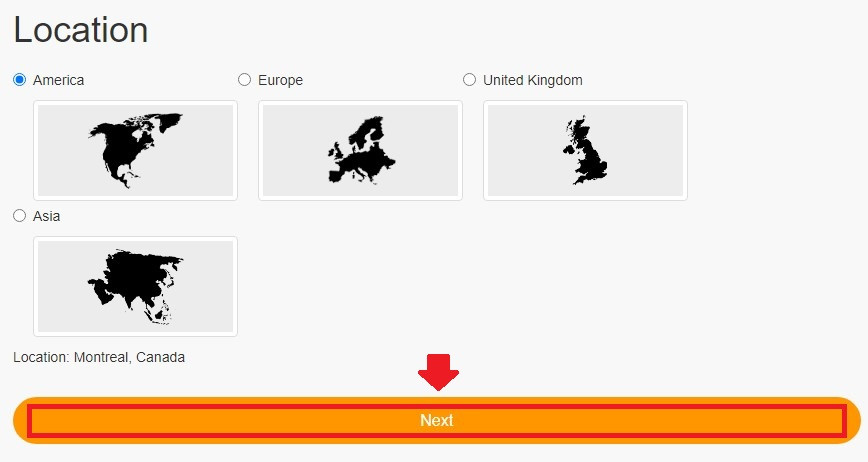 Choose best location
Choose best location
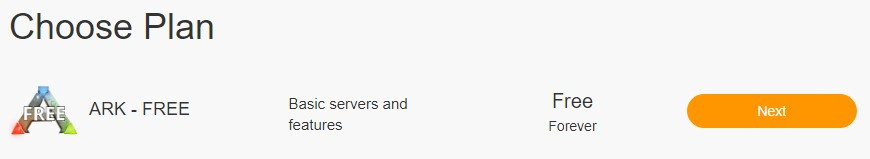 Select Free plan
Select Free plan
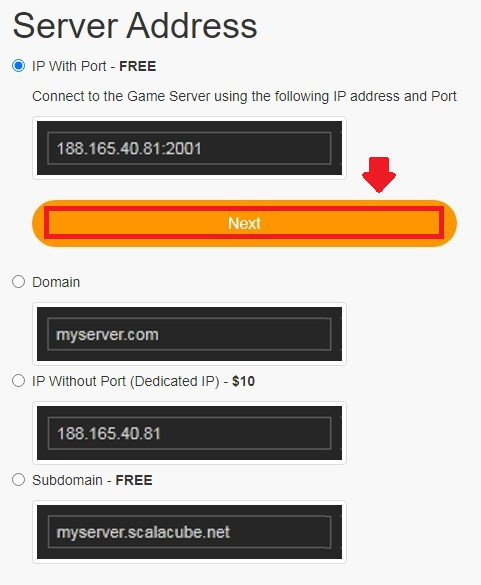 Select Server Address
Select Server Address
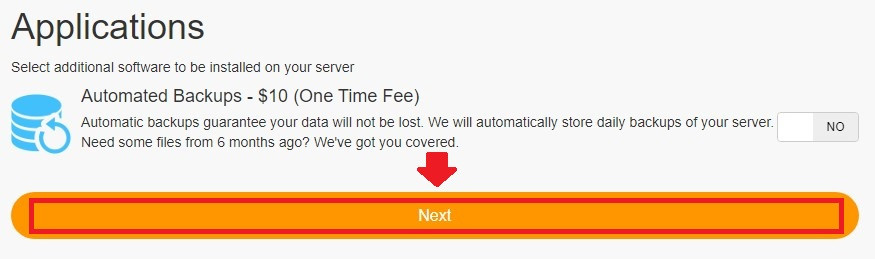 Click Next
Click Next
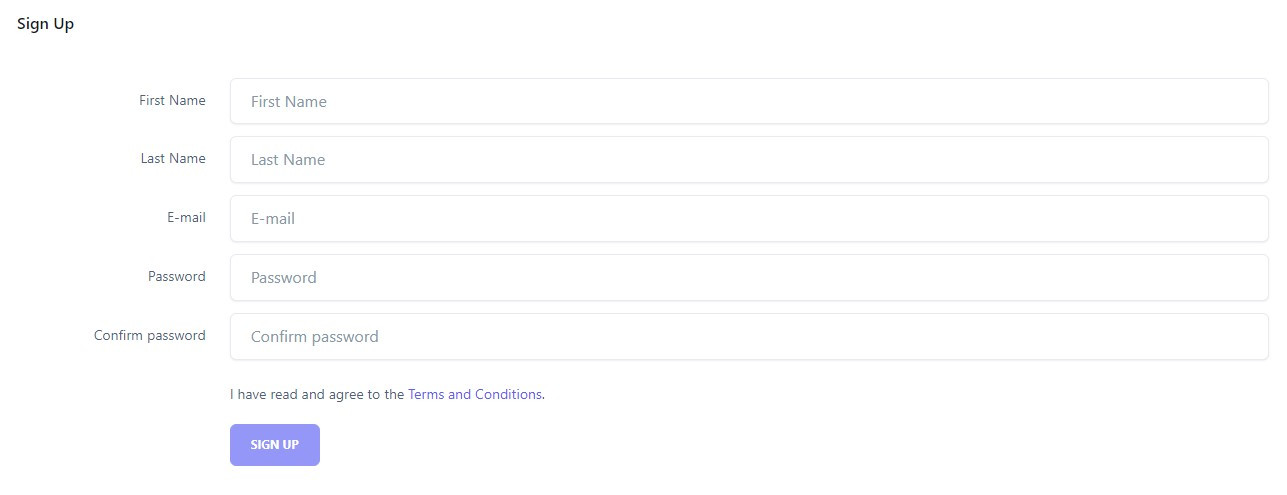 Sign up on Scalacube.com
Sign up on Scalacube.com
 Press on Continue
Press on Continue
Remember to renew your server every two days using the Renew for free button to keep it active
Click on Manage server to proceed with configuring your ARK server
Click Select to manage your ARK server settings
 Click on Install to install server
Click on Install to install server
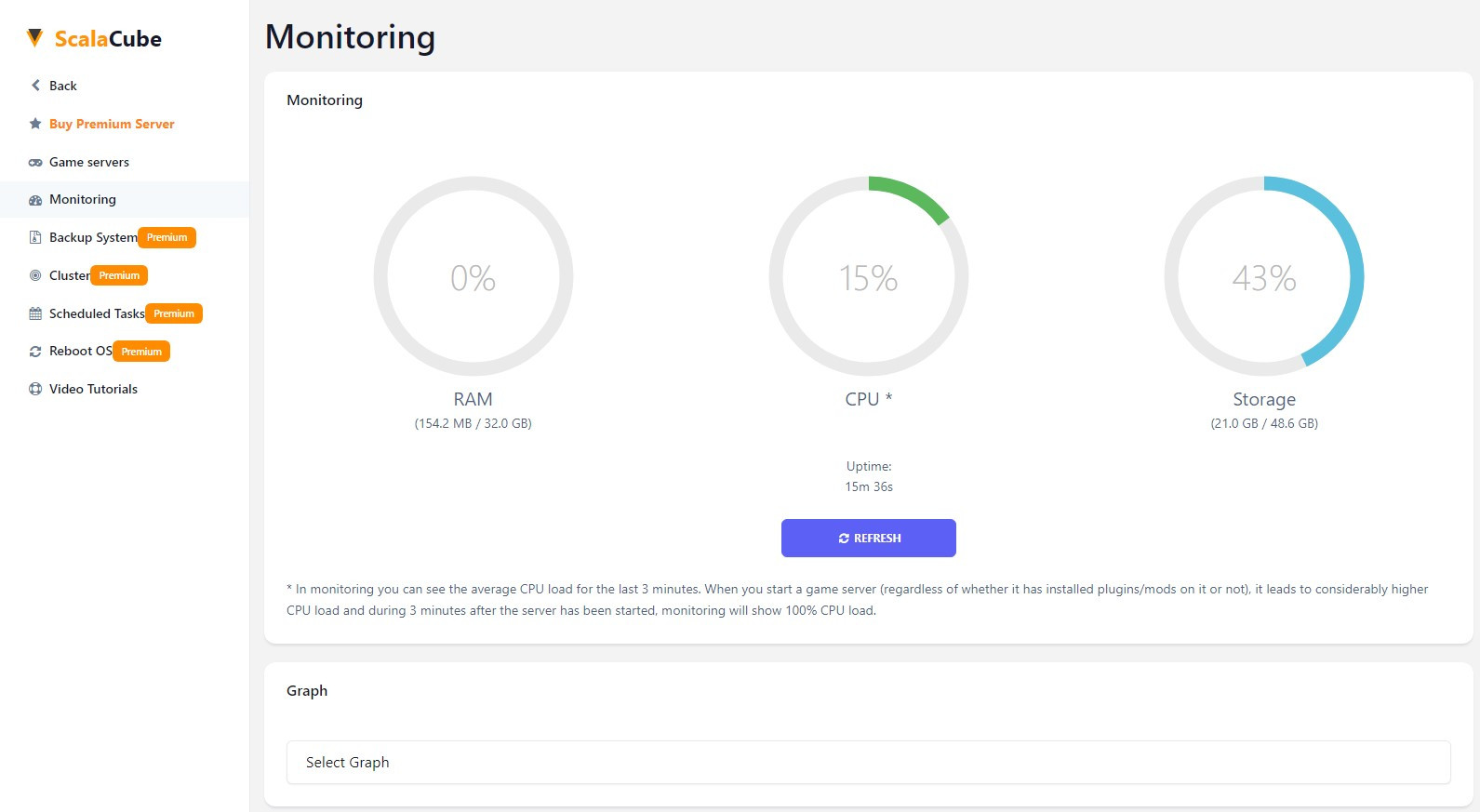 View Monitoring Page
View Monitoring Page
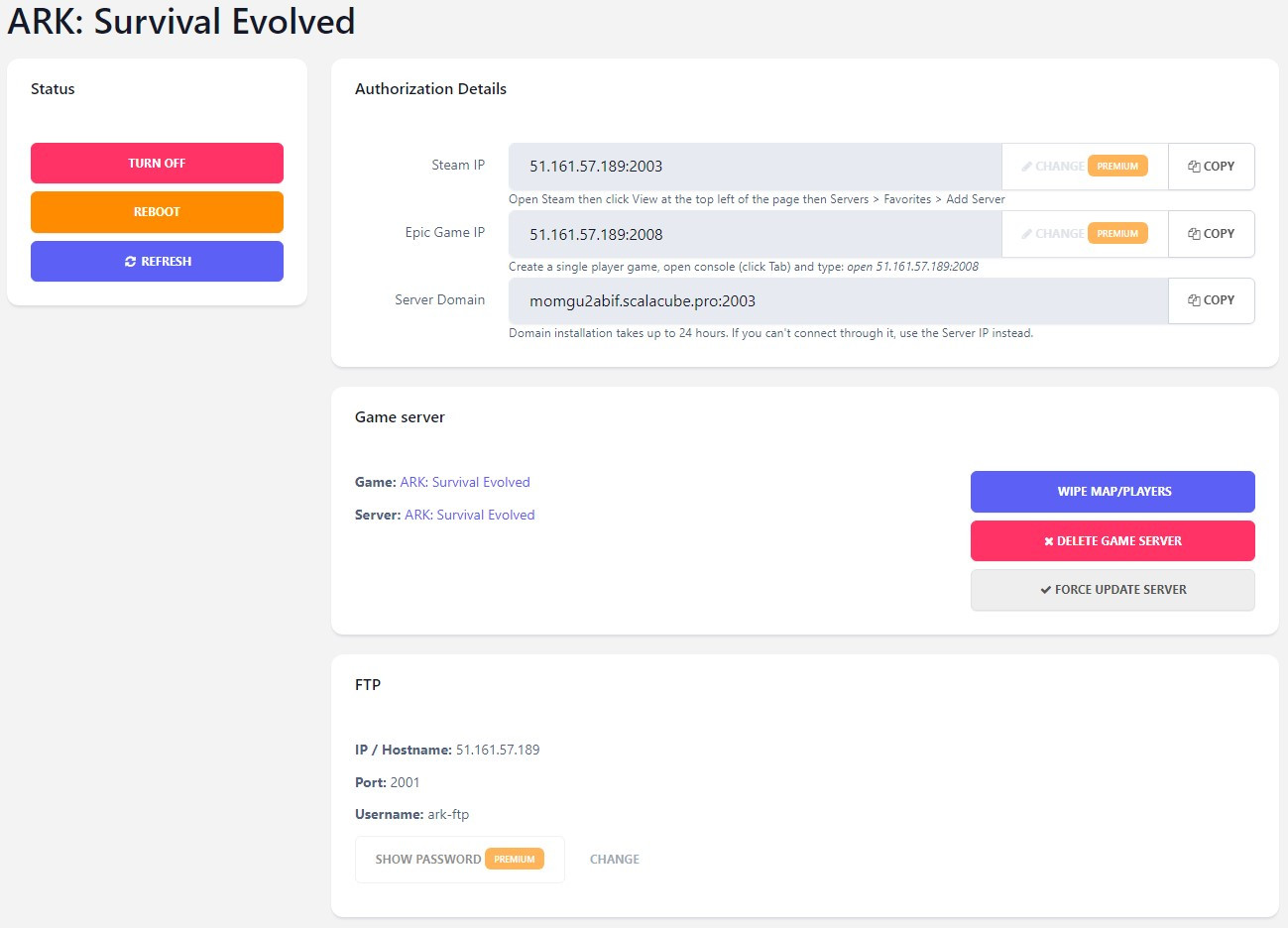 View Main Hub for Server
View Main Hub for Server
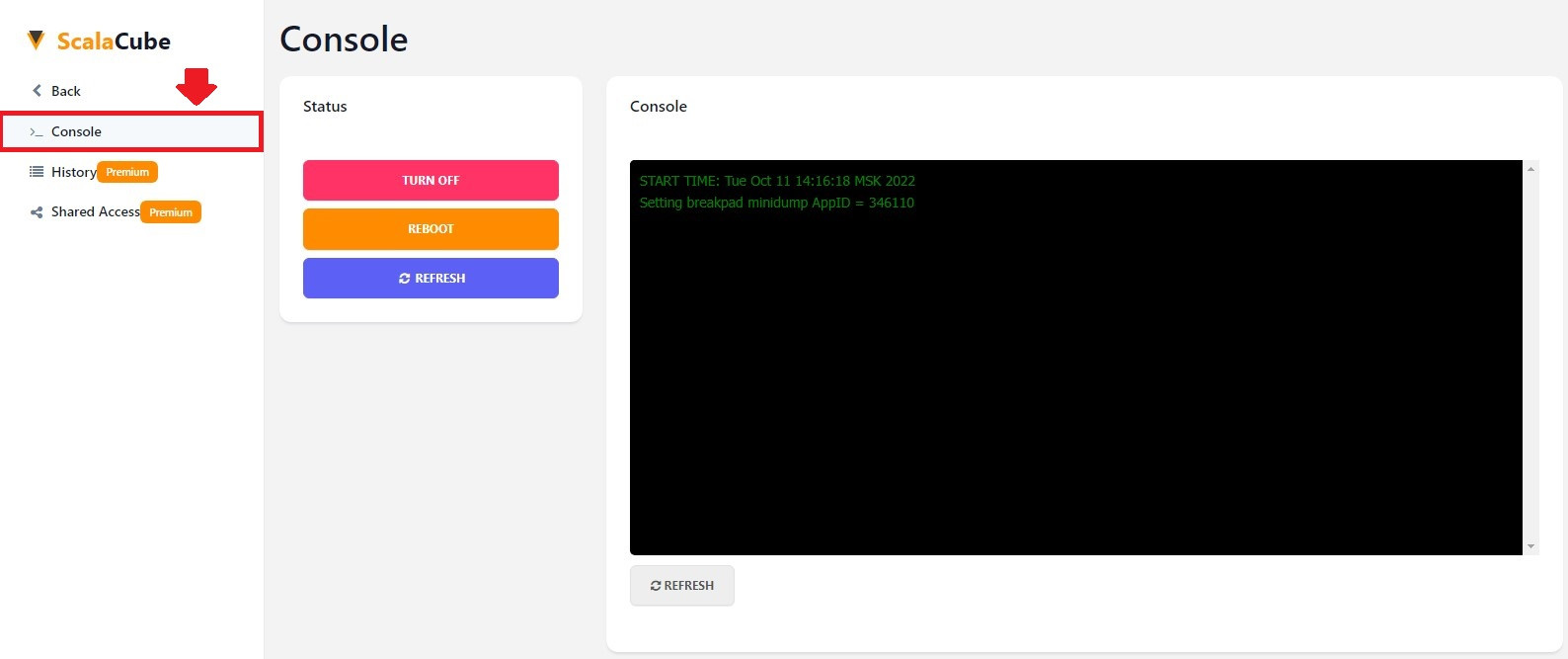 View Console page
View Console page
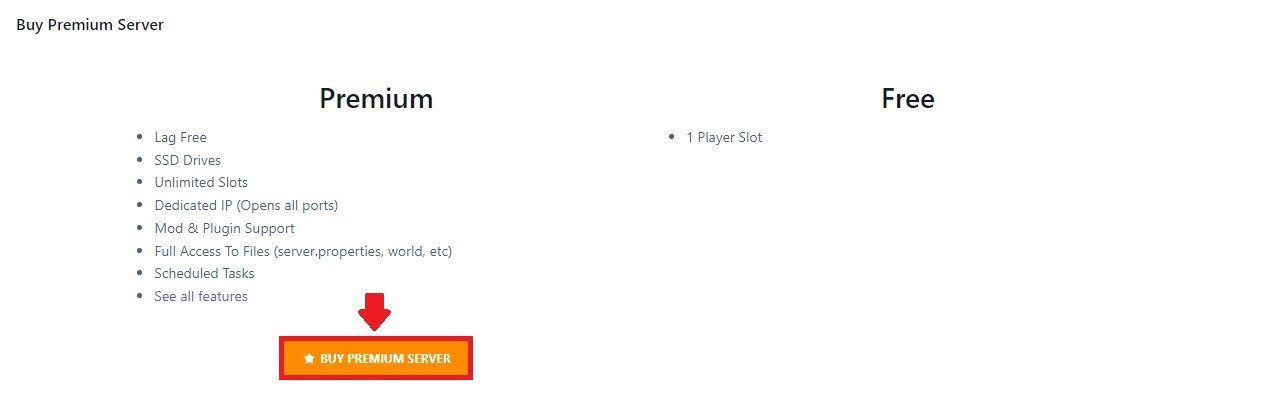 Buy Premium Server
Buy Premium Server
