For avid players of Rainbow Six Siege, a stable server connection is the bedrock of an immersive and competitive gaming experience. Imagine the tension of a ranked match, the strategic planning with your squad, all potentially derailed by a sudden disconnection or crippling lag. Knowing the Siege Server Status is not just a convenience; it’s essential for safeguarding your playtime and preventing unnecessary frustration. This comprehensive guide will walk you through everything you need to know about checking the Rainbow Six Siege server status, understanding potential server issues, and effective troubleshooting steps to get you back in the game swiftly. Let’s get started and ensure your operations run smoothly!
Part 1. Why Understanding Rainbow Six Siege Server Status is Crucial
You might be thinking, “Why bother checking server status? Isn’t it obvious when there’s a problem?” While you might notice connection issues, understanding the server status proactively offers significant advantages and saves you from unnecessary headaches. Here’s why staying informed about the Rainbow Six Siege server status is paramount:
-
Prevent Wasted Time and Frustration: There’s nothing more frustrating than gearing up for a gaming session, only to be met with endless loading screens or failed connection attempts. By checking the R6 server status beforehand, you can immediately identify if the issue lies with the game servers, saving you from repeatedly troubleshooting your own setup when the problem is on Ubisoft’s end. Knowing about planned maintenance or unexpected outages allows you to adjust your gaming schedule and avoid disappointment.
-
Distinguish Between Server Issues and Local Problems: Connection problems can stem from various sources, ranging from your home network to the game servers themselves. If you encounter difficulties connecting to Rainbow Six Siege, your first instinct might be to blame your internet connection. However, by quickly verifying the Siege server status, you can rule out server-side issues. This crucial step prevents you from wasting time on unnecessary router resets or network diagnostics when the actual problem is a widespread server outage.
-
Protect Your Ranked Progress: For competitive players, ranked matches are where progress is made and reputations are forged. Server instability during a ranked game can lead to unfair losses, penalties, and a decline in your rank. Being aware of server status, especially during peak hours or before major updates, allows you to make informed decisions about when to engage in ranked play, minimizing the risk of server-related setbacks impacting your hard-earned rank.
-
Prepare for Game Updates and Maintenance: Ubisoft frequently releases updates for Rainbow Six Siege, introducing new content, patches, and balance adjustments. These updates often require scheduled server maintenance, resulting in temporary downtime. By monitoring the Rainbow Six Siege server status, you can anticipate these maintenance periods and plan your gaming sessions accordingly. This proactive approach ensures you’re not caught off guard by unexpected downtime when you’re eager to experience new content or jump into the updated game.
Part 2. Effective Methods to Check Rainbow Six Siege Server Status
Now that you understand the importance of staying informed, let’s explore the most reliable methods to check the siege server status for Rainbow Six Siege:
1. Official Ubisoft Server Status Page
The most authoritative and direct source of information is the official Ubisoft Server Status page. This dedicated page provides real-time updates on the operational status of all Ubisoft game servers, including Rainbow Six Siege. It’s the go-to resource for accurate information directly from the game developers.
- Reliability: Information comes directly from Ubisoft, ensuring accuracy.
- Comprehensive Updates: Provides details on server availability, scheduled maintenance, and any ongoing outages affecting different platforms and regions.
- Accessibility: Easily accessible through a web browser on any device.
Simply navigate to the Ubisoft support website and locate their server status page. Bookmark this page for quick access whenever you need to check the R6 server status.
2. Monitor Ubisoft’s Official Social Media Channels
In addition to the official status page, Ubisoft’s social media accounts, particularly their official Twitter accounts (e.g., @UbisoftSupport), serve as valuable sources for immediate server updates. Social media platforms often provide faster notifications about unexpected outages or urgent maintenance compared to website updates.
- Speed and Timeliness: Social media updates are often posted rapidly during server incidents.
- Real-time Notifications: Following Ubisoft’s official accounts allows you to receive instant notifications about server issues.
- Community Interaction: Social media platforms can also provide a space to see if other players are experiencing similar problems.
Keep an eye on Ubisoft’s official Twitter and other social media channels for the latest Rainbow Six Siege server status announcements and real-time updates.
3. Utilize Third-Party Server Status Websites
Several third-party websites, such as DownDetector, specialize in aggregating server status reports for various online services and games, including Rainbow Six Siege. These sites collect user-reported issues and display them visually, offering a quick overview of potential server problems.
- Community-Driven Insights: These sites reflect the collective experiences of players, providing a broader view of server issues.
- Visual Outage Maps: DownDetector and similar sites often feature heatmaps that visually represent regions experiencing widespread outages.
- Trend Analysis: They can show historical outage data, helping you identify recurring server issues.
While third-party sites can be helpful, always cross-reference information with official Ubisoft sources for verification, as user reports can sometimes be subjective or inaccurate. Use these sites as supplementary tools to get a general sense of the siege server status.
4. Check for In-Game Notifications
Rainbow Six Siege often features in-game notification systems that directly alert players to server downtimes or scheduled maintenance. These notifications are displayed within the game client itself, ensuring you receive critical updates as soon as you launch the game.
- Direct Alerts: In-game notifications are pushed directly to players actively trying to access the game.
- Targeted Information: Notifications are usually specific to Rainbow Six Siege and relevant server issues.
- Convenience: Information is readily available within the gaming environment itself.
Pay attention to any alerts or messages displayed within the Rainbow Six Siege game client, especially during login or matchmaking, as these can provide crucial insights into the current R6 server status.
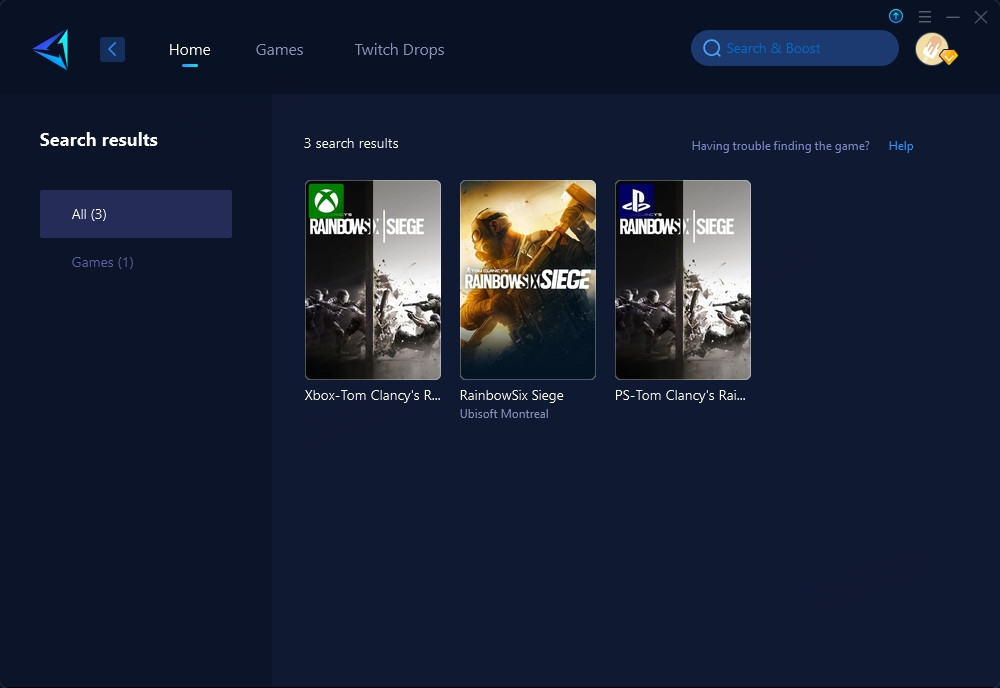 Methods to Check Siege Server Status
Methods to Check Siege Server Status
Part 3. Troubleshooting Steps When Rainbow Six Siege Servers Are Down
If you’ve confirmed through server status checks that Rainbow Six Siege servers are indeed down, don’t worry. While server outages are frustrating, there are steps you can take while waiting for a resolution, and even potential workarounds to get you back into the game sooner.
1. Be Patient and Await Ubisoft’s Resolution
In most cases of server downtime, especially for scheduled maintenance or widespread outages, the best course of action is simply to wait for Ubisoft to resolve the issue. Ubisoft’s operations teams work diligently to restore server functionality as quickly as possible.
- Monitor Official Channels: Keep checking the official Ubisoft Server Status page and social media for updates on the situation and estimated restoration times.
- Avoid Unnecessary Troubleshooting: Resist the urge to repeatedly restart your game or network equipment if the issue is confirmed to be server-side.
- Engage with the Community: Check online forums or community discussions to see if other players are experiencing the same issue and sharing updates.
Patience is key during server outages. Use this time to take a break, engage with the Rainbow Six Siege community, or catch up on other activities while waiting for the servers to come back online.
2. Verify Your Local Network Connection
While server issues are often the culprit, it’s always wise to double-check your own network connection to rule out any local problems that might be mimicking server downtime.
- Restart Your Router and Modem: A simple reboot of your network hardware can resolve many common connection glitches.
- Check Network Cables: Ensure all network cables are securely connected to your modem, router, and gaming device.
- Test Your Wi-Fi Connection: If using Wi-Fi, ensure a strong and stable signal. Try moving closer to your router or switching to a wired connection for testing.
- Run a Network Speed Test: Use online speed test tools to verify your internet speed and stability, ensuring it meets the game’s requirements.
By systematically checking your local network, you can confirm whether the issue is genuinely server-related or if it stems from your own connection.
3. Consider Using a Game VPN to Connect to Different Servers
In situations where specific regional servers are experiencing issues while others remain operational, a Game VPN like GearUP Booster can offer a potential workaround. A VPN (Virtual Private Network) allows you to route your internet connection through servers in different geographical locations.
- Bypass Regional Outages: If servers in your region are down, a VPN can enable you to connect to servers in other regions that are still online, allowing you to continue playing.
- Improve Connection Stability: Game VPNs are designed to optimize gaming connections, potentially reducing lag, stabilizing your connection, and bypassing congested network routes.
- Reduce Ping: By connecting to a VPN server closer to the game server location, you might experience reduced ping and improved responsiveness.
GearUP Booster: An Example Solution for Server Downtime and Connection Issues
GearUP Booster is a specialized Game VPN designed to enhance gaming performance and stability. It offers features particularly beneficial during server downtimes or when facing connection problems:
- Intelligent Server Switching: GearUP Booster allows you to easily switch your Rainbow Six Siege server region, potentially bypassing faulty servers in your primary region and connecting to stable ones elsewhere.
- Optimized Network Routing: It intelligently selects the fastest and most stable network routes to game servers, minimizing ping and packet loss for smoother gameplay.
- User-Friendly Interface: GearUP Booster is designed for ease of use, with a simple setup process and intuitive interface, making it accessible for players of all technical levels.
Steps to Use GearUP Booster:
Step 1: Download and install GearUP Booster. You can often find a free trial to test its benefits.
Step 2: Search for “Rainbow Six Siege” within the GearUP Booster application.
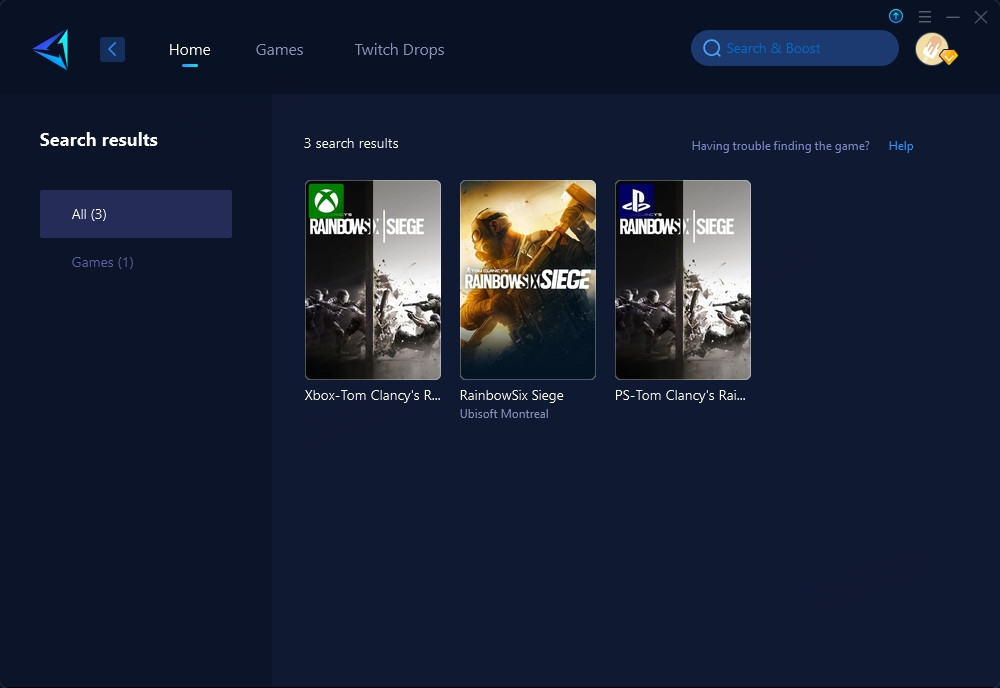 Methods to Check Siege Server Status
Methods to Check Siege Server Status
Step 3: Select your desired Rainbow Six Siege server region. GearUP Booster typically offers a wide range of server locations to choose from.
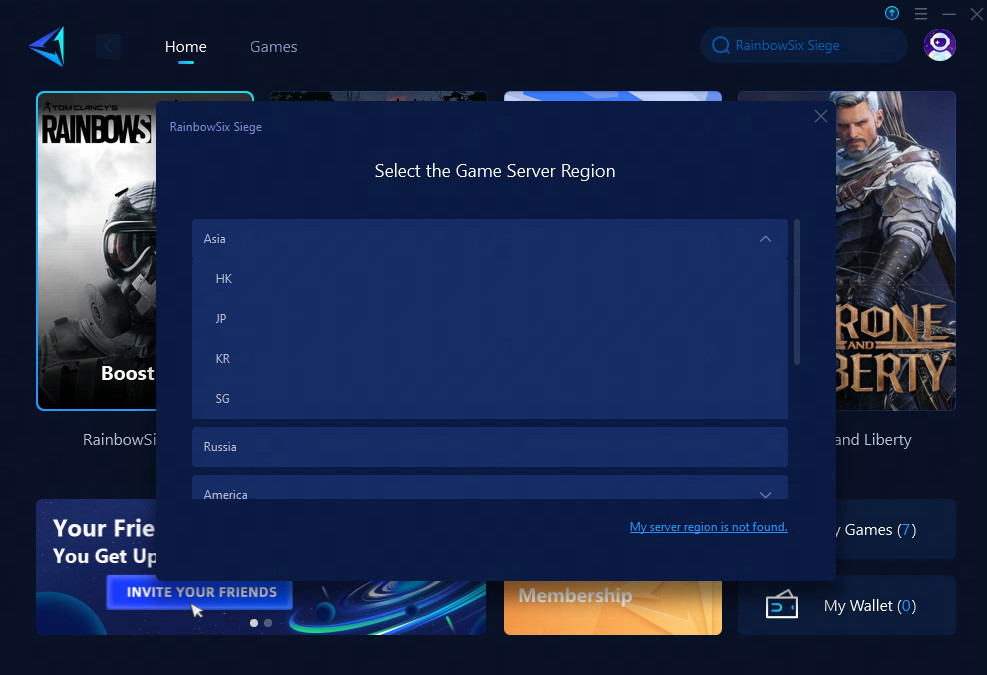 Select Rainbow Six Siege Server in GearUP Booster
Select Rainbow Six Siege Server in GearUP Booster
Step 4: Launch Rainbow Six Siege directly through GearUP Booster. The application will then optimize your network connection for the selected server. You can usually monitor network optimization details within the GearUP Booster interface.
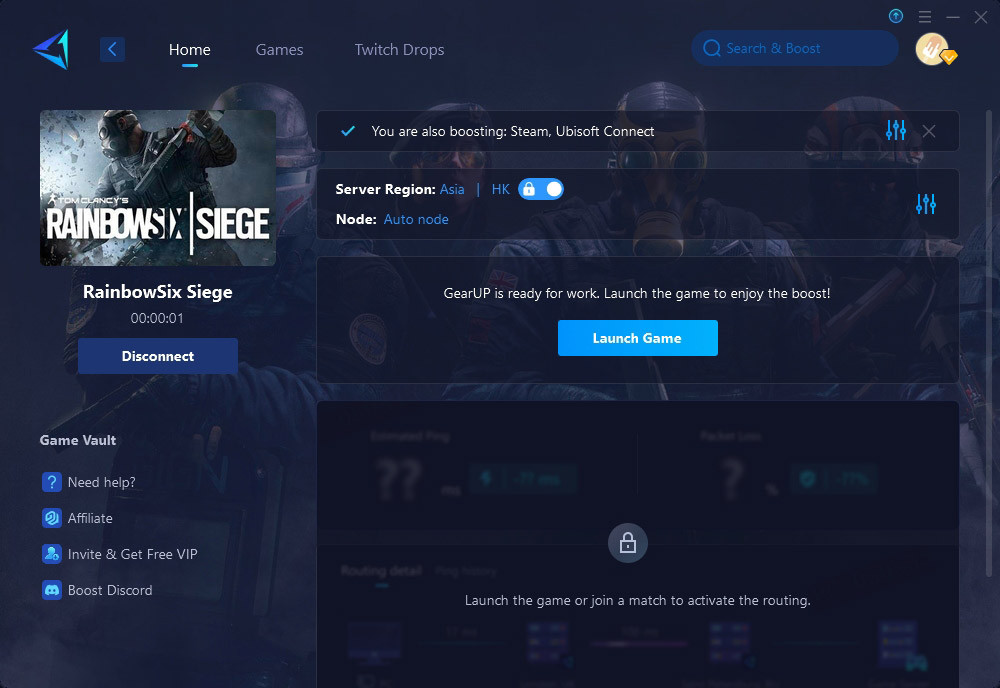 Network Optimization Information in GearUP Booster
Network Optimization Information in GearUP Booster
Part 4. Understanding the Advantage of Server Proximity
The distance between your physical location and the game server location directly impacts your ping, which is the latency or delay in data transmission. Data transmission speed is limited by physics, meaning longer distances inherently lead to higher ping.
- Physical Distance and Ping: The farther the data has to travel between your computer and the game server, the longer it takes, resulting in increased ping.
- Impact on Gameplay: High ping manifests as noticeable lag, delays in actions, and a less responsive gaming experience, significantly hindering performance in fast-paced games like Rainbow Six Siege.
- Server Selection Importance: Choosing a server geographically closer to you is crucial for minimizing ping and achieving a smoother, more responsive gameplay experience.
While tools like GearUP Booster can optimize network routes and mitigate non-physical factors contributing to ping, they cannot overcome the fundamental limitation of physical distance. Therefore, when possible, selecting a server region closer to your location remains a key factor in achieving optimal ping and overall game performance.
Conclusion
Staying informed about the Rainbow Six Siege server status is an essential practice for any dedicated player. By proactively checking the server status, you can avoid frustration, troubleshoot effectively, and optimize your gaming experience. Whether it’s utilizing official channels, exploring third-party resources, or employing tools like GearUP Booster to navigate server issues, you now have a comprehensive toolkit to ensure your Rainbow Six Siege operations are as smooth and uninterrupted as possible. Keep this guide handy, stay informed, and get back to securing those victories!
