Discord has become the go-to platform for communities, gamers, and businesses to connect and thrive. With over 200 million monthly active users, creating a vibrant and engaging Discord server is crucial for anyone looking to build an online presence. A key visual element in attracting new members and making a strong first impression is your Discord server banner. This banner is the first visual representation of your community, and getting the size right is essential for a professional and appealing look.
But what exactly is a Discord server banner, and more importantly, what is the ideal Discord Server Banner Size to ensure your server looks its best? Let’s dive into everything you need to know about Discord banner dimensions, best practices, and how to create a banner that truly represents your server.
Understanding Your Discord Server Banner
Your Discord server banner is the prominent image displayed at the top of your server listing, particularly for verified or partnered servers. It’s also a feature unlocked for users with a Discord Nitro subscription, allowing them to personalize their profile and server appearances further.
Think of your Discord banner as prime real estate for your server’s visual identity. When users browse Discord in search of communities to join, the server banners are among the first things they see. A well-designed and correctly sized banner can instantly capture attention, communicate your server’s theme, and entice potential members to learn more. It’s your chance to visually showcase what your community is all about and make a memorable first impression.
Take a look at how Discord banners appear in server listings:
Banners are crucial for making a positive first impression. They grab attention and encourage users to explore your server. Essentially, your banner acts as a visual introduction, helping users quickly understand the essence of your community and decide if it’s the right place for them. It’s also a simple way for users to immediately recognize your server when they see it listed.
The Essential Discord Server Banner Size: Dimensions and Specs
Getting the dimensions right is the most critical step in creating an effective Discord server banner. Discord officially recommends a Discord server banner size of 960 x 540 pixels. This dimension adheres to a 16:9 aspect ratio, which is a standard widescreen format, ensuring your banner looks proportional and prevents unwanted cropping or stretching.
While Discord can automatically resize larger images, starting with the recommended dimensions is always best practice. For instance, if you upload an image that is 1920 x 1080 pixels, Discord will resize it to fit the 960 x 540 pixel frame. However, to maintain optimal image quality and control over how your banner appears, creating your design at the recommended size is advised.
Here’s a quick rundown of the key Discord server banner specifications:
- Recommended Size: 960 x 540 pixels
- Aspect Ratio: 16:9
- File Types: PNG, JPG, GIF
- Maximum File Size: 10 MB
You can even use animated GIFs to make your banner more dynamic and eye-catching. Just be mindful of the file size limit to ensure smooth loading and performance.
It’s important to note that Discord profile banners have different size requirements. For personal profile banners, Discord recommends dimensions of 600 x 240 pixels. This article is focused on server banners, but keep profile banner dimensions in mind if you are also looking to customize your personal Discord presence.
Discord also advises keeping the top 48 pixels of your banner relatively simple and free of complex graphics or text. This is because the server name and other interface elements are positioned at the top, and a clean upper section ensures readability and prevents visual clutter.
To simplify the design process and ensure accurate sizing, consider using design tools like Snappa. These platforms often provide pre-set templates and custom size options specifically for Discord banners, streamlining the creation process.
Discord Banner Guidelines: Staying Within the Rules
As you design your Discord server banner, it’s crucial to be aware of Discord’s community guidelines. These guidelines ensure a safe and welcoming environment for all users, and your banner must adhere to these rules.
Specifically, your Discord banner cannot contain any explicit or 18+ adult content, even if your server itself has age-restricted channels. Banners are visible to all Discord users, regardless of age, so this rule is strictly enforced.
Here’s a summary of content that is prohibited in Discord banners, based on their community guidelines:
- Sexually explicit content or depictions of sexual acts.
- Violence, graphic imagery, or hate speech targeting individuals or groups.
- Gore, excessive depictions of violence, or cruelty towards animals or people.
- Any illegal activities or promotion of harmful behavior.
In essence, keep your Discord server banner appropriate for a general audience. Focus on creating a banner that is visually appealing, informative, and representative of your community without violating Discord’s terms of service.
Best Practices for Effective Discord Server Banners
Creating a banner that meets the size requirements and adheres to Discord’s guidelines is just the first step. To truly maximize the impact of your banner, consider these best practices for design and content:
Prioritize Imagery Over Logos and Text
Discord recommends avoiding the use of logos or excessive text within your Discord banner itself. Instead, focus on using clear, compelling imagery that embodies your brand or server theme. Your banner should primarily be a visual representation, leaving text-heavy information for your server name and “About Us” section.
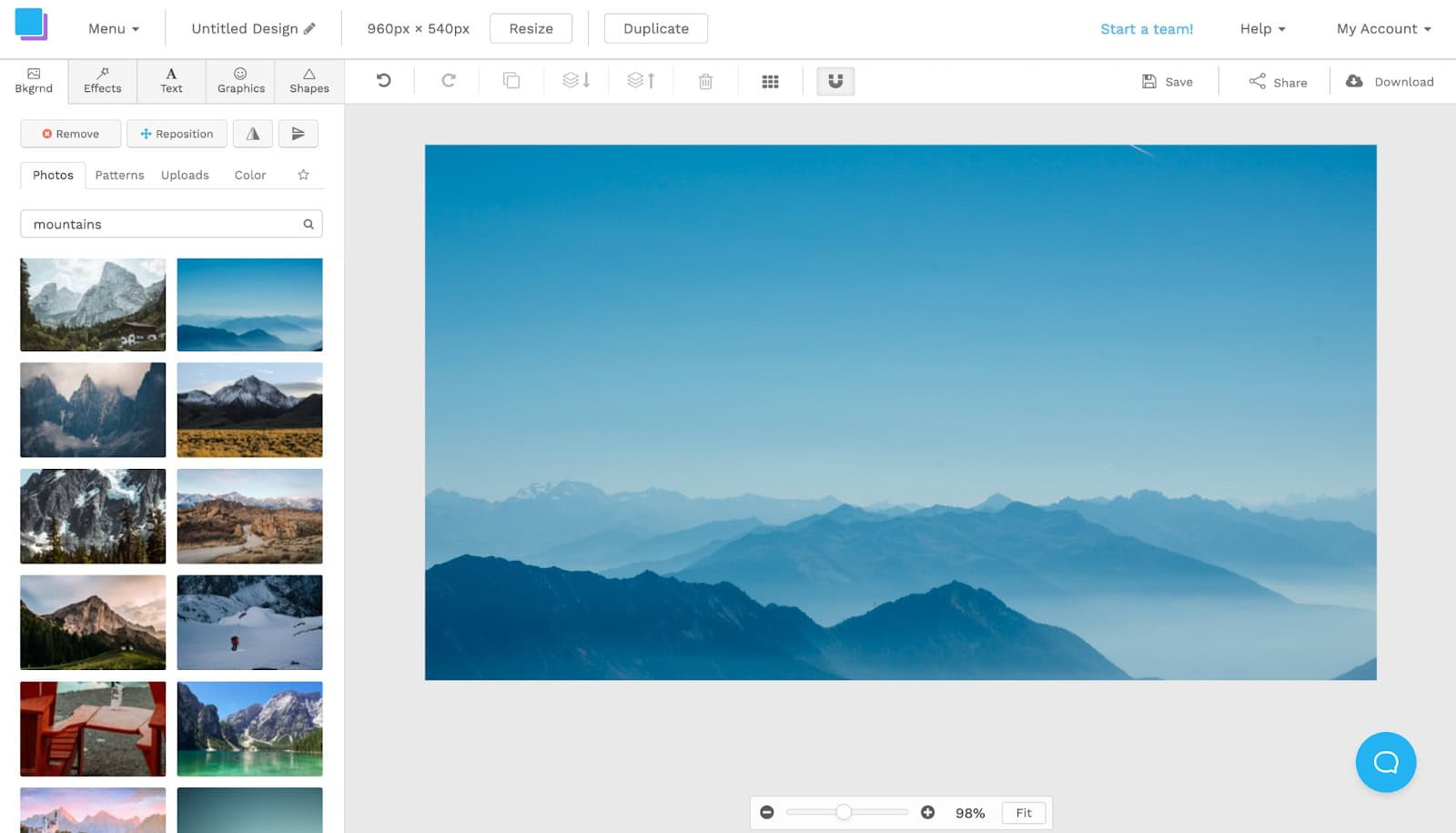 snappa mountains image
snappa mountains image
Overcrowding your banner with logos or text can make it appear cluttered and difficult to read, especially in smaller sizes or on mobile devices. Your logo is best utilized as your server profile picture, while the banner should be a visually engaging backdrop. Opt for a custom-designed image if possible, or choose a high-quality stock photo that aligns with your server’s identity. Clean and vibrant stock images can be very effective.
Represent Your Server’s Theme or Brand Visually
Your Discord banner should immediately communicate the essence of your server. If you run a gaming community, use imagery from the game. For brands, align your banner with your overall brand aesthetics.
For example, an outdoor-themed server might use a landscape image, while a music-focused server could use instruments or abstract musical visuals. Snappa and similar design platforms offer extensive libraries of free stock images and graphics to help you find the perfect visual representation for your server’s theme.
Ensure Clarity and Simplicity
Choose an image that is easily understandable at a glance. Avoid overly complex or cluttered designs. Your banner should feature clear subjects, good color contrast, and some negative space to prevent visual overload. Remember that users will often view your banner on smaller screens, so simplicity is key for mobile viewing.
A banner that is easy to process visually will be more effective in attracting users. If potential members are confused about what your server is about from your banner, they are likely to move on. Choose a clear and concise image to make a positive and immediate impact.
Inspiration: Discord Server Banner Ideas
Looking for some creative jump-starters? Many Twitch banner templates are easily adaptable to Discord server banner dimensions. These templates offer high-quality, versatile designs that are often free for commercial use and can be quickly resized to 960 x 540 pixels.
Here are a few banner style ideas that translate well to Discord:
Abstract Banners
Abstract designs can be visually striking and versatile, suitable for a wide range of communities.
Icon-Based Banners
Using icons related to your server’s theme can be a clean and effective way to communicate your focus.
Light Streaks Banners
Light streak designs offer a modern and dynamic feel, great for tech or gaming communities.
Textured Banners
Subtle textures can add depth and visual interest without being distracting.
Monochromatic Banners
Monochromatic color schemes can create a sophisticated and unified look, particularly effective for brand-focused servers.
Final Thoughts: Banner Success on Discord
A well-crafted Discord server banner is an invaluable asset for growing your community and strengthening your brand presence. To create a successful banner, remember to prioritize simple, text-free imagery that is easy to understand and visually appealing. By adhering to the recommended Discord server banner size of 960 x 540 pixels and following best design practices, you can create a banner that effectively attracts new members and elevates your server’s overall appeal.
Need a hand in designing a clean, eye-catching banner for your Discord server? Snappa is here to help. We empower marketers and business owners to create stunning graphics quickly and easily. Click here to get started for free.

