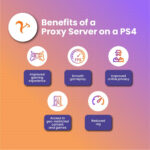When considering data storage and backup solutions, the scale of your data significantly influences your choices. Whether you’re operating within a SQL cloud environment or managing a traditional server farm, understanding the nuances of backup options in relation to data size is crucial. Azure Blob Storage offers versatile backup solutions that cater to different scales, from operational recovery to comprehensive data protection. This article explores Azure Blob Backup options, highlighting how they address varying data sizes and storage needs, relevant to both cloud and server farm contexts.
Azure Backup provides two primary methods for safeguarding data residing in Azure Blobs: operational backup and vaulted backup. Each approach is designed for distinct scenarios and scales of data, impacting cost and recovery capabilities.
Operational Backup: Efficient Protection Against Accidental Data Loss
Operational backup in Azure Blobs is a localized, managed solution focused on rapid recovery from accidental deletions or modifications. It leverages built-in Azure Blob Storage features like versioning and point-in-time restore. Critically, backups are maintained within the same storage account and are not transferred to a separate vault.
This method is particularly efficient and cost-effective for scenarios requiring quick restores within a short timeframe and where the primary concern is operational errors rather than large-scale disasters. You incur charges for the underlying storage features – soft delete, change feed, point-in-time restore, and versioning – but avoid instance fees and backup storage costs associated with traditional vault-based backups. This makes operational backup an attractive option for managing data size efficiently at the operational level, regardless of whether your broader infrastructure is cloud-based SQL or a server farm.
Vaulted Backup: Comprehensive Data Protection for Larger Scales and Robust Recovery
For scenarios demanding more robust data protection against a wider range of threats, including ransomware and malicious attacks, Azure Blob vaulted backup offers a comprehensive solution. Vaulted backup involves transferring data to a dedicated, isolated backup vault, providing an additional layer of security and resilience.
This method is essential when dealing with larger data sizes and more stringent recovery requirements. Vaulted backup protects against data loss scenarios ranging from accidental deletions to more severe events. However, it involves different cost considerations. You will be charged a protected instance fee, along with costs for write transactions (data transfer to the vault) and the backup storage consumed within the vault. The protected instance fee is tiered based on the size of the data in the protected storage account, reflecting the scale of your backup needs:
| Size of each instance | Azure Backup price per month |
|---|---|
| 10% of Azure Blob protected instance per month | |
| 10-100 GB | 30% of Azure Blob protected instance per month |
| 100 GB-1 TB | 60% of Azure Blob protected instance per month |
| >=1 TB | $- |
The costs for write operations depend on the redundancy level chosen for your backup storage:
| Backup storage redundancy | Write operations (per 10,000) |
|---|---|
| LRS | $- |
| ZRS | $- |
| GRS | $- |
Similar to operational backup, vaulted backup also leverages change feed and blob versioning, incurring charges as detailed in Azure Blob Storage Pricing. Choosing between operational and vaulted backup hinges on your recovery point objectives (RPO), recovery time objectives (RTO), the scale of your data, and the level of threat protection required – considerations that are relevant whether you are managing data in a SQL cloud or a server farm environment.
Backup Storage Considerations: Redundancy and Cost Optimization
Azure Backup utilizes a separate, auto-scaling Backup Storage, managed by Azure and isolated for enhanced security. This storage is distinct from your primary data storage, and its costs are billed separately from Azure Backup Protected Instances. By default, backup data resides in the Standard tier.
You have the flexibility to select the redundancy level for your backup storage – locally redundant storage (LRS), zone redundant storage (ZRS), or geo-redundant storage (GRS) – directly impacting cost and data durability. Storage charges are determined by the chosen redundancy level and the volume of data.
| Storage in GB/month | LRS | ZRS | GRS | RA-GRS |
|---|---|---|---|---|
| Standard Tier | $- per GB | $- per GB | $- per GB | N/A |
Currently, archive and cross-region restore functionalities are not available for Azure Blob backup.
Reserved Capacity for Backup Storage: Long-Term Cost Savings
For organizations with substantial and predictable backup storage needs, Azure Backup Storage Reserved Capacity offers cost optimization through committed usage. You can reserve capacity in increments of 100 TB and 1 PB for one-year or three-year terms. This reserved capacity can significantly lower your long-term backup storage expenses, especially when managing large datasets common in both SQL cloud and server farm scenarios.
| 1-year reserved | 3-year reserved |
|---|---|
| Standard Tier | Standard Tier |
| 100 TB/month | 1 PB/month |
| LRS | $- |
| GRS | $- |
| ZRS | $- |
| RA-GRS | $- |
Conclusion: Tailoring Azure Blob Backup to Your Data Size and Infrastructure
Choosing the appropriate Azure Blob Backup strategy depends heavily on the size of your data, your recovery requirements, and cost considerations. Operational backup offers a streamlined, cost-effective approach for smaller-scale, operational recovery needs. Vaulted backup provides robust, comprehensive protection for larger datasets and critical workloads, aligning with the demands of both extensive SQL cloud deployments and large server farm infrastructures. By understanding these options and the associated cost structures, you can effectively tailor Azure Blob Backup to meet your specific data protection requirements and optimize your backup strategy regardless of your underlying infrastructure scale.