Experiencing connectivity issues with Modern Warfare 3 or Warzone? Before you troubleshoot your internet setup, the first crucial step is to check the Mw3 Server Status. Knowing if the game servers are experiencing problems can save you time and frustration. This guide provides comprehensive methods to check the server status for Modern Warfare 3 across all platforms, ensuring you’re always in the loop.
 Modern Warfare 3 achievements graphic highlighting server status topic.
Modern Warfare 3 achievements graphic highlighting server status topic.
Understanding the MW3 server status is essential for any player. When you encounter problems like lagging, disconnections, or inability to log in, the issue might not be on your end. Game server outages are common, especially after updates or during peak player times. By quickly verifying the server status, you can determine whether the problem is widespread or specific to your connection.
Checking MW3 Server Status: Multiple Methods
There are several reliable ways to check the server status of Modern Warfare 3 and Warzone. Here’s a breakdown of the most effective methods:
Method 1: Activision Support Online Services Website
The most direct and official way to check the MW3 server status is through the Activision Support Online Services website. This dedicated page provides real-time updates on the server status for various Call of Duty titles, including Modern Warfare 3 and Warzone, across all platforms (PC, PlayStation, and Xbox).
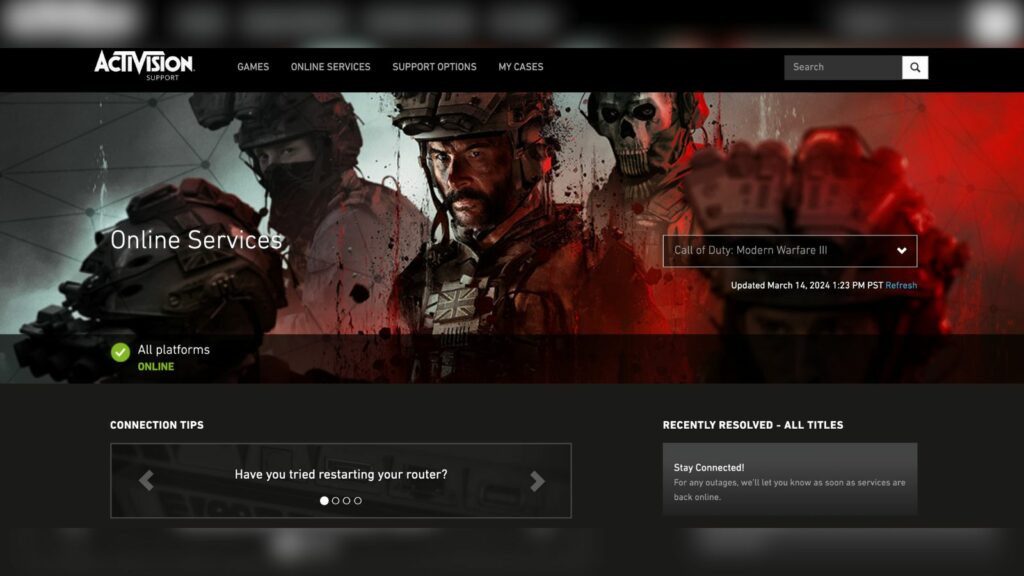 Activision Support Online Services website interface showing Call of Duty server status.
Activision Support Online Services website interface showing Call of Duty server status.
Steps to check via Activision Support:
- Navigate to the Activision Support Online Services page in your web browser.
- Locate Call of Duty: Modern Warfare III.
- Observe the status indicator next to each platform (PC, PlayStation Network, Xbox Live).
- Green light: Servers are online and operating normally.
- Red or No light: Indicates server issues or outages.
This website is your primary source for official server status information. If you see any indication other than a green light, it confirms that the servers might be experiencing problems, and the issue is likely not on your side. The page also provides links to platform-specific network statuses like Steam, Battle.net, Xbox Live, and PlayStation Network, offering a comprehensive overview.
Method 2: Call of Duty Official Social Media Channels
Another excellent way to stay updated on MW3 server status is by following Call of Duty’s official social media channels. Activision and the Call of Duty developers are active on platforms like X (formerly Twitter) and Facebook, where they promptly announce server outages, maintenance periods, and other critical updates.
 Call of Duty Updates official X (Twitter) page for server status announcements.
Call of Duty Updates official X (Twitter) page for server status announcements.
Key Social Media Accounts to Follow:
- X (Twitter):
- Call of Duty Updates: This is the most crucial account for real-time server status announcements and game updates.
- Activision Support: Provides support-related updates and may also mention server issues.
- Facebook:
- Call of Duty: Official Call of Duty Facebook page for broader announcements, which can include server status updates.
By monitoring these social media channels, especially X (Twitter), you can get near-instant notifications about server problems directly from the source. These channels often provide more immediate updates than the official support website, particularly during unexpected outages.
Troubleshooting Your Connection if Servers Are Up
If both the Activision Support website and Call of Duty’s social media channels indicate that the MW3 servers are operational (green light and no recent outage announcements), then the connectivity issue is likely related to your own setup.
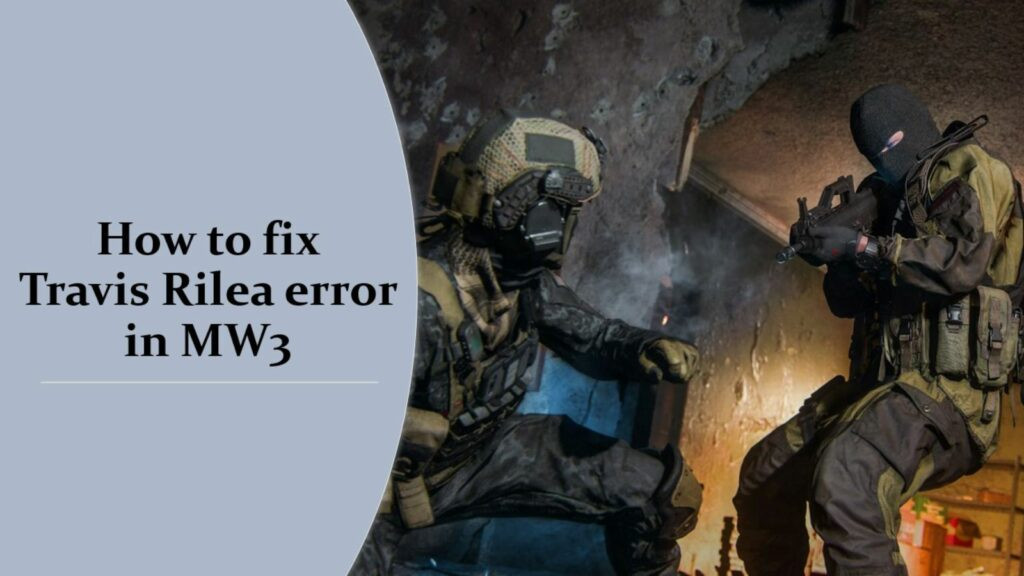 Call of Duty Modern Warfare 3 operator in action, linked to Travis Rilea error fix.
Call of Duty Modern Warfare 3 operator in action, linked to Travis Rilea error fix.
Basic Troubleshooting Steps:
- Restart Your Game: Close Modern Warfare 3 completely and relaunch it. This simple step can often resolve temporary glitches.
- Reboot Your Device: Restart your PC, PlayStation, or Xbox. A full system reboot can clear up various software-related issues.
- Restart Your Router and Modem: Power cycle your networking equipment. Turn off your modem and router, wait for about 30 seconds, and then turn them back on.
- Check Your Internet Connection: Ensure your internet connection is stable and working correctly for other online services.
- Update Your Game: Make sure you have the latest version of Modern Warfare 3 installed. Outdated game versions can sometimes cause connectivity problems.
Stay Informed and Get Back in the Game
Checking the MW3 server status is the first and most important step when you encounter connectivity problems. By utilizing the Activision Support website and official social media channels, you can quickly determine if the issue is server-side or local. If servers are up and running, basic troubleshooting steps on your end can often resolve the problem. Stay informed, stay connected, and get back to enjoying Modern Warfare 3!
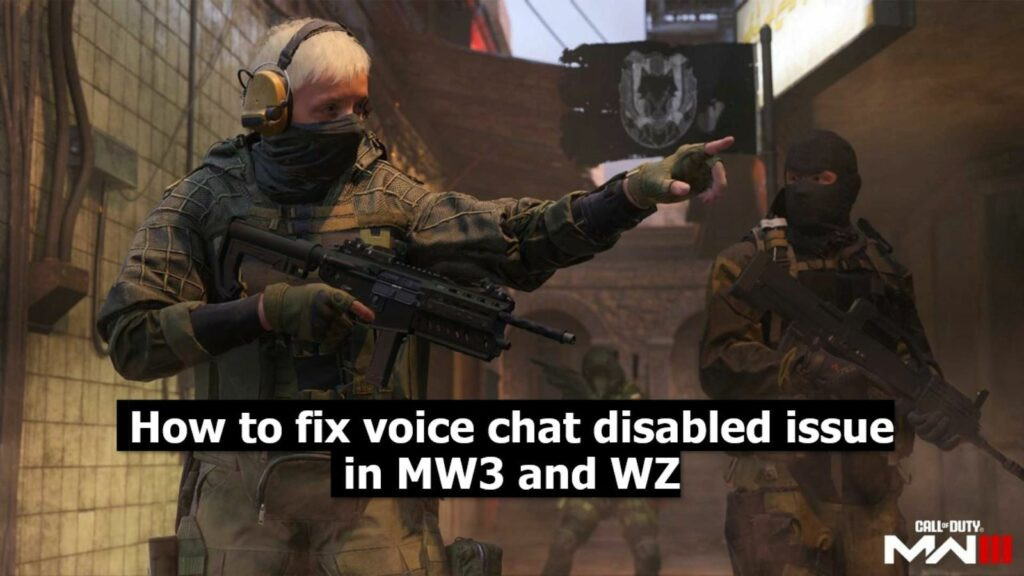 Modern Warfare 3 operators discussing voice chat issues, relevant to server stability.
Modern Warfare 3 operators discussing voice chat issues, relevant to server stability.
[
