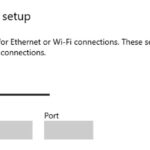Ensuring data protection and business continuity is paramount for any organization. IBM Spectrum Protect offers robust replication capabilities to safeguard your critical data. Historically, replication in IBM Spectrum Protect was configured using command-initiated methods. However, modern versions, starting with 8.1.13, introduce a more efficient and versatile approach: storage-rule-initiated replication. This article delves into the advantages of this contemporary method for enabling replication within your Spectrum Protect server environment.
Understanding Command-Initiated Replication: The Legacy Method
In earlier versions of IBM Spectrum Protect, enabling replication involved what is now referred to as command-initiated replication. This method required administrators to manually define replication server pairs using the SET REPLSERVER command. Subsequently, scheduling replication tasks was managed by creating administrative schedules for commands like REPLICATE NODE and PROTECT STGPOOL. While the Operations Center interface abstracted some of this complexity through wizards and background processes, the underlying mechanism relied on these command-driven schedules. This approach, although functional, presented limitations in scalability and flexibility, especially for complex replication scenarios.
Introducing Storage-Rule-Initiated Replication: A Streamlined Solution
IBM Spectrum Protect 8.1.13 marked a significant advancement with the introduction of storage-rule-initiated replication. This modern approach simplifies the configuration and scheduling of replication by leveraging replication storage rules. Administrators can now define these rules directly from the intuitive Storage Rules page within the Operations Center, accessible via the menu bar under Storage > Storage Rules. This shift towards storage rules offers a more centralized and policy-driven way to Enable Replication In Spectrum Protect Servers, enhancing manageability and expanding capabilities.
Advantages of Storage-Rule-Initiated Replication
Opting for storage-rule-initiated replication offers several key benefits over the traditional command-initiated method:
-
Enhanced Scalability and Multi-Target Replication: Replication storage rules empower you to replicate client data from a single source Spectrum Protect server to multiple target replication servers simultaneously. This is particularly advantageous for disaster recovery strategies requiring data duplication across various locations, facilitating transitions to new servers or cloud providers, and distributing data for load balancing or faster recovery based on server proximity to clients.
-
Simplified Disaster Recovery and Data Repair: When replicating container storage pools using storage rules, the system gains the capability to repair damaged data extents on the source server using healthy copies from the target server. This repair process is initiated with the
REPAIR STGPOOLcommand and eliminates the need for separatePROTECT STGPOOLscheduling, as required in command-initiated replication. Furthermore, storage rules extend this repair functionality to both directory-container and cloud-container storage pools, a capability not fully available with thePROTECT STGPOOLcommand in the older approach.
Conclusion: Embrace Modern Replication with Storage Rules
If your IBM Spectrum Protect environment currently utilizes command-initiated replication, transitioning to storage-rule-initiated replication is highly recommended. The enhanced flexibility, scalability, and simplified management offered by storage rules represent a significant improvement for enabling replication in Spectrum Protect servers. To explore the migration process and understand the detailed steps, refer to the documentation on Transitioning from command-initiated replication to storage-rule-initiated replication. By adopting storage rules, you can streamline your replication strategy and optimize your data protection framework within IBM Spectrum Protect.