Upgrading to a new server operating system like Windows Server 2022 can bring numerous benefits, but a crucial first step is to verify hardware compatibility. Often, vendors provide an OS/hardware compatibility matrix that is the best place to start. This matrix typically outlines which hardware is officially supported for the new OS.
In many instances, vendors primarily validate compatibility and offer certifications only for their current hardware generations with the latest Windows Server OS. Older, or “legacy,” servers might not be included in these certifications. While you might find your specific server model or range listed, it’s important to check the vendor’s documentation.
Servers that are 6-13 years old are generally considered legacy hardware. Compatibility lists are likely to show that only the OS versions available around the time of the server’s sale were tested and certified, not necessarily Windows Server 2022.
It’s important to understand that “not certified” doesn’t automatically mean “won’t work”. Instead, it usually indicates “no vendor support provided” for that specific OS and hardware combination. The server may still function with Windows Server 2022.
Your experience will depend on factors such as out-of-the-box functionality, the availability of drivers on the vendor’s website, and the potential for using component manufacturer drivers if vendor-specific drivers are lacking. Even if not directly provided by brands like Dell or Fujitsu, generic drivers from component manufacturers might enable functionality.
The key question becomes a business decision: is it worthwhile to invest the effort and take the risk to get Windows Server 2022 running on older hardware? Or, given that you are already undertaking a significant OS migration, is it a more strategic and future-proof approach to invest in new, supported hardware simultaneously, thus streamlining the migration process into a single, more manageable project?
For instance, Dell Technologies provides resources to check Microsoft Windows Server operating system support on their PowerEdge servers.
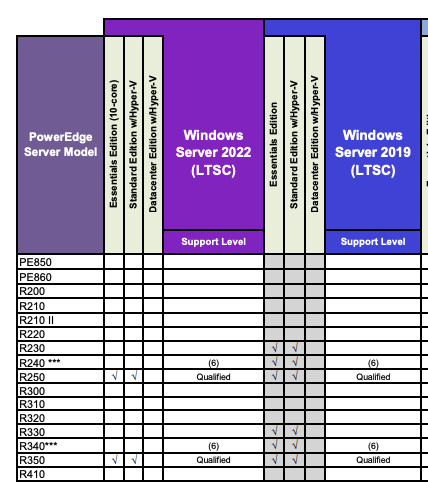 Dell Support Website Interface
Dell Support Website Interface
For troubleshooting and further information regarding Microsoft Windows Server operating systems on Dell systems, you can visit Windows Server Support.

