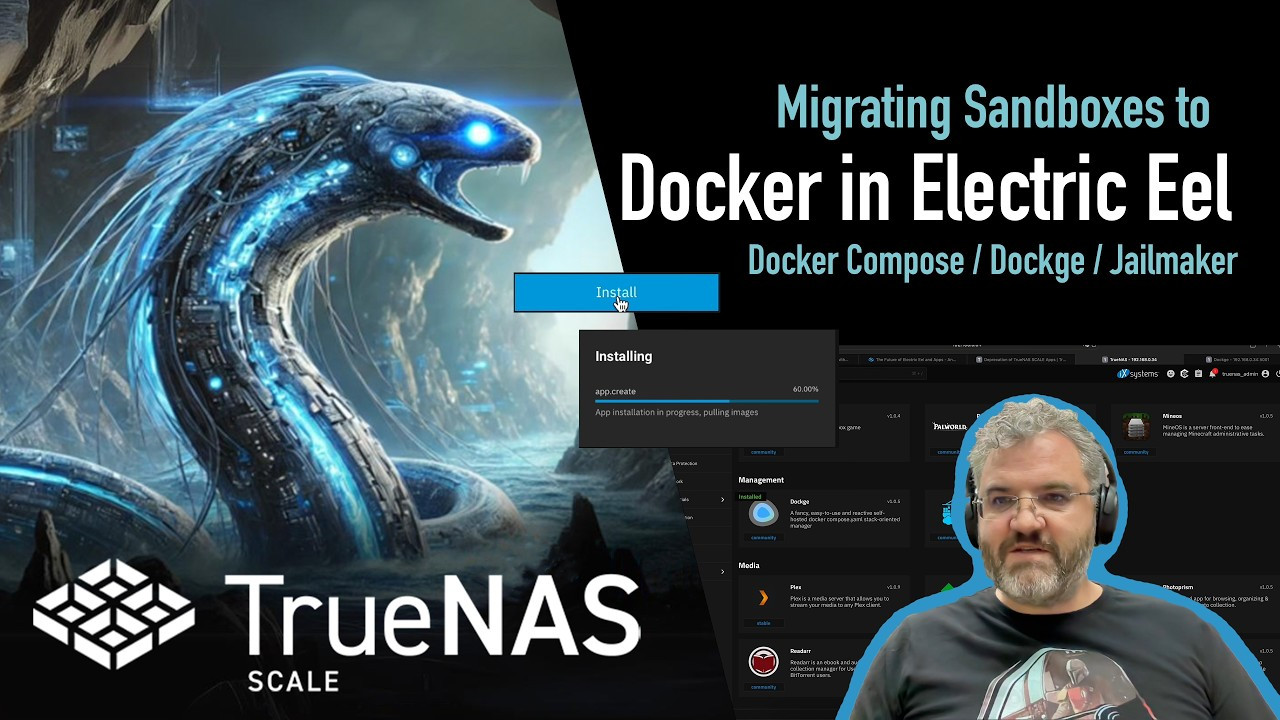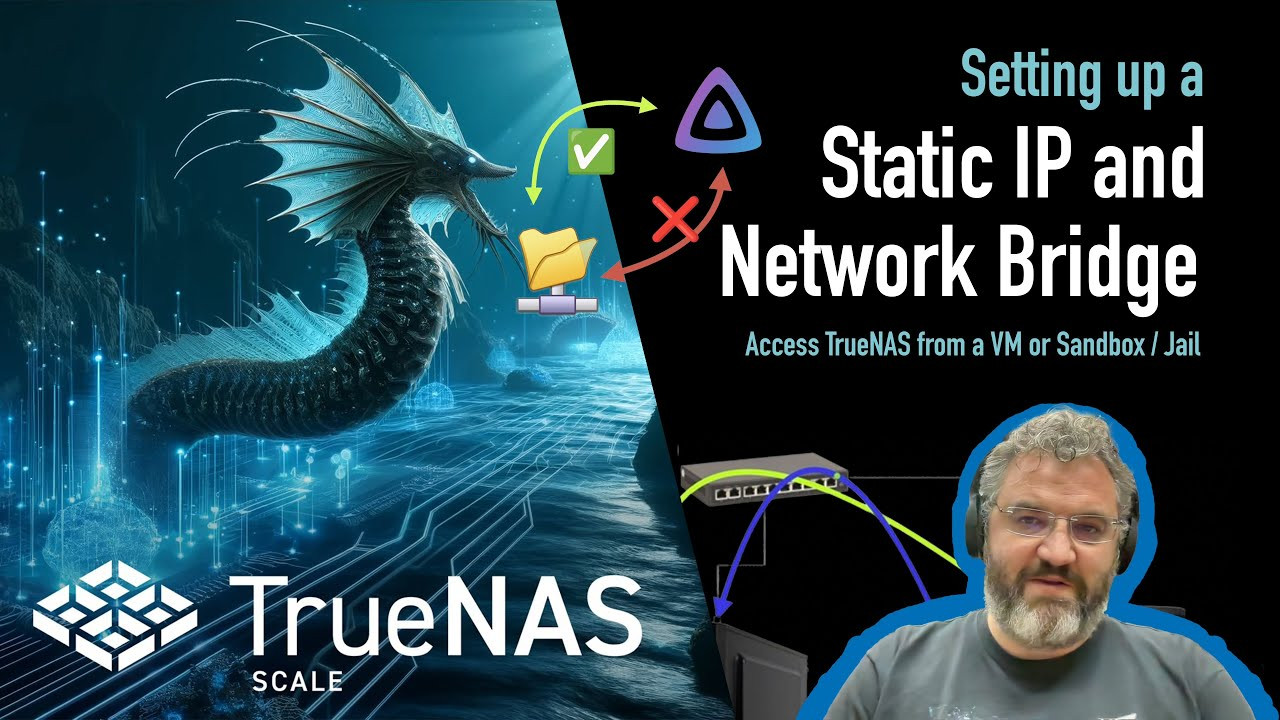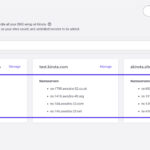Running Docker containers on your home server, especially with a robust system like TrueNAS, offers great flexibility for managing various applications. However, data loss is a constant threat, making backups crucial. If you’re using TrueNAS to host your Docker containers, particularly for important data stored in volumes, understanding the best backup strategies is essential for data safety and peace of mind.
When it comes to backing up Docker container volumes on a home server, especially within the TrueNAS environment, several approaches can be considered. TrueNAS itself provides a solid foundation with its ZFS file system and features like snapshots and replication, making it an excellent base for running Docker and managing backups.
One straightforward and highly recommended method is utilizing bind mounts instead of Docker volumes for persistent data storage. With bind mounts, your container data resides directly within the TrueNAS file system. This approach simplifies backups significantly because your container data becomes part of the regular TrueNAS backup regime.
TrueNAS offers powerful built-in tools like replication. By using bind mounts, you can easily include your Docker container data in TrueNAS replication tasks. This allows you to create scheduled, automated backups to another storage location, whether it’s a different disk within your TrueNAS system or a remote server. Replication ensures that your data is consistently backed up, protecting against hardware failures or accidental data loss.
While TrueNAS doesn’t offer a one-click Docker volume backup solution, leveraging bind mounts in combination with TrueNAS replication provides a robust and efficient strategy. Alternatives like rsync or cloud backup solutions can also be employed, but for users already invested in the TrueNAS ecosystem, replication of bind-mounted data offers a seamless and integrated backup experience.
For managing Docker containers on TrueNAS, consider exploring tools like Dockge. Dockge provides a user-friendly web interface for managing Docker Compose, simplifying the deployment and management of your containerized applications. This can further streamline your workflow when working with Docker on your home server.
In conclusion, the best way to backup Docker container volumes on your TrueNAS home server involves a combination of strategic storage management and leveraging TrueNAS’s inherent capabilities. Opting for bind mounts over Docker volumes and utilizing TrueNAS replication provides a simple yet powerful backup solution, ensuring the safety and recoverability of your valuable container data. This approach integrates smoothly with the TrueNAS environment, offering a reliable backup strategy for your home server applications.