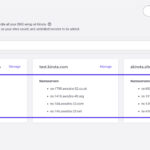In today’s digital landscape, data is the lifeblood of any organization. Ensuring the safety and accessibility of this critical asset is paramount. This is where a robust Server Backup Service becomes indispensable. Whether you are a small business just starting out or a large enterprise managing complex IT infrastructure, understanding the essentials of server backup is the first step towards safeguarding your operations.
Understanding Server Backup Services
A server backup service provides a comprehensive set of tools and functionalities designed to protect your valuable server data. At its core, it’s about creating copies of your server’s data so you can restore it in case of data loss events. These events can range from hardware failures and software corruption to cyberattacks and human errors. A reliable service offers various backup options tailored to different needs and recovery scenarios.
With a server backup service, you can typically back up:
- Full Server (Bare Metal Backup): This option captures everything on your server, including the operating system, applications, and data. It allows for a complete system recovery to the same or different hardware, often referred to as bare metal recovery. This is crucial for disaster recovery scenarios where a server needs to be rebuilt from scratch.
- Selected Volumes: You can choose specific volumes or drives on your server to back up. This is useful when you have large servers and only need to protect certain critical data partitions.
- System State: This backup focuses on the operating system files, system settings, and components necessary to boot and run the server environment. It’s essential for recovering from operating system failures or corruption.
- Specific Files and Folders: For granular control, you can select individual files and folders for backup. This is ideal for backing up specific application data or important documents.
The ability to perform a bare metal recovery is a key advantage of a comprehensive server backup service. It enables you to restore an entire server to a previous state, including the operating system, applications, and configurations, without needing to reinstall everything manually. This drastically reduces downtime and ensures business continuity.
.jpeg)
Practical Applications of Server Backup Services
The practical applications of a server backup service are wide-ranging and crucial for maintaining business resilience. Here are some key scenarios where a server backup service proves invaluable:
- Disaster Recovery: In the event of a major disaster such as a server hardware failure, natural disaster, or cyberattack, a backup service allows you to quickly restore your servers and minimize downtime. Bare metal recovery options are particularly vital in these situations.
- Data Restoration: Accidental data deletion, file corruption, or software malfunctions can lead to data loss. A backup service enables you to restore specific files, folders, volumes, or the entire system to a point before the data loss occurred.
- Business Continuity: By ensuring rapid recovery from various data loss scenarios, a server backup service is a cornerstone of business continuity. It helps maintain operational uptime and minimizes disruptions to services and productivity.
- Scheduled Backups and Automation: Modern server backup services offer scheduling capabilities, allowing you to automate backups to run at regular intervals (daily, weekly, etc.). This ensures consistent data protection without manual intervention.
- Centralized Backup Management: Many services allow you to manage backups for multiple servers, whether they are located on-premises or in remote locations, from a central console. This simplifies administration and provides a unified view of your backup infrastructure.
- Scalability and Flexibility: Server backup services are designed to scale with your growing data needs. They offer flexibility in terms of backup frequency, retention policies, and storage options.
Whether you are managing a single server or a large fleet, a server backup service provides the necessary tools to protect your data and ensure business continuity in the face of unforeseen events. It’s not just about backing up data; it’s about ensuring the availability and integrity of your critical business operations.
Enhanced Backup Capabilities in Modern Server Environments
As technology evolves, so do the capabilities of server backup services. Modern solutions offer significant advancements over traditional methods, particularly in areas like virtual machine support, backup management, and storage efficiency.
- Granular Virtual Machine Backup and Recovery: Modern services provide the ability to back up and restore individual virtual machines (VMs) running on hypervisors like Hyper-V or VMware. This granular approach allows for faster recovery of specific VMs without needing to restore an entire host volume. This is a significant improvement over older systems where VMs were backed up as part of a larger volume backup, making restoration less flexible and more time-consuming.
- Improved Backup Management and Retention Policies: Advanced server backup services offer sophisticated backup version management and retention policies. You can define how many backup versions to keep and for how long, optimizing storage usage. Intelligent deletion policies automatically manage backup storage, deleting older backups to make space for new ones based on predefined rules or when storage capacity is reached. This ensures efficient use of storage resources and simplifies backup administration.
- Support for Large Volumes and Modern Storage Technologies: Today’s servers often utilize large storage volumes and advanced storage technologies like 4K sector size drives. Modern backup services are designed to handle these large volumes and modern storage formats efficiently, ensuring reliable backup and recovery for contemporary server infrastructures.
- Backup for Clustered Environments: For organizations using clustered server environments for high availability, server backup services offer specialized features to protect data in these complex setups. While backing up clustered systems can present unique challenges, advanced services provide solutions to ensure data consistency and recoverability across cluster nodes. This is crucial for maintaining the high availability that clustered environments are designed to provide.
These enhanced capabilities make modern server backup services more efficient, flexible, and better suited to the demands of today’s dynamic IT environments. They provide not only data protection but also contribute to optimized storage utilization and streamlined management.
Optimizing Your Server Backup Service
To maximize the effectiveness of your server backup service and ensure optimal server performance, consider these key optimization aspects:
- Performance Considerations: Backup processes can be resource-intensive, potentially impacting server performance during backup windows. Schedule backups during off-peak hours to minimize disruption to users and applications. Consider using incremental or differential backups for daily backups, which only copy changed data, reducing backup time and resource usage compared to full backups.
- Storage Optimization: Efficient storage management is critical for cost-effectiveness and backup speed. Utilize data deduplication and compression features offered by many backup services to reduce storage footprint. Choose appropriate retention policies to avoid unnecessary storage consumption by old backups. Consider tiered storage solutions, using faster storage for recent backups and less expensive storage for archival backups.
- Regular Testing and Validation: Backups are only as good as their restorability. Regularly test your backup and recovery processes to ensure they work as expected. Perform test restores of files, folders, and even full system restores in a sandbox environment to validate backup integrity and identify any potential issues before a real disaster strikes.
- Network Optimization: For network-based backups, ensure your network infrastructure is adequately sized to handle backup traffic. Network bottlenecks can slow down backups and impact server performance. Consider dedicated backup networks or traffic shaping to prioritize backup traffic and minimize impact on other network operations.
By focusing on these optimization areas, you can ensure your server backup service operates efficiently, protects your data effectively, and minimizes any negative impact on your server environment. Regular review and adjustment of your backup strategy are essential to adapt to changing data volumes and business needs.
Server Backup Services in Virtual and Cloud Environments
The rise of virtualization and cloud computing has significantly impacted server backup strategies. Server backup services have adapted to these trends, offering seamless integration and specialized features for virtual and cloud environments.
- VM Backup within Virtualized Environments: As mentioned earlier, modern services excel at backing up virtual machines. They often integrate directly with hypervisor platforms, providing agentless backup options and VM-aware capabilities. This simplifies VM backup management and enhances recovery granularity.
- Cloud Backup Integration: Cloud-based backup solutions and integration with cloud storage are becoming increasingly popular. Many server backup services offer options to back up data directly to the cloud, providing offsite data protection and disaster recovery capabilities. Hybrid approaches, combining local backups for fast recovery and cloud backups for disaster recovery, are also common.
- Azure Backup Example: Microsoft Azure Backup is a prime example of a cloud-based backup service that integrates seamlessly with Windows Server and Azure virtual machines. It offers features like offsite backup, long-term retention, and simplified management through the Azure portal. While Azure Backup is specific to the Microsoft ecosystem, similar cloud backup services are available from other providers, supporting various server platforms and cloud environments.
The flexibility of modern server backup services to operate in virtualized and cloud environments is a significant advantage. They enable organizations to leverage the benefits of virtualization and cloud while maintaining robust data protection and recovery capabilities. Whether you are running on-premises virtual machines, cloud-based servers, or a hybrid infrastructure, there are server backup service options tailored to your specific needs.
In conclusion, a well-implemented server backup service is an indispensable component of any organization’s IT strategy. It’s not just a technical necessity but a fundamental requirement for business continuity, data protection, and peace of mind. By understanding the various aspects of server backup services and choosing the right solution for your environment, you can effectively safeguard your critical data and ensure your business is prepared for any data loss scenario.