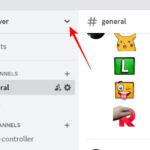In the realm of network infrastructure, a print server acts as a pivotal software application, a dedicated network device, or a computer system designed to efficiently manage print requests. It plays a crucial role in organizing print jobs and providing real-time printer queue status updates to both end-users and network administrators. Print servers are indispensable in various settings, ranging from expansive enterprise networks to smaller setups like home offices (SOHO).
Essentially, a print server’s core function is to receive print tasks from multiple computers, line them up in an orderly queue, and then dispatch these requests to the designated printers. These servers can exist in physical hardware form or as cloud-based services, offering flexibility and scalability to meet diverse organizational needs.
The primary advantage of employing print servers is their ability to handle print requests that flood in at speeds exceeding a printer’s processing capacity. In organizations with numerous devices or geographically dispersed offices, print servers become essential for maintaining streamlined management and oversight of all printing activities. In larger setups, a robust computer dedicated as a print server might oversee hundreds of printers, while in smaller offices, a more compact, specialized device can fulfill the same role without consuming valuable computer disk space.
How a Print Server Operates
The software backbone of a print server can be integrated within a server, a network appliance, a specific application, or directly into a computer’s operating system. This software is the engine that empowers dedicated network devices or computers to orchestrate network printing tasks effectively.
- When servers are deployed as print servers, they establish connections with computers across a network, facilitating seamless communication with available printers.
- Dedicated print server devices physically connect to printers via USB, parallel, or wireless interfaces. These devices typically feature a connection to the local area network (LAN) and can manage multiple printers simultaneously.
- Print servers residing on a computer operate within a networked environment with several printers.
- Notably, some advanced printers come equipped with built-in print server capabilities, further simplifying network printing setups.
Print servers function based on a client-server model. They directly interface with network printers to exert control over print queues. When an authorized client user initiates a print job, the print server is the initial point of contact, receiving the request. It then meticulously processes the request data, including file details and print specifications. Subsequently, the request is routed to a specific network printer and placed in the queue. Finally, the files are printed in the order they were queued on the designated printer.
Furthermore, print servers are designed to support a spectrum of standard and proprietary printing protocols. These protocols are the communication languages that enable dialogue between client devices sending print requests and the printers tasked with executing them.
These protocols fall into several categories:
- Dedicated protocols, such as Jetdirect or Line Printer Daemon (LPD), are specifically tailored to manage particular print operations.
- Generic protocols, like Server Message Block (SMB), treat printers as if they were remote storage disks, offering a broader communication method.
- Wireless protocols, such as AirPrint, enable devices to utilize printers wirelessly, enhancing flexibility and convenience.
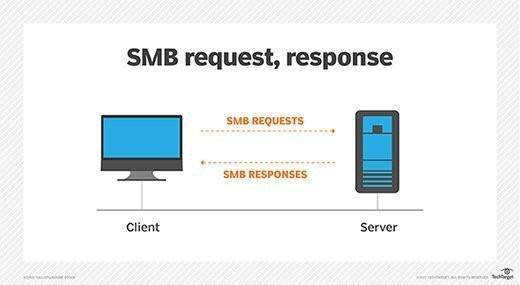 Diagram illustrating the Server Message Block (SMB) protocol in network printing, a common method for print servers to communicate with printers.
Diagram illustrating the Server Message Block (SMB) protocol in network printing, a common method for print servers to communicate with printers.
Why Organizations Benefit from Print Servers
Print servers are most advantageous for organizations that manage numerous printers and have substantial document printing needs. In such scenarios, they are instrumental in efficiently managing print queues for each printer in the network. Additional compelling reasons for adopting print servers include:
- Centralized Printer Management: Print servers offer a centralized vantage point for managing multiple printers. This simplifies tasks like monitoring printer health, implementing software updates, and preempting bottlenecks for printers dispersed across an office or multiple buildings.
- Enhanced Efficiency: By effectively managing the print queue for each connected printer, print servers boost overall printing efficiency. They can intelligently route print requests to faster, locally available printers to better serve user needs.
- Offloaded Processing Power: The computational demands associated with managing large print queues are transferred to a dedicated print server, freeing up processing resources on individual user computers and printers.
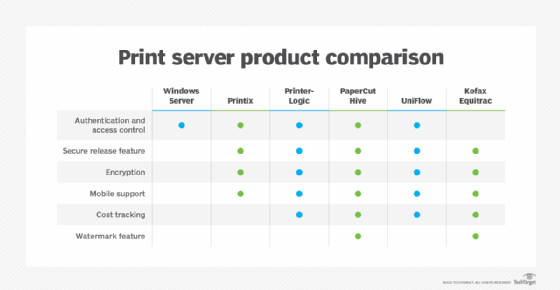 Product comparison chart highlighting various print server solutions, reflecting the increasing need for effective print management in organizations.
Product comparison chart highlighting various print server solutions, reflecting the increasing need for effective print management in organizations.
Potential Drawbacks of Print Servers
Despite their numerous benefits, print servers also present certain downsides. A primary concern is that a print server can become a single point of failure or a vulnerability for an organization. If the server experiences a malfunction or security breach, it can disrupt printing operations across all connected printers.
A pertinent example is the Windows Print Spooler, a Microsoft executable responsible for managing printing processes. While it enables systems to function as print clients, administrative clients, and print servers, it has been targeted by vulnerabilities. The Print Spooler has faced zero-day vulnerabilities, notably the “PrintNightmare” bug, which could allow attackers to gain elevated system privileges. This highlights the critical need for robust security measures for print servers.
A Brief History of Print Server Technology
Initially, terminal servers were instrumental in enabling numerous endpoints to connect to a central point or wide area networks (WANs). As terminal server technology evolved, printers began to be integrated, leading to the development of print queuing support. Over time, the adoption of dedicated print servers became increasingly prevalent.
While print servers were once considered indispensable network components, their necessity has somewhat shifted in contemporary work environments. Many organizations are increasingly transitioning towards digital workflows, reducing reliance on printed documents. Furthermore, the functionalities of print servers are often integrated into other network appliances, consolidating network management tools.
Cloud-based “serverless” printing solutions have also emerged as viable alternatives. These services host print servers in remote data centers, accessible via the internet, eliminating the need for organizations to own and maintain physical print servers on-site.
For organizations that still depend on physical document printing, print servers remain a valuable option, albeit one that requires careful consideration in light of evolving technological landscapes and printing needs.