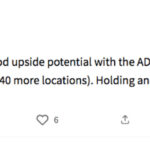For anyone relying on Amazon Web Services (AWS), ensuring your EC2 instances are running smoothly is paramount. The first line of defense for monitoring this is often the EC2 status check. But what do these checks really tell you about your Amazon Server Status, and are they always reliable? This article explores a critical scenario revealing the limitations of relying solely on default status checks and highlights the importance of deeper monitoring strategies.
The Fork Bomb Incident: A Status Check Paradox
Consider a real-world scenario: an engineer spun up a t1.micro EC2 instance on Ubuntu 14.04 LTS. After verifying the instance was running correctly with passing status checks, they intentionally ran a “fork bomb” – a command designed to rapidly consume system resources.
:(){ :|: & };:This command, executed in an SSH session, quickly exhausted the instance’s memory. The SSH session timed out, and the instance became unresponsive to both SSH and ping requests. However, surprisingly, the EC2 instance status checks continued to report a healthy status, even after 20 minutes. Port 22 remained open according to network scans, but the instance was effectively bricked.
This experiment immediately raises a critical question: if an instance is completely unresponsive, why are the status checks still passing? The expectation was that a catastrophic event like a fork bomb would trigger a status check failure, prompting the autoscaling group to terminate and replace the unhealthy instance. This clearly didn’t happen.
Decoding Amazon EC2 Status Checks
To understand this discrepancy, it’s crucial to know what Amazon’s EC2 status checks actually monitor. These checks primarily focus on the underlying hypervisor and the physical server hardware. They verify:
- Hypervisor Availability: Is the hypervisor software running and accessible?
- Network Connectivity: Can the instance reach the AWS network?
- Storage Availability: Can the instance access its EBS volumes?
- Physical Host Status: Is the hardware hosting the instance functioning correctly?
Essentially, these status checks confirm that AWS infrastructure supporting your instance is healthy. They do not delve into the operating system’s health or the applications running within the instance. In the fork bomb scenario, the underlying AWS infrastructure remained functional; the problem was entirely within the guest operating system, which the status checks are blind to.
Moving Beyond Basic Status Checks: Ensuring True Server Health
The fork bomb example highlights a critical gap: relying solely on default EC2 status checks can provide a false sense of security regarding your amazon server status. To truly monitor application availability and instance responsiveness, you need to implement more comprehensive monitoring strategies:
- CloudWatch Custom Metrics: Publish metrics from within your instance to CloudWatch. This allows you to monitor resource utilization (CPU, memory, disk space), application-specific metrics, and custom health indicators. You can then set up CloudWatch alarms to trigger actions (like instance termination) based on these metrics.
- Application-Level Health Checks: Implement health check endpoints within your applications. These endpoints can perform deeper checks on application dependencies and functionality. Tools like load balancers or dedicated monitoring agents can then probe these endpoints to determine application health.
- Kernel Watchdogs: For scenarios where even the OS might become unresponsive, consider using kernel software watchdogs like
softdog. These watchdogs can detect kernel lockups and trigger a system reboot, potentially recovering the instance or at least signaling a critical failure.
Conclusion: Don’t Just Check Status, Monitor Health
While Amazon EC2 status checks are a valuable baseline for understanding amazon server status from an infrastructure perspective, they are insufficient for guaranteeing application availability. For critical applications, it’s essential to go beyond these basic checks and implement deeper monitoring strategies using CloudWatch, application-level health checks, and potentially kernel watchdogs. By proactively monitoring the health of your applications and operating systems, you can ensure true server responsiveness and build more resilient and reliable AWS deployments.