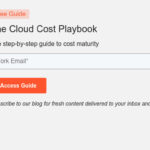By default, your devices rely on a Domain Name System (DNS) server provided by your Internet Service Provider (ISP). While this is standard, it might not always be the most secure or fastest option. Cloudflare offers a robust alternative DNS server that prioritizes both speed and security, and in some cases, ISPs partner with Cloudflare to enhance their offerings. However, you can directly configure your devices or routers to use Cloudflare Dns Server for a more controlled and enhanced browsing experience.
Cloudflare provides a specific service known as 1.1.1.1 for Families, designed to add an extra layer of protection to your home network. This free service helps safeguard your family from malware and inappropriate content. Leveraging Cloudflare’s global network, 1.1.1.1 for Families ensures fast and reliable performance worldwide, while upholding strong privacy commitments.
1.1.1.1 for Families: Enhanced Protection at the DNS Level
1.1.1.1 for Families categorizes internet destinations based on potential security risks, specifically focusing on malware, phishing, and other cyber threats. It offers two primary options to tailor your protection:
Block malware: This option is designed to prevent access to websites known to host malware, phishing attempts, or other security threats. To implement this, configure your devices or router to use the following DNS resolvers:
1.1.1.21.0.0.22606:4700:4700::11122606:4700:4700::1002
Block malware and adult content: For a more comprehensive approach, this option includes malware blocking and also prevents access to websites with adult content. Use these DNS resolvers for this broader protection:
1.1.1.31.0.0.32606:4700:4700::11132606:4700:4700::1003
When 1.1.1.1 for Families identifies a domain name or IP address in a DNS query as malicious, it intelligently returns 0.0.0.0. This prevents your device from connecting to the harmful destination, effectively blocking the threat.
Testing Your Configuration
After setting up 1.1.1.1 for Families, you can easily verify if it’s working correctly. Cloudflare provides test URLs to confirm that the DNS filtering is active and protecting your network as intended.
Encrypting Your DNS Queries with DoH and DoT
For enhanced privacy and security, Cloudflare DNS server supports encryption protocols: DNS over HTTPS (DoH) and DNS over TLS (DoT). If your router or device is compatible with DoH or DoT, you can configure an encrypted connection to 1.1.1.1 for Families. This encryption safeguards your DNS queries from eavesdropping, spoofing, and tracking by malicious actors, advertisers, and even your ISP.
To configure DoH for 1.1.1.1 for Families, use the following URLs in your DoH-compliant client:
Block malware:
https://security.cloudflare-dns.com/dns-queryBlock malware and adult content:
https://family.cloudflare-dns.com/dns-querySimilarly, for DoT configuration, use these URLs in your DoT-compliant client:
Block malware:
security.cloudflare-dns.comBlock malware and adult content:
family.cloudflare-dns.comBy utilizing Cloudflare DNS server and 1.1.1.1 for Families, you can significantly improve your internet experience with faster speeds, enhanced security, and greater privacy for your entire network.