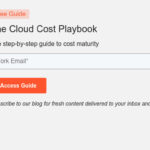Managing IP addresses in a network, especially one of significant size, can quickly become a headache if done manually. This is where Dynamic Host Configuration Protocol (DHCP) comes to the rescue. DHCP automates the assignment of IP addresses and other network configuration parameters, drastically simplifying network administration. If you’re pondering over “Which Device Make Dhcp Server” for your network, you’re in the right place. Let’s explore the options and find the best fit for your needs.
Understanding Your DHCP Server Options
When considering which device should function as your DHCP server, you have several viable options, each with its own strengths and weaknesses. The best choice largely depends on your existing infrastructure, technical expertise, and the scale of your network.
Dedicated Server: Windows or Linux
For organizations that prioritize robust and feature-rich DHCP services, a dedicated server is often the preferred solution. This typically involves utilizing either a Windows Server or a Linux-based server running ISC DHCP Server.
Windows DHCP Server: If your environment heavily relies on Windows and Active Directory, leveraging Windows DHCP Server can offer seamless integration. While the interaction with Active Directory might be minimal in basic DHCP functionality, it can simplify management in larger Windows-centric networks, particularly when considering dynamic DNS updates. Experienced Windows administrators will find the interface familiar and the feature set comprehensive.
ISC DHCP Server (Linux): For those comfortable in a *nix environment, ISC DHCP Server is a powerful and highly configurable option. It’s known for its stability and extensive features, making it suitable for complex network setups. Deploying ISC DHCP Server on a Linux box, whether existing or a dedicated one, provides a robust and adaptable DHCP solution.
Network Appliances: Routers and Firewalls
Many network appliances, such as routers and firewalls, come equipped with built-in DHCP server capabilities. These can be convenient options, especially for smaller networks or branch offices where a dedicated server might be overkill.
Routers often serve as the default gateway and network’s edge, making them a logical place to host DHCP services for smaller networks. Similarly, firewalls, which are central to network security, sometimes include DHCP server functionality as part of their integrated feature set. However, it’s crucial to evaluate the capabilities of these embedded DHCP servers, as they may lack advanced features like extensive reservation options or detailed logging found in dedicated server solutions.
Embedded Devices: Proceed with Caution
While some embedded devices might offer DHCP server functionality, it’s generally advisable to avoid relying on them for networks of any significant size or complexity. These devices often have limited management interfaces and lack crucial features like reservation functionality – the ability to assign specific IP addresses to devices based on their MAC addresses. This absence can lead to administrative headaches and difficulties in maintaining consistent IP address assignments for important devices.
Key Considerations for Choosing Your DHCP Server Device
Selecting the right device to act as your DHCP server involves evaluating several key factors to ensure it meets your network’s current and future needs.
Scalability and Reliability
Consider the size of your network and its potential for growth. A dedicated server solution, whether Windows or Linux, is generally more scalable and reliable for larger networks compared to embedded DHCP servers in basic network appliances. For networks with hundreds or thousands of devices, the robustness of a dedicated server becomes increasingly important. To ensure high availability, implement backup strategies for your DHCP server configuration and establish a tested procedure for quickly bringing up a secondary DHCP server in case of primary server failure. Regularly backing up your DHCP configuration, whether it’s Windows’ automatic backup or ISC DHCP’s dhcpd.conf, is crucial for disaster recovery.
Management and Features
Evaluate the management interface and feature set offered by each device. Dedicated server DHCP solutions typically offer more granular control and advanced features. Reservation functionality, for example, is essential for maintaining consistent IP addresses for printers, servers, and other critical devices. Furthermore, integration with Dynamic DNS (DDNS) is highly beneficial, especially in Active Directory environments, ensuring that DNS records are automatically updated when IP addresses change. This dynamic update capability, often configurable on both the DHCP server and client side, streamlines network management and prevents stale DNS records.
Integration with Existing Infrastructure
Consider how well the DHCP server device integrates with your existing network infrastructure. For Windows-dominant environments with Active Directory, Windows DHCP Server offers tighter integration and simplified management. In contrast, ISC DHCP Server is platform-agnostic and can seamlessly integrate into diverse network environments. The choice should align with your team’s expertise and the prevailing operating systems within your organization.
Conclusion: Choosing Wisely for Efficient Network Management
Choosing “which device make DHCP server” ultimately depends on your specific network environment, size, and administrative preferences. For larger, more complex networks, dedicated Windows or Linux servers offer the scalability, reliability, and feature richness required for efficient IP address management. For smaller networks, the built-in DHCP capabilities of routers or firewalls might suffice, but carefully evaluate their limitations. Regardless of the device you choose, embracing DHCP is a significant step towards simplifying network administration, improving documentation, and moving away from the complexities of manual IP address management. By carefully planning your DHCP implementation and considering factors like redundancy and DNS integration, you can establish a robust and efficient network infrastructure.