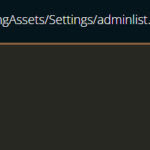Team Foundation Server (TFS), now known as Azure DevOps Server, has been a cornerstone for many development teams for years. But in today’s rapidly evolving tech landscape, particularly with the rise of cloud-based solutions and Git, it’s crucial to ask: is Team Foundation Server still the right choice for your team? Let’s delve into what Team Foundation Server is, how it functions, and its role in source control.
Understanding Team Foundation Server: More Than Just Source Control
Team Foundation Server (TFS), a Microsoft product, is essentially a comprehensive suite of tools designed to enhance team collaboration and project management within software development. It’s more than just version control; it’s a platform that integrates version control, issue tracking, and application lifecycle management (ALM) capabilities. This integration aims to provide a centralized hub for managing the entire software development lifecycle.
How Team Foundation Server Works: A Historical Perspective
Microsoft TFS for version control, often referred to as source control, boasts a history spanning over a decade, evolving significantly since its inception in 2005. The administration of TFS was known for its complexity, demanding dedicated expertise to manage database changes, service packs, and numerous upgrades that introduced incremental features. Historically, user experience (UX) wasn’t a primary focus during TFS’s initial development, leading to usability challenges. Furthermore, testing within TFS presented difficulties, particularly in establishing clear relationships between bugs and failed tests, making the testing process somewhat opaque.
Team Foundation Server for Agile Project Management
In 2012, TFS expanded its capabilities to support Agile methodologies for software development project management. Its adoption within Agile environments was partly driven by the existing prevalence of Microsoft licenses within organizations, making TFS a seemingly convenient and cost-effective choice. This facilitated the integration and support of new Agile software development processes for teams already invested in the Microsoft ecosystem.
Microsoft also introduced a lighter version of TFS focused on Application Lifecycle Management (ALM). While this tool offered some requirement management features, it was often considered lacking in robustness and flexibility, especially for large, globally distributed teams needing to manage complex project requirements at scale.
Regarding version control, Team Foundation Server offered Team Foundation Version Control (TFVC), a centralized system. TFVC stored historical data using path-based branches, managed on a Windows server. This centralized approach, while familiar to some, differed from distributed version control systems gaining popularity.
The Shift to the Cloud: Team Foundation Server and Azure DevOps
While many organizations still operate on-premises versions of TFS, Microsoft has been strategically transitioning its software offerings to the cloud. This cloud-first strategy is evident in products like Office 365 and Azure, reflecting a broader industry trend towards cloud-based solutions. Azure has emerged as a robust, secure, and integrated platform, particularly appealing to organizations already invested in Windows-based infrastructure.
Microsoft’s embrace of open source has also played a significant role in the evolution of TFS. Recognizing the growing popularity of open source among developers and businesses, Microsoft integrated Git into Visual Studio’s Source Code Control (SCC) integration, placing Git at the forefront.
📘 Related Resources: Helix Core Cloud Deployment Options
The Evolution Continues: From VSTS to Azure DevOps Server
Team Foundation Server has undergone further transformation. Visual Studio Team Services (VSTS) emerged as Microsoft’s cloud-based platform for Git code hosting, collaboration, and DevOps, offering features comparable to other cloud-based Git platforms. VSTS became the default version control system in Visual Studio. The on-premises version of VSTS is now known as Azure DevOps Server. It represents a significant departure from the older iterations of Microsoft TFS. Microsoft’s Git Virtual File System (GVFS) operates on Windows servers and effectively transforms Git into a centralized, server-based system, catering to organizations with specific needs.
While legacy TFVC remains compatible with Visual Studio and other VCS systems, Perforce Helix Core maintains strong integrations with popular IDEs, including Visual Studio. The Helix Core plugin for Visual Studio (P4VS) has garnered significant adoption, demonstrating its relevance in the developer community.
Microsoft TFS for Source Control and the GitHub Acquisition
The landscape of Microsoft TFS for source control shifted again with Microsoft’s acquisition of GitHub, a leading platform for open source software hosting and collaboration. Public statements from both companies emphasized continued independent operation, serving their respective user communities.
However, the technology landscape is dynamic. A future integration or merging of GitHub and VSTS (Azure DevOps Services) seems plausible. The potential combination of tools and services like NuGet could further shape the evolution of Microsoft’s version control offerings. The future direction of Microsoft version control remains an area of interest for the development community.
Is There a Better Alternative to Team Foundation Server?
If you are still relying on an older on-premises version of Microsoft TFS, now might be the opportune time to evaluate whether Git and the modern Azure DevOps Services are truly the optimal technology stack for your team’s needs.
Consider these factors:
- Large Development Teams: Managing large teams, especially across geographical locations, can strain centralized systems.
- Geographically Distributed Teams: Latency and synchronization challenges can arise with centralized version control for distributed teams.
- Very Large Files and Repositories: Handling large files and extensive repositories can impact the performance of some systems.
- Complex Automation Needs: Advanced automation and DevOps pipelines may require more flexible and scalable solutions.
If these points resonate with your situation, Git and Azure DevOps, or even TFS, might not be the ideal solution.
A CTO’s Guide to Git
Avoid bad Git practices and learn how to secure Git in this free guide written by CTOs for CTOs.
➡️ Access Your Free Copy
Exploring Helix Core as a Modern Alternative
TFS, in its older on-premises form, might feel like an outdated approach compared to modern, more agile solutions. It might be hindering your team’s efficiency and slowing down your development cycles.
Beyond just version control, consider the broader context of Agile project management and application lifecycle management. Perforce tools, like Helix Core, offer best-in-class functionality that often surpasses the capabilities found in TFS and TFVC.
Helix Core, Perforce’s version control solution, excels in performance for common operations like branching, file checkouts, and tagging, outperforming Microsoft TFS for source control in these areas. It provides a robust solution that supports your DevOps and automation initiatives and even integrates with Git through Helix4Git.
Helix Core is designed to handle version management operations with greater reliability, offering faster performance, global scalability, enhanced security, and comprehensive support for DevOps at scale, ultimately leading to increased satisfaction within your organization.
➡️ Try Helix Core — Free