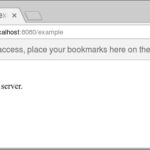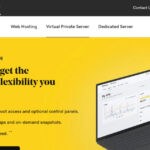When designing a robust backup infrastructure, a crucial consideration is the strategic placement of proxies and servers. This decision significantly impacts backup performance, efficiency, and overall manageability, especially in distributed environments. Let’s delve into the optimal strategies for deploying proxies and servers, drawing from real-world scenarios to illustrate best practices.
Understanding Proxy and Server Roles in Backup Operations
In a typical backup environment, the backup server acts as the central command center, managing backup jobs, policies, and catalogs. It orchestrates the entire backup process but doesn’t always handle the heavy lifting of data transfer. This is where proxy servers come into play. A proxy server, often referred to as a backup proxy, sits between the backup server and the data being backed up. Its primary role is to offload data processing tasks from the backup server, including data retrieval, compression, and deduplication. By distributing these tasks, proxies enhance backup performance and reduce the load on the central backup server.
Proximity Matters: Server vs. Repository in Proxy Deployment
A common question arises: should proxies be located closer to the servers being backed up or closer to the backup repositories? Generally, for local backups within the same network, placing the proxy server closer to the servers being backed up is the more efficient approach. This proximity minimizes latency and maximizes bandwidth utilization across the local network (LAN) during data transfer. By positioning the proxy near the data source, you reduce the amount of data traversing longer network paths to reach the backup repository, which could be located centrally.
Consider a scenario where servers are located on the 11th floor of a building, and the backup repository is on the 6th floor, as depicted in the diagram above. Deploying a proxy server on the 11th floor, alongside the servers being backed up, is advantageous. The proxy can efficiently pull data from these local servers and then transfer the processed data down to the repository on the 6th floor. This approach optimizes LAN speeds for the initial data capture phase.
Centralized vs. Distributed Backup Architecture for Scalability
For organizations with multiple offices or geographically dispersed locations, a centralized backup server managing distributed proxies is often the most scalable and efficient architecture. In this model, a single, powerful backup server at the headquarters can oversee backup operations across all locations. Each remote office or server room is equipped with its own proxy server(s). These local proxies handle backups for the servers within their respective locations, then transmit the backup data to a central repository, potentially located at the headquarters or in a cloud environment.
This centralized management with distributed proxies offers several benefits:
- Simplified Management: A single backup server provides a unified view and control over all backups, simplifying administration and reporting.
- Optimized Network Usage: Local proxies minimize WAN (Wide Area Network) bandwidth consumption by handling data processing locally before sending it over the network.
- Scalability: Adding new locations or servers is easily accommodated by deploying additional proxies without overloading the central backup server.
- Cost-Effectiveness: Centralizing the backup server infrastructure can reduce hardware and software licensing costs compared to deploying independent backup servers at each location.
In conclusion, for optimal backup infrastructure design focusing on “Proxy And Server” placement, prioritize deploying proxy servers in close proximity to the servers being backed up, especially within local network environments. For multi-site deployments, a centralized backup server architecture leveraging distributed proxies offers enhanced scalability, manageability, and network efficiency. This strategic approach ensures efficient backup operations and minimizes the complexities of managing backups across diverse environments.