Do you ever feel like the Minecraft day just isn’t long enough? You’re in the middle of a massive build, deep in a mining expedition, or just enjoying the peaceful daytime atmosphere, and suddenly night falls, bringing out the creepers and zombies. If you’re running a Minecraft server and wish you had more daylight to play with, you’re in luck! There’s a simple server command that can help you make your Minecraft days longer.
In this guide, we’ll explore how to use the “Minecraft Make Days Longer Server Command” and other related commands to control time on your Minecraft server. We’ll delve into the specifics of how Minecraft time works, why you might want to adjust the day length, and the exact commands you need to take control of the day and night cycle.
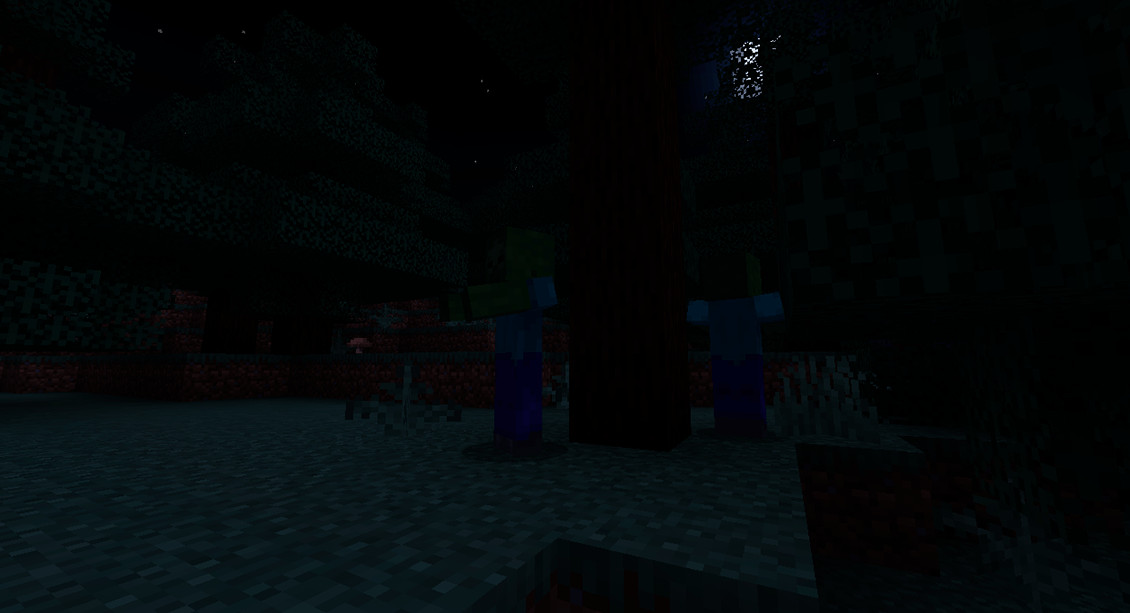 Minecraft Zombie
Minecraft Zombie
Minecraft Zombie lurking in the dark, a common night-time mob.
Understanding Minecraft Day Length: Why 20 Minutes Isn’t Always Enough
In the real world, a day lasts 24 hours. But in Minecraft, a full day-night cycle is compressed into just 20 minutes of real-time. This means that daytime lasts for 10 minutes, followed by 1.5 minutes of dusk, 7 minutes of night, and finally 1.5 minutes of dawn. This accelerated time cycle is part of Minecraft’s charm and gameplay loop, encouraging players to be efficient and strategic with their time.
However, there are many situations where you might want to extend the daylight hours on your server:
- Large Building Projects: Constructing elaborate bases, castles, or towns takes time. Longer days give players more uninterrupted daylight to build without the constant threat of nighttime mobs.
- Exploration and Resource Gathering: Daytime is generally safer for exploring and gathering resources. Extended daylight allows for longer expeditions without needing to constantly seek shelter.
- Farming and Agriculture: Crops grow during the day. Longer days can speed up agricultural processes and make farming more efficient.
- Relaxed and Creative Gameplay: Some players simply prefer the peaceful daytime ambiance and want to minimize encounters with hostile mobs. Longer days can create a more relaxed and creative environment.
- Learning and Tutorials: If you are teaching new players or running tutorials on your server, extended daylight can provide a safer and less stressful learning environment.
The “Minecraft Make Days Longer Server Command”: Mastering Time Control
While there isn’t a single command explicitly named “minecraft make days longer server command,” there are several powerful commands you can use to effectively lengthen the day on your Minecraft server. These commands give you granular control over the day-night cycle, allowing you to customize it to your server’s needs.
1. The /gamerule doDaylightCycle false Command: Pausing Time
This command is a game-changer when it comes to controlling the day-night cycle. By typing /gamerule doDaylightCycle false into your server console or in-game chat (if you have operator permissions), you completely stop time.
When doDaylightCycle is set to false, the sun and moon will freeze in their current position, and the game world will remain in perpetual day or night, depending on when you executed the command.
How to use it to make days longer:
- Wait for Daytime: First, ensure it’s daytime in your Minecraft world.
- Execute the Command: Type
/gamerule doDaylightCycle falseand press Enter. - Enjoy Extended Daylight: Time will stop, and your server will remain in daytime indefinitely.
To revert to the normal day-night cycle:
- Execute the Command Again (with
true): Type/gamerule doDaylightCycle trueand press Enter. - Time Resumes: The day-night cycle will resume from where it left off.
This command is incredibly useful for completely eliminating night and having permanently long days. However, it’s an on/off switch – you can’t use it to just slightly lengthen the day; it either stops time entirely or lets it run normally.
2. The /time add [number] Command: Incrementing Time Manually
For more fine-grained control, the /time add [number] command allows you to manually advance the time in your Minecraft world by a specified number of game ticks.
Minecraft Time Ticks:
Minecraft uses a tick-based time system. There are 24000 ticks in a Minecraft day (20 real-time minutes).
- 60 seconds = 1 real-time second = 20 game ticks
- 3 seconds = 15 real-time seconds = 100 game ticks
- 1 minute = 60 real-time seconds = 1200 game ticks
- 10 minutes (daytime) = 600 real-time seconds = 12000 game ticks
- 20 minutes (full day-night cycle) = 1200 real-time seconds = 24000 game ticks
How to use /time add to lengthen the day:
Let’s say you want to extend the daytime by an extra 10 minutes (effectively making the total daytime 20 minutes instead of 10). You would need to add 12000 ticks.
- During Daytime: While it’s daytime, type
/time add 12000and press Enter. - Daytime Extended: This will advance the time by 10 minutes, effectively lengthening the current day.
You can experiment with different numbers of ticks to find the perfect day length for your server. Adding smaller increments can subtly extend the day, while larger increments can significantly alter the day-night cycle.
Example Time Values:
/time set day: Sets the time to the beginning of the day (6:00 AM, 0 ticks)./time set noon: Sets the time to midday (12:00 PM, 6000 ticks)./time set night: Sets the time to the beginning of the night (6:00 PM, 12000 ticks)./time set midnight: Sets the time to midnight (00:00 AM, 18000 ticks).
By combining /time set with /time add, you can precisely control the time of day and the duration of each phase.
 Minecraft Tree
Minecraft Tree
Lush Minecraft forest scene, daytime is ideal for resource gathering.
Impact of Longer Days on Gameplay: Balancing Fun and Challenge
Extending the day length on your Minecraft server can significantly impact gameplay. Here are some considerations:
Advantages of Longer Days:
- Increased Safety: Reduced nighttime means fewer hostile mob encounters, making the game easier, especially for beginners.
- More Building and Exploration Time: Players have more uninterrupted daylight hours for construction, exploration, and resource gathering.
- Enhanced Farming Efficiency: Crops grow for longer periods, leading to faster and more productive farms.
- Relaxed Atmosphere: Longer days can create a more peaceful and less stressful gaming experience.
Potential Disadvantages:
- Reduced Challenge: For experienced players, eliminating or significantly reducing nighttime challenges might make the game too easy and less engaging.
- Slower Progression: The normal day-night cycle encourages players to be efficient and progress quickly. Longer days might slow down the pace of progression.
- Impact on Mob Spawning Mechanics: While generally beneficial, drastically altering the day-night cycle might have unintended consequences on mob spawning and game balance in specific scenarios or with certain mods/plugins.
Finding the Right Balance:
The ideal day length depends on your server’s community and your desired gameplay experience. Consider these factors:
- Player Skill Level: Servers with many new players might benefit from longer days to ease them into the game.
- Server Focus: Creative servers or servers focused on large-scale building projects might thrive with permanently long days. Survival servers might prefer a more balanced day-night cycle, perhaps with a slight extension to daytime.
- Community Feedback: Talk to your server members and gather feedback on their preferences regarding day length.
Beyond Commands: Mods and Plugins for Time Control
While server commands offer robust time control, mods and server plugins can provide even more advanced options and customization.
- Mods: Mods like “TooManyItems” or custom time-altering mods can offer in-game interfaces or more granular control over time for individual players or the entire server. However, mods typically require players to also install the mod, which can be a barrier for some.
- Server Plugins: For server administrators, plugins like “EssentialsX” or dedicated time-control plugins offer powerful features for managing the day-night cycle, often with configurable settings and player permissions. Plugins are server-side, meaning players don’t need to install anything.
If you’re looking for more advanced time manipulation features or want to make time control accessible to players without operator permissions, exploring server plugins is a great option.
 Minecraft Tree
Minecraft Tree
Minecraft landscape with a tree, extending the day allows more time to explore and build in environments like this.
Conclusion: Take Control of Time on Your Minecraft Server
Mastering the “minecraft make days longer server command” – or rather, the suite of commands like /gamerule doDaylightCycle and /time add – is a powerful tool for any Minecraft server administrator. By understanding how these commands work, you can tailor the day-night cycle to perfectly suit your server’s community and gameplay style.
Whether you want permanently sunny days for uninterrupted building, slightly extended daylight for safer exploration, or a custom time cycle to enhance specific server events, Minecraft’s time commands provide the flexibility you need. Experiment with these commands, gather feedback from your players, and create the perfect day-night rhythm for your Minecraft server!

